| Multipaint 2024 | ||||||||
|---|---|---|---|---|---|---|---|---|
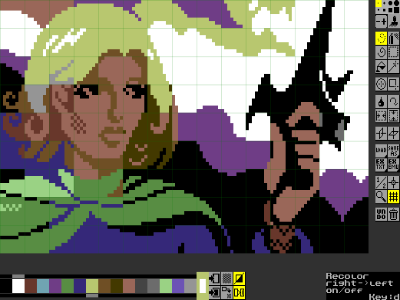
|
|
|||||||
|
popularity : 65% |
|||||||
alltime top: #5640 |
|
|||||||
|
||||||||
| added on the 2016-02-24 17:28:27 by Marq |
||||||||
popularity helper
comments
Runs on Lin/Mac/Win as long as Java is installed. Source available on the homepage.
rulez added on the 2016-02-24 17:35:37 by Marq 
Very nice tool. How to choose pattern for floodfill?
Let's hope Dr. TerrorZ remembers his password sometime soon and can answer :)
tool thumbs for sure!
OK, but does the ZX mode save as a regular SCREEN$ that can be used in progs?
Very nice, new tools are always appreciated... especially if they run under *nix ;)
@Yerz: Yes, it can even output directly to .tap ;)
@Yerz: Yes, it can even output directly to .tap ;)
can't click on anything. newest java.
cool
Easy thumb up!
Irrlicht:
Errm yes, but in this case I don't mean the file container, You know - to operate with gfx we should have SCREEN$ format and the program's outcome doesn't react on LOAD "" SCREEN$.
So I thought I missed the SCREEN$ export in the prog. Otherwise it would be probably the first ZX gfx program in the world _not_ giving a standard ZX Spectrum picture as an outcome.
OK, thx IP.
Errm yes, but in this case I don't mean the file container, You know - to operate with gfx we should have SCREEN$ format and the program's outcome doesn't react on LOAD "" SCREEN$.
So I thought I missed the SCREEN$ export in the prog. Otherwise it would be probably the first ZX gfx program in the world _not_ giving a standard ZX Spectrum picture as an outcome.
OK, thx IP.
I would like to see the possibility to have arbitrary picture sizes as well (for example to easily do some tilemaps).
And yes, kudos for multi-platforming! :)
Quick test, works well in C64 mode at least! :)

Thanks for cloning the DP2 interface style :D

Thanks for cloning the DP2 interface style :D
thumb
Amstrad CPC modes would be really great to add into this. I miss a proper crossplatform CPC painting tool.
Quote:
Amstrad CPC modes would be really great to add into this. I miss a proper crossplatform CPC painting tool.
…and atari modes also too ;)
nice tool, will it have NES support one day? :)
This is absolutely brilliant. The way it shows what would happen if you put the pixel there, the DPaint interface, everything.
Will give a try.
Ha! How the DP interface was well thought and almost NEEDED to have a paint comfort.
THE reference!
Ha! How the DP interface was well thought and almost NEEDED to have a paint comfort.
THE reference!
any texture flood fill?
Nice tool, and it even runs on Macs!
If I may, I would like to add the following suggestions:
- The MSX screen-2 aspect ratio seems to be squeezed for PAL resolution. It would be good to be able to set it to the usual NTSC aspect ratio
- Also for the MSX screen-2, add support to edit the sprites as an overlay of the picture. This is used in the MSX1 to circumvent the colorbleed limits. Check the Malaika intro screen for an example:

- Add support for the MSX2+ screen-10 and screen-12, with 12499+16 colors and 19268 colors respectively. Specially the screen-10, since there are almost no tools to edit in this mode.
If I may, I would like to add the following suggestions:
- The MSX screen-2 aspect ratio seems to be squeezed for PAL resolution. It would be good to be able to set it to the usual NTSC aspect ratio
- Also for the MSX screen-2, add support to edit the sprites as an overlay of the picture. This is used in the MSX1 to circumvent the colorbleed limits. Check the Malaika intro screen for an example:

- Add support for the MSX2+ screen-10 and screen-12, with 12499+16 colors and 19268 colors respectively. Specially the screen-10, since there are almost no tools to edit in this mode.
Demotools get an instathumbUp. ;)
Especially when coming with the DeluxePaint-GUI in case of a PaintProgram. :)
Installed it already, but not tested it yet...will do so once i need to pixel sth again! ;)
Especially when coming with the DeluxePaint-GUI in case of a PaintProgram. :)
Installed it already, but not tested it yet...will do so once i need to pixel sth again! ;)
The UI icons don't seem to work on macOS (anymore)?
Great!
Multipaint 2018
very very nice! :)
very very nice! :)
As it may be of some interest to some people, I thought to inform ye all that my browser/Javascript port of Multipaint is now (mostly) at feature-parity with the latest Multipaint 1.8.2018 release from Dr. TerrorZ. I've also implemented the things (PNG/JPEG/etc export and import) that were previously missing from my port.
The demo can be found from https://tnsp.org/~ccr/mp/. Naturally you can also run it completely locally in your browser by cloning the Mercurial repo.
The demo can be found from https://tnsp.org/~ccr/mp/. Naturally you can also run it completely locally in your browser by cloning the Mercurial repo.
missing msx2 palette, zx-spectrum ulaplus samcoupé next palettes, cpc with cpc+ palette, thomson, etc.
A great tool, highly recommended!
Deluxe Paint for 8bit systems -> RULEZ!
Best Crossplatform tool ever!
submit changes
if this prod is a fake, some info is false or the download link is broken,
do not post about it in the comments, it will get lost.
instead, click here !
