|
Perfect Pix by Batman Group
[nfo]
|
||||||||
|---|---|---|---|---|---|---|---|---|

|
|
|||||||
|
popularity : 65% |
|||||||
alltime top: #5025 |
|
|||||||
|
||||||||
| added on the 2016-07-16 14:09:51 by Rhino |
||||||||
popularity helper
comments
wow
that's a professionnal tool! Great work!
HxC files
Damn, it feel really like Amiga stuff and spirit, like if there was a HAM mode or something when I saw SFII on the CTM644-2..
Damn, it feel really like Amiga stuff and spirit, like if there was a HAM mode or something when I saw SFII on the CTM644-2..
This made my day. Great tool!
OMG, i'm back !
tool thumbs for sure!
Nice !!!
The first painting tool on CPC using Page flipping and raster.
Great blinking pictures ;)
The first painting tool on CPC using Page flipping and raster.
Great blinking pictures ;)
good initiative
awesome results!
Ced will probably be happy to experiment flicking stuff with this tool :-)
Finally! More than one shade of grey on a CPC! That, in itself, is worth the thumb-up! ^_^ Top job!
@Rhino : Using converter is a bit hard...
Don't have java and how to deal with picture coming from Grafx2 (PNG or BMP support would be nice) ?
Don't have java and how to deal with picture coming from Grafx2 (PNG or BMP support would be nice) ?
Ok I found how to convert :) (Apologies)
And I got a bug. Can't move on the picture with Paint Edition :(
And I got a bug. Can't move on the picture with Paint Edition :(
Cool! Will work on it really soon :)
Looks great!
If there is some information about the file format used (I guess it's mostly a VRAM dump, but what about the palettes?) I may try to integrate this with GrafX2 directly so you can load/save pictures from there.
If there is some information about the file format used (I guess it's mostly a VRAM dump, but what about the palettes?) I may try to integrate this with GrafX2 directly so you can load/save pictures from there.
Incredibly amazing new video modes, with clever use of scrolling and rasters. Great stuff :)
@Rhino: My fault, I tried to convert a picture 280 lines height.
And the converter run well, but pixelperfect can't scroll the picture...
And the converter run well, but pixelperfect can't scroll the picture...
Just tested the tool on a real CPC... I'm not graphist, but this is probably the beginning of what a lot of graphists were expecting for years. Wait and see what the pixel-experts will produce with Perfect Pix... Great release!
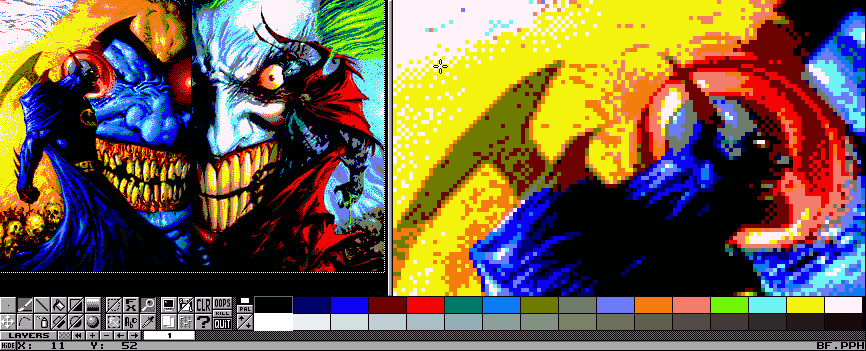
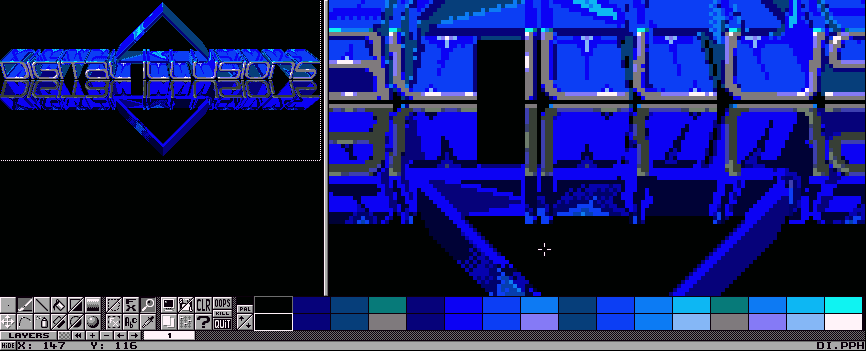
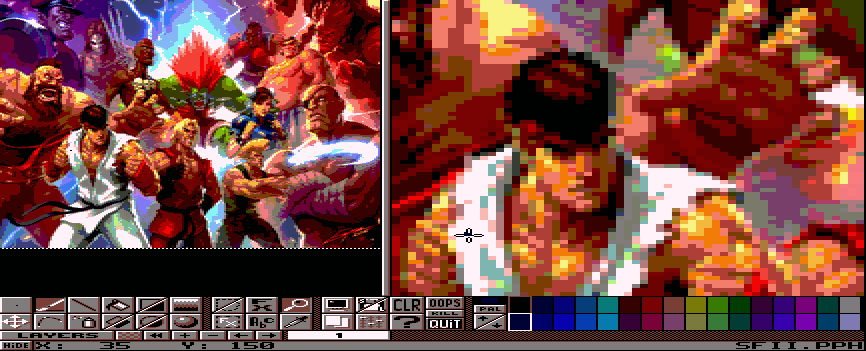
Now let's do save support…
@PulkoMandy: And lua script to transfert the result on CTM monitor on the fly :)
Yes, I just did a simple averaging of the colors. Do you have a better formula? If not I will try to compare side by side with my CTM and try to find something better.
For the DI logo, it is a bit hard to see where the raster are with very similar palettes in each part. I think I am off by one line at the moment. I will make a test picture with more visible color changes so I can see what I'm doing.
For the DI logo, it is a bit hard to see where the raster are with very similar palettes in each part. I think I am off by one line at the moment. I will make a test picture with more visible color changes so I can see what I'm doing.
Oldschool rules!
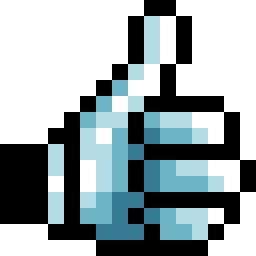
Very, very cool application! I love it!!!!
My graphist forced me to thumb it :)
VERY, VERY GOOD!!!!
UHHH!!!! VANITY!!!!
UHHH!!!! VANITY!!!!
Hello Manuel,
Everybody know that you are in love of Vanity since several years, since you speak of us in each of your posts on Pouet. So I invite you to join us at the next party to get a dedicace and take a photo with us (you can enlarge it and hang it in your room).
With love,
Hicks/Vanity
Everybody know that you are in love of Vanity since several years, since you speak of us in each of your posts on Pouet. So I invite you to join us at the next party to get a dedicace and take a photo with us (you can enlarge it and hang it in your room).
With love,
Hicks/Vanity
LOL!!!
Thank you for the invitation Hicks !!!!!
But I have the photo of Rhino !!!!, I have only the best !!!
Without acrimony !!!!, kisses !!!
Thank you for the invitation Hicks !!!!!
But I have the photo of Rhino !!!!, I have only the best !!!
Without acrimony !!!!, kisses !!!
Don't be so shy in public Manuel...
LOL!!!! , Do not get JEALOUS HICKS !!!!!!!
Great proggy for CPC.
@PulkoMandy, BTW:
Now when you are back to Grafx2 project by intregrating a new file format, perhaps, at the same time, you could fix the issues/bugs I was talking about in my mails, a year or 2 ago =). Would be very appreciated!
@PulkoMandy, BTW:
Now when you are back to Grafx2 project by intregrating a new file format, perhaps, at the same time, you could fix the issues/bugs I was talking about in my mails, a year or 2 ago =). Would be very appreciated!
@sim: if they are not already fixed in the current betas, I probably forgot about it and/or lost your mails. Please report problems at http://pulkomandy.tk/projects/GrafX2/query if not already done, otherwise they get lost.
@PulkoMandy:
Thank you for your kind answer. I will look into my sent-mails folder and submit it.
Thank you for your kind answer. I will look into my sent-mails folder and submit it.
Simply exceptional.
youtube link, please...
Useful tool!
Thumbs up for such tool, I hope to find time soon to test it on the real CPC
Sounds good,
but do I have to understand that you can't save ? I have read above "Now let's do save support…" ???
If so, maybe it has been realsed a bit too fast ?
but do I have to understand that you can't save ? I have read above "Now let's do save support…" ???
If so, maybe it has been realsed a bit too fast ?
That was me about support in GrafX2. The native CPC tool of course has save support.
submit changes
if this prod is a fake, some info is false or the download link is broken,
do not post about it in the comments, it will get lost.
instead, click here !
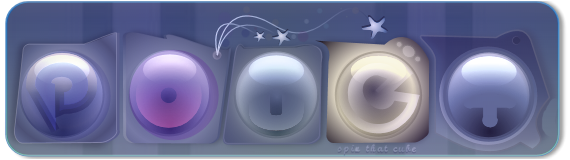
* Mode R -> Up to 384x272 pixels and 16 freely selectable colors from a palette of 27.
* Mode B0 -> Up to 192x272 pixels and 136 colors from a palette of 378.
* Mode B1 -> Up to 384x272 pixels and 307 colors, divided into color 0 + up to 34 palettes of 9 colors per line.
You must run the tool on real hardware to see the true visual result.