keyboards for coders
category: offtopic [glöplog]
WOW a 404 error!
no its just a referer check
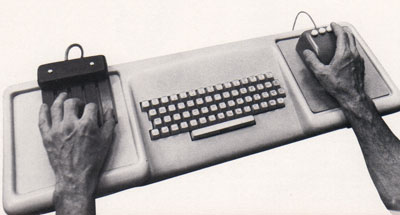
the origin of the p^Hmouse
I have a curious question - which crazy German ergonomist designed the keyboards with no Insert key and a double-sized Delete?
Also good for the wrists: using a decent editor which saves on redundant tasks (i.e., not WordPad/VisualStudio).
Vim is great for this:
control-V: select/move/edit columns of text (array indices)
period: repeat last command (can be fairly complex)
regular expressions: make a huge number of small changes in a selection instantly
macros: perform incredibly tedious edits on one block of code, then repeat instantly on others
This has saved my wrists way more than any keyboard
www.vim.org
Vim is great for this:
control-V: select/move/edit columns of text (array indices)
period: repeat last command (can be fairly complex)
regular expressions: make a huge number of small changes in a selection instantly
macros: perform incredibly tedious edits on one block of code, then repeat instantly on others
This has saved my wrists way more than any keyboard
www.vim.org
wow, and vs doesnt have that!!! EVERYONE USE LINUX BECAUSE YOU CAN USE INTERNET WITH IT!!
yeah, VS has the same stuff, but it requires a hell of a lot more wrist work to use it
and i'd like to see you select a block in VS...
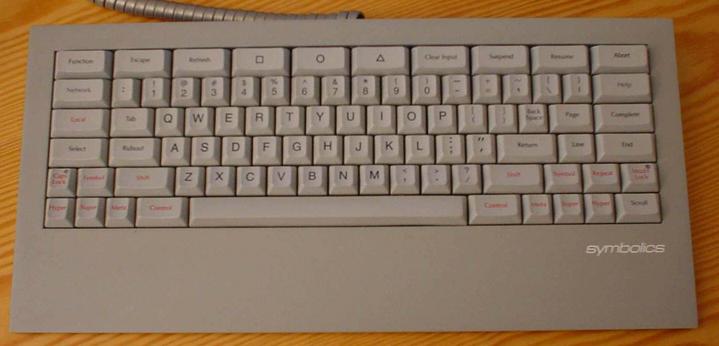

I have the classic one from Cherry in black:



select a block in VS? Isn't that like Shift-Arrow down? Or is a Vim-block something other then a block of text?
well.. any arrow key will do..
the previous post, nr 1 404 , could not be found.
just so u know.
just so u know.
i just posted in the wrong topic, FUCK ME BEAUTIFUL!
My keyboard looks like this:

I´m too dumb to learn all Cubase shortcuts ;)

I´m too dumb to learn all Cubase shortcuts ;)
mrtheplague:
select a block: shift+arrow keys (or any other cursor movement).
select rectangular block: alt+shift+cursor movement.
regular expressions: ever seen the "Use/Regular Expressions" option in all VS find/replace etc. boxes?
macros: for the fancier stuff, you can write macros in code form. for simpler tasks, there's record temporary macro (ctrl+shift+r by default) and run temporary macro (ctrl+shift+p by default) which works pretty much exactly like vim macros.
in short: just because you don't know how to use the VS text editor properly, don't assume it's braindead.
select a block: shift+arrow keys (or any other cursor movement).
select rectangular block: alt+shift+cursor movement.
regular expressions: ever seen the "Use/Regular Expressions" option in all VS find/replace etc. boxes?
macros: for the fancier stuff, you can write macros in code form. for simpler tasks, there's record temporary macro (ctrl+shift+r by default) and run temporary macro (ctrl+shift+p by default) which works pretty much exactly like vim macros.
in short: just because you don't know how to use the VS text editor properly, don't assume it's braindead.
as long as nobody starts bad-mouthing emacs I will stay calm and under control.
EMACS? You could start Photoshop, open up a new image, use the text tool and start writing code with it, do syntax-coloring by hand, then save it as jpeg and run some OCR software over it and then compile.
...that's about as good as using EMACS.
...that's about as good as using EMACS.
Whatever the Keyboard and the Editor, what matters is the quality of the Code / Music / GFX / ...
For geeks and those who have a good memory: use this keyboard.

For others this one:

Hope we will get some review by sceners about those keyboard soon.
For geeks and those who have a good memory: use this keyboard.

For others this one:

Hope we will get some review by sceners about those keyboard soon.
anyone posted the Optimus keyboard already?


