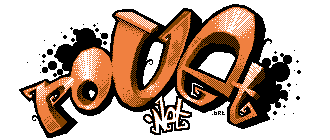Damn you Linux!
category: general [glöplog]
AGHH..
I had nothing better to do today, so I thought why not trying reinstalling Linux again? And now I have to reinstall windowsXP once again.
A diferrent dist this time (Fedora), but the same problem. After the install Linux works fine but when I try to boot XP, it tells me that a dll file is missing. Last time I boot with WinXP CD and restored this file, but the same file is asked even if the file is there. Like XP can't see the harddisk or something. WTF?
A diferrent dist, diferrent options, this time I let the Linux installation manage my partisions automatically, but the same mistakes. Is it that I used the same linux partition which at the very first time I created by using Partition Magic? Should I not use PM and better let the Linux installation create and manage a new Linux partition? Damn!
A friend of mine is right, when he tells me "Better buy an old cheap HD to install Linux there and not mess with the Windows HD". I suspect the 3rd time will be the same. At least now I can install service pack 2. Also,. I think I will install DevC and minigp32 and the rest of the compilers and programms I am using in Windows98. I have still W98 in one partition and they have still survived. I will work there, I want to code instead of reinstalling OSes, but today I couldn't code so I preferred installing and reinstalling OSes?
Which is your suggestion? Should I ditch Linux? Or what? If I try the third time, I am sure the same will happen. Must be the same Linux partition I once created. I don't know, I don't really know and I hate computers..
it's quite odd that it only happens to you and repeatedly .. i'd say the problem isnt the computer ..
you win this time.
Try Gentoo. The Handbook will guide you through your problems with dual boot + you'll get a lot more knowlegde about about how Linux works..
Pouet is no Linux usergroup which may help you. Try a Linux usergroup, they may help you.
thanks for pointing that out!
I would use Partition Magic to partition the disk, and check and make sure things still work before you continue. It's what I did. The Linux install itself didn't work out so well, but that was my fault (trying to install Gentoo when I had no idea what the heck the options meant- and the guy who was helping me was way too vague)
I personally wouldn't try Gentoo though. I've found that it takes a lot of time if something goes wrong that isn't addressed by the package management system. It's rare, but annoying when it happens. Fortunately someone's probably complained about it on the forums and someone's already found an answer, but... dunno.
I personally wouldn't try Gentoo though. I've found that it takes a lot of time if something goes wrong that isn't addressed by the package management system. It's rare, but annoying when it happens. Fortunately someone's probably complained about it on the forums and someone's already found an answer, but... dunno.
hey, maybe optimus finally decides to bite the bullet - if he/she/it went over to the linux usergroups with a nice tight little bomb - two flies at once!
Ah right, "distro X sucks, try distro Y, it solves all your problems".
Gotta love that stuff :)
Gotta love that stuff :)
Herm... If you have existing partitions on your hd, don't use installer autopartitioning (afaik it destroys all existing partitions and creates new ones). And maybe you fucked up mbr (for example specifying /dev/hdasomething instead of /dev/hda). Or maybe you have rotten hands... You should try using some livecd then (knoppix and all).
linux sucks, try windows, it solves all your problems!
c\~/ you Skrebbel!
and yes, Windows solves all your computer problems!
and yes, Windows solves all your computer problems!
Window$ sucks!! Micro$oft sucks!!!!
BeOS for the masses!!!!!
BeOS for the masses!!!!!
OS's suck!!! Programs that need no OS (such as most c64 demos (ok you have to load and run it, but then they are often 100% OS free)) rule!
computers suck!!!! bikes rule!!! bikes forever!
free your programs, rape the OS! single-tasking and reset button rules! =)
C64 HAS M$ BASIC OMG LOL
(cough)
(cough)
Hey, since yesterday I am working on Win98. It's nice and warm here in the oldies(?) :) Only,. prob, makes too much time to load the OS, prolly my network card or something. I watched tiny intros and coded X86 these days and I had to reboot over 30 times. But it's nice here..
I'll prolly remove that Linux space, or I'll see. Now Linux works but I don't do anything with them (And I can't even find Frozen Bubble in this Fedora core!), but if I install XP again (I will wait for a friend to give me service pack 2 this time), the Linux boot will be destroyed. I am wondering if I could do this, but then bring it back with a boot or so..
I already have Knopiix and the only thing I could do is boot it. It was cool, it had Frozen Bubble, but I couldn't run the Linux progs from my mounded programm (ist nicht auffindbar or something it said). So I thought I would install a Linux in HD, in a true Linux partition. Knoppix is still good at hard times though, just instert and reboot. If only it could make something more than playing Froze Bubble?
I agree with Cruzer.
I'll prolly remove that Linux space, or I'll see. Now Linux works but I don't do anything with them (And I can't even find Frozen Bubble in this Fedora core!), but if I install XP again (I will wait for a friend to give me service pack 2 this time), the Linux boot will be destroyed. I am wondering if I could do this, but then bring it back with a boot or so..
I already have Knopiix and the only thing I could do is boot it. It was cool, it had Frozen Bubble, but I couldn't run the Linux progs from my mounded programm (ist nicht auffindbar or something it said). So I thought I would install a Linux in HD, in a true Linux partition. Knoppix is still good at hard times though, just instert and reboot. If only it could make something more than playing Froze Bubble?
I agree with Cruzer.
- open a blog
- get a live
- commit suicide
- get a live
- commit suicide
I got a clue. Get one too.
Apart from that, one thing that i wasn't able to do with Linux for quite many years, with a great number of reinstalls, and without being a really educated Linux-user, was to kill my Windows by accident. It was probably just there, you could use the Windows NT recovery console to get it back working.
Don't run compilers (especially GNU/MinGW) from Windows 98. Reason: command interpreter only lets short command lines through.
Apart from that, one thing that i wasn't able to do with Linux for quite many years, with a great number of reinstalls, and without being a really educated Linux-user, was to kill my Windows by accident. It was probably just there, you could use the Windows NT recovery console to get it back working.
Don't run compilers (especially GNU/MinGW) from Windows 98. Reason: command interpreter only lets short command lines through.
Since it is widely known that Linux cannot and will not write anything on an NTFS partition (MS will not share specs), the only way Linux can modify your Windows installation is by WIPING it clean. Since that didn't happen, Linux is not at fault. The culprit is something else, maybe Windows itself.
Oh, and btw, Linux solves all your Windows problems. :-)
Oh, and btw, Linux solves all your Windows problems. :-)
I just love how Optimus rates his Linux distros by the availability of Frozen Bubble :-)
Ive had similar problems before with linux. Alot of times trying to switch between linux and windows is a pain I think for all of us. In any case. Try doing a low level format on the hard drive. then convert that mother to Fat32. Not as secure but hey, Linux should work.
Quote:
Try doing a low level format on the hard drive
sounds like good advice.
Quote:
then convert that mother to Fat32.
yeah, right..
I have dual booted Linux and Windows. I have installed them on seperate disks. I have also shared data between them on a FAT32 partition. All of these suck.
The best solution, although a little expensive, is to have 2 different systems, a Windows and a Linux one. Sharing data over the network.
You can have Liinux on an older machine, the one before your upgrade. It will live happily there and not complain.
my 2 cents of course.
The best solution, although a little expensive, is to have 2 different systems, a Windows and a Linux one. Sharing data over the network.
You can have Liinux on an older machine, the one before your upgrade. It will live happily there and not complain.
my 2 cents of course.