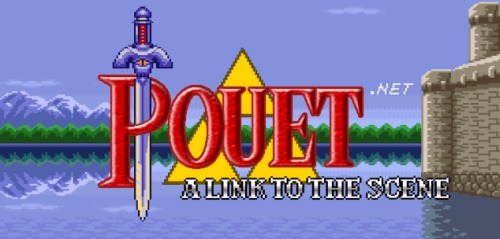ceasefire wont load
category: general [glöplog]
I'm trying to run Ceasefire on my machine, but everytime it reaches the loading screen, it shows an "Error creating texture" pop-up, and completely hangs.
I've tried running with the integrated graphics, and that loaded without issues, although it was very choppy.
My laptop build is the following:
Intel Core i7 13th Gen 4.9Ghz
16GB DDR5 RAM
Intel UHD Graphics (integrated)
Nvidia GeForce RTX 4050 (discrete)
I've tried running with the integrated graphics, and that loaded without issues, although it was very choppy.
My laptop build is the following:
Intel Core i7 13th Gen 4.9Ghz
16GB DDR5 RAM
Intel UHD Graphics (integrated)
Nvidia GeForce RTX 4050 (discrete)
Make sure to run it with Geforce instead of UHD? How much ram do you have in RTX4050? 8GB? Should be enough I think.
have the DX9 runtimes installed? flt demos around that time (may) need it.
Probably related to DirectX or the video adapter.
Or related to the OS or the CPU.
My laptop runs on Windows 11, FYI
Quote:
Make sure to run it with Geforce instead of UHD
Quote:
I've tried running with the integrated graphics, and that loaded without issues, although it was very choppy.
Quote:
Probably related to DirectX or the video adapter.
Quote:
FYI
Quote:
Probably related to computers
Everyone's unhelpfulness and reading incomprehension aside: DX9 is sadly reaching a certain point of deterioration nowadays where new drivers screw stuff up, or aren't even tested properly against the old APIs. Or the demo system has a bug and it always kinda worked anyway, but now that GPUs work slightly differently, it doesn't anymore.
Maybe a tool like https://dege.freeweb.hu/dgVoodoo2/ or similar helps. Or updating/downgrading your GPU drivers.
Maybe a tool like https://dege.freeweb.hu/dgVoodoo2/ or similar helps. Or updating/downgrading your GPU drivers.
Quote:
Quote:I've tried running with the integrated graphics, and that loaded without issues, although it was very choppy.
🤣🤣🤣🤣 (is that enough?) yep, more ☕☕☕

I tried using dg voodoo2, and now it shows an error saying that "The application has requested the Runtime to terminate it in an unusual way".
I did manage to get it running once, but it keeps crashing after that.
I did manage to get it running once, but it keeps crashing after that.
There have been instances of prods being compatibility-fixed by third parties in the past; Ceasefire is popular enough that perhaps that will happen eventually. :-)
Maybe the coder of Ceasefire should stop slacking, because they're clearly not competent
(Trying a bit of reverse psychology here)
(Trying a bit of reverse psychology here)
When you say Ceasefire, do you mean this?
I remember that one, it was a good demo with masses of particle effects which mess up video encoding even if the bitrate is extremely high, so the only way to watch it is live on a PC with a good graphics card, assuming it can still be run these days :)
I remember that one, it was a good demo with masses of particle effects which mess up video encoding even if the bitrate is extremely high, so the only way to watch it is live on a PC with a good graphics card, assuming it can still be run these days :)
Quote:
assuming it can still be run these days :)
Well, it did, after I downloaded a couple of DLLs to run it, namely:
msvcp71.dll
msvcr71.dll
However, I ran it on my Ryzen 5 5600G with Radeon integrated graphics, and it was only the integrated graphics I used, as I can't afford a graphics card, but they're good enough for Doom 2016/Eternal. It ran, but like a slideshow in places. But my old Intel UHD 630 would never have been able to run it, I can guarantee that.
Quote:
But my old Intel UHD 630 would never have been able to run it, I can guarantee that.
(reads the OP again)
Oops. Well, I never had the opportunity to try it for sure.
Well, if you can run it, you can probably kkapture it (I hear kkapture is working less reliably these days, but I suppose a DX9 32-bit prod should be OK?), and if you can kkapture it to a lossless source, someone else(TM) can probably encode a fairly good video…
I forgot all about kkapture :) And it works on a frame-by-frame basis too, so graphics processing power doesn't matter so much, right?
then again, it still runs fine here (windows 10, old 1070ti GPU (yeah, upgrade is overdue :P), latest drivers)
Yup, as long as your GPU can show the prod _correctly_, the GPU speed only affects how long the kkapture will take, not the resulting video.
I managed to solve the problem.
It looks like the Intel UHD and Nvidia graphics were conflicting with each other, so disabling the integrated graphics and only using the RTX card made the demo run with no issues.
So i guess this can go to bed now.
It looks like the Intel UHD and Nvidia graphics were conflicting with each other, so disabling the integrated graphics and only using the RTX card made the demo run with no issues.
So i guess this can go to bed now.