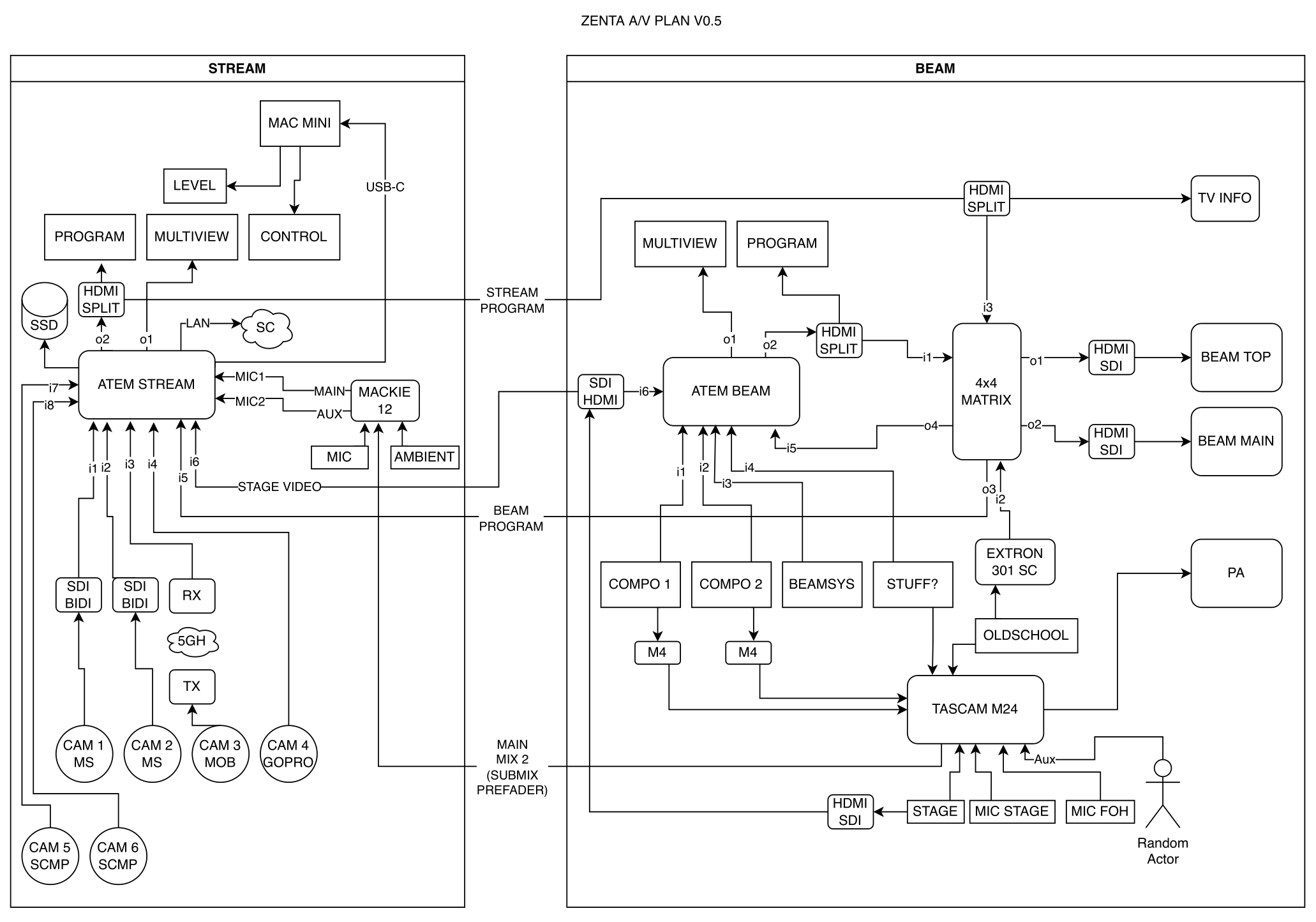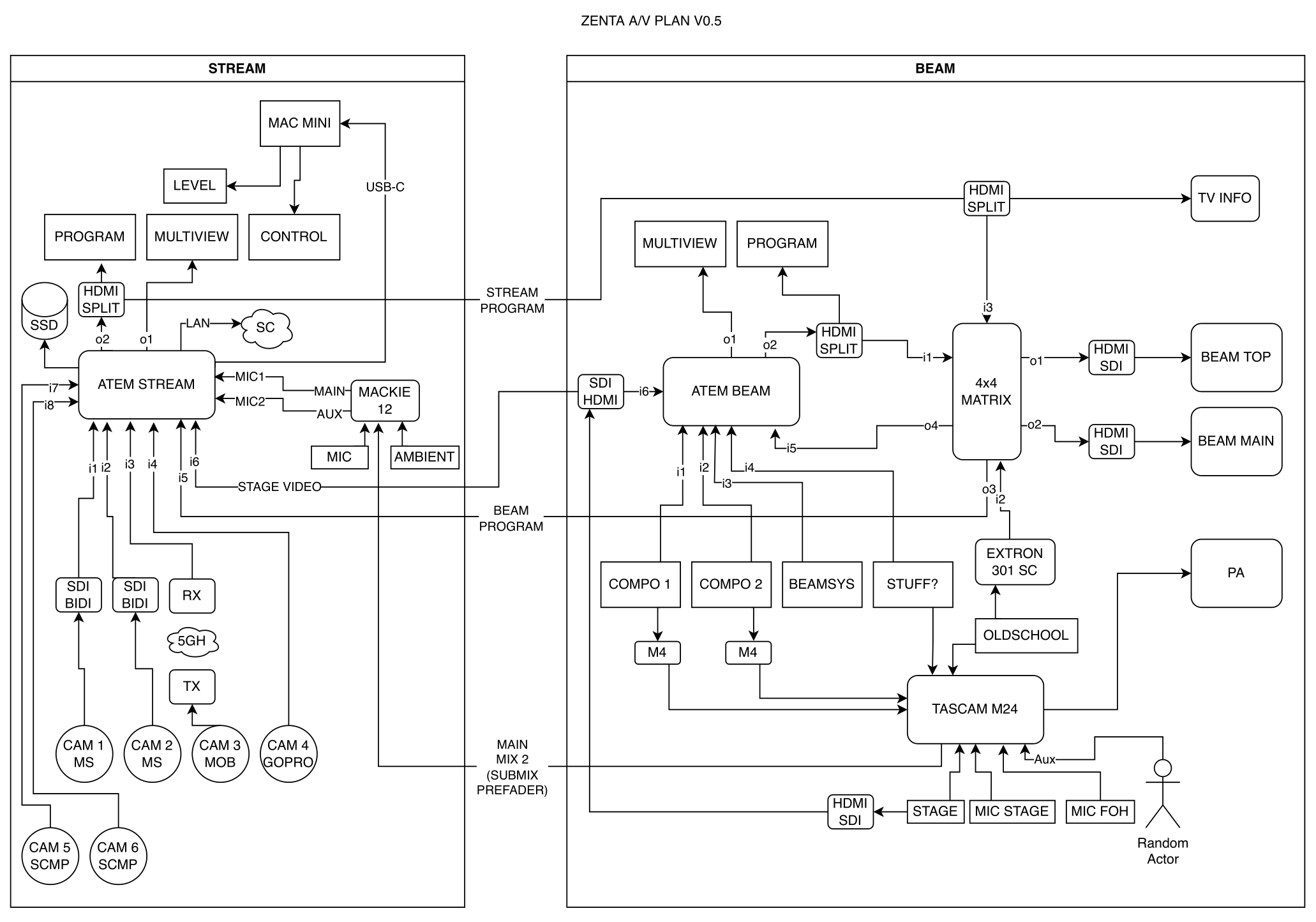Info on AV / stream management on a demoparty
category: general [glöplog]
Can anyone give me some pointers on how where can I learn how the AV part is handled at demoparty (such as how are the video streams managed, what kind of equipment is required, etc ?)
Kind regards
Kind regards
depends on the size of the party, i think all parties end up with a custom solution of what works for them depending on their space and team. we have a discord with different demoparty organizers where we discuss protips etc. plans to make a more public facing wiki with the information at some point soon (tm) (c)
for inércia in particular jeenio has a tech ryder connecting all the cables and hardware, that gets updated every year when we realize we could do more stuff or something doesn't quite work so well. but we keep it rather minimalistic. i'm sure he's happy to share it with you and talk about it, just hasn't had time to do it.
for inércia in particular jeenio has a tech ryder connecting all the cables and hardware, that gets updated every year when we realize we could do more stuff or something doesn't quite work so well. but we keep it rather minimalistic. i'm sure he's happy to share it with you and talk about it, just hasn't had time to do it.
It depends a bit on what platforms you support.
On our small demo party we use quite basic equipment, which serves our purpose..
- OBS on PC for streaming and any compos that need modified video on big screen.
- USB capture card for capturing HDMI (make sure to get one that can capture 50/60hz). There are those which will not burn a hole in yer wallet, but the result may vary. It is a bit of gamble, make sure it's USB 3 at least :D
- Scaler/Converter (like OSSC, we also got the composite/s-video addon for it) or similar for converting any old school platforms to HDMI
- Our projector supports Amiga RGB out of the box via VGA cable, but it's getting harder and harder to find those who can. Above scaler/converter can help with this.
- Sound is just a mixer (in our case it comes with the venue we rent)
- Got a VGA switch and Composite switch, and S-Video switch (in case we want to not having to unplug cables all the time during compos etc.
Oh, and we can control the projector input switching from the Amiga via RS-232, which is quite handy since remotes are quite annoying to use on projectors.. Short keys in Amiga OS ftw!
More of the things we have scavenged from the orgas, from whatever we have at home :)
Good luck :)
On our small demo party we use quite basic equipment, which serves our purpose..
- OBS on PC for streaming and any compos that need modified video on big screen.
- USB capture card for capturing HDMI (make sure to get one that can capture 50/60hz). There are those which will not burn a hole in yer wallet, but the result may vary. It is a bit of gamble, make sure it's USB 3 at least :D
- Scaler/Converter (like OSSC, we also got the composite/s-video addon for it) or similar for converting any old school platforms to HDMI
- Our projector supports Amiga RGB out of the box via VGA cable, but it's getting harder and harder to find those who can. Above scaler/converter can help with this.
- Sound is just a mixer (in our case it comes with the venue we rent)
- Got a VGA switch and Composite switch, and S-Video switch (in case we want to not having to unplug cables all the time during compos etc.
Oh, and we can control the projector input switching from the Amiga via RS-232, which is quite handy since remotes are quite annoying to use on projectors.. Short keys in Amiga OS ftw!
More of the things we have scavenged from the orgas, from whatever we have at home :)
Good luck :)
just realized i ended up not answering the original question:
last year we mostly used 3 machines at inércia: one for showing the party slides, one for showing the competitions and one for streaming / mixing things. we use obs for mixing/streaming and an atem mini to mix multiple hdmi signals (so we can use cameras with hdmi output). we also used a matrix hdmi to switch/split the signals from multiple inputs or needing to go to multiple places (like projector and secondary screen upstairs) and hdbaset extenders to take hdmi to places further away then regular hdmi cables can handle without signal loss issues.
for audio we used a focusrite with plenty of inputs/outputs and the audio mixer that was already at the location.
alternatively we could also switch in other sources instead of the compo machine, for connecting oldschool platforms we had OSSC and a digital scaler to stabilize the OSSC signal into 720p/1080p that the atem mini can handle (it's fiddle with weirder resolutions or refresh rates).
last year we mostly used 3 machines at inércia: one for showing the party slides, one for showing the competitions and one for streaming / mixing things. we use obs for mixing/streaming and an atem mini to mix multiple hdmi signals (so we can use cameras with hdmi output). we also used a matrix hdmi to switch/split the signals from multiple inputs or needing to go to multiple places (like projector and secondary screen upstairs) and hdbaset extenders to take hdmi to places further away then regular hdmi cables can handle without signal loss issues.
for audio we used a focusrite with plenty of inputs/outputs and the audio mixer that was already at the location.
alternatively we could also switch in other sources instead of the compo machine, for connecting oldschool platforms we had OSSC and a digital scaler to stabilize the OSSC signal into 720p/1080p that the atem mini can handle (it's fiddle with weirder resolutions or refresh rates).
As someone who has done this on a lot of parties as recent as a week ago, I can only say:
It depends.
More precisely, it depends on three things:
1. Your budget
2. Are you only using PCs (or other modern hardware that has HDMI) or do you want to connect oldschool hw to your setup?
3. Is this a classic on-site party, an online event, or both?
In the simplest case (onsite, no oldschool, as little hardware as possible), you need:
- A bunch of PCs for showing slides and running the compos
- Some video switcher or mixer (HDMI probably)
- Some audio console
- A projector, probably
There have been instances of people who more or (rather) less successfully have done everything with one PC and OBS, but let's disregard that for now :)
That said, let me present you the setup for this year's Revision (at least the part in the hall) and the experience and decisions that went behind it - feel free to scale up or down from there.

Basically, we've got four "stations". Station 1 is for oldschool hw and one of our compo PCs, station 2 is usually the second compo PC, station 3 is a PC for "stuff" - showing older demos, playing recorded audio/video for all other compos, operating the party system, etc., and station 4 is a PC solely dedicated to displaying all the slides. Why so many? First so we have a plan B in case anything fails during a compo, or so we can run one compo PC on Windows and the other one on Linux and there's no reboot breaks between entries, and second: The compo PCs are in use by the compo team for preparing all the PC compos, and they're freshly installes. We need one PC always ready for action on the big screen, hence the "stuff" PC.
These four stations come with a HDMI splitter and a keyboard/mouse/monitor each, as well as a secondary network interface for Dante. Except Station 1 which has another gimmick: A Barco ImagePro II. This is an universal scan converter which can take almost every video signal under the sun and convert it to any other signal. That's the station any oldschool/non-HDMI hardware goes so the analog signals get converted to what the rest of the chain understands. Note that this device is pretty expensive even as a rental (there's cheaper solutions tho), and you'll need some dedicated oldschool scan converter to preprocess whatever comes out of a C64 etc. The ImagePro _can_ process that signal directly but experience shows it looks better when first run trough a RetroTink or similar.
"but why HDMI splitters? PCs have lots of video outs!". Yep, they have, so you might be tempted to connect the monitor to one out and the mixer to another - and then you'll realize that at least one of the outputs will have weird scaling applied or random stutters and screen tearing. This is because consumer GPUs don't synchronize their outputs and if the two outputs get two different EDIDs (more on that later) you're screwed. So just use a splitter to make sure there's only one video signal to handle and you're good.
So after the splitters the signals runs into... no, still not the mixer but an 8x8 HDMI matrix. That matrix can route any of its 8 inputs to its 8 outputs and you can switch what goes where. This has two reasons: First we not only have a single signal for the projector but we also have the signal that's going out to the stream, and also there's a screen on stage for communicating with whoever is standing on it. On these you might want to have other images than on the big screen so we can switch those there. And also video mixers might crash/fail (and at Revision ours did once) so it's nice to have another plan B there. :)
The video mixer itself is a "prosumer" one - a BlackMagic ATEM Mini Extreme. This one has 8 inputs (of which we used 5) and can nicely switch/crossfade/wipe between them. It also has audio, media players, keying etc but we didn't use those.
What's also important about this chain:
- You need to manage EDIDs. EDID is the information a monitor etc sends back to the computer to tell it which resolutions and frame rates it can support. These can differ in subtle ways so if you get slightly mismatching EDIDs and try to mix those signals you're bound to get tearing or stutters again, so it was important to run the whole chain on the same EDID. Luckily that 8x8 matrix can manage EDIDs so we cloned the one from the ATEM to all of its inputs - boom, all the PCs and the ImagePro output signals that matched each other timing wise.
- Also if you've got oldschool competitions, you need to be able to switch refresh rates quickly - PCs usually run at 60Hz but oldschool platforms at 50ish if you're in Europe. That was also a reason we chose the ATEM - switching its refresh rate was only three clicks and five seconds of downtime, and its EDID unlocked 50Hz output on all the computers (most importantly the "stuff" one that ran all the prerecorded 50fps oldschool/anim/wild entries). Of course you can keep the chain running at 60 but that means all thse butter smooth scrollers will start stuttering, and five minutes later you'll have a veritable mad oldschool sceners infestation at your front of house. Try at your own risk.
As for audio, we went full Dante. Dante is a standard for audio over IP and at least for Windows/Mac there's the Dante Virtual Soundcard which is exactly what it says on the tin. All four PCs had a second network interface which we used for a completely separate network for Dante, and the audio console (Yamaha CL3) also supported it. This gives you perfectly working completely noise and hassle free audio, and first of all: Every device in the Dante network can receive every signal of every other device. We have a lot of really weird audio routing shenanigans at Revision, and trust me: This is a complete live saver. No more running yet another cable because oops that stuff PC needs the audio from the on-stage DJ to make all the Bonzomatics go brrr.
BUT: of course this takes a lot of initial effort and first of all: budget (more switches, some PCIe network cards and all those DVS 30-day licenses) so you can of course just do analog audio, and in fact we also did that for stations 1 and 2 because not everything has Dante (eg. Linux or devices people bring). What's important here is to use DI boxes to decouple the audio signal in order to not end up in the Ground Loop Hell of Infinite Humming, and also: Onboard sound card drivers nowadays do all kinds of funny things to the signal as an "improvement" - make sure to turn that all off, and make extra sure to check it it _stays_ off after you plugin in a cable or reboot the machine. That stuff will bite you hard otherwise.
Then of course you'll probably need a bunch of microphones and perhaps audio from the stage. We had a trusty SM58 at the front of house for announcements, and a big Yamaha Dante I/O box at the stage (so there's only one network cable going to the front. Nice.) plus eight wireless mics and receivers. You might get on with less probably :)
But with that - boom, you've got a demoparty, and people can watch compos and dance their butts off if they want.
As for everything that goes out to the stream, I can't say too much about it, but essentially it was a PC running vMix and an external audio console (Dante again so in effect you could have a completely separate audio mix for the stream), plus another bit of switching magic to handle all the camera feeds, and separate encoder boxes for all our stream targets. What's notable there is that we have a video feed from the beamteam side to the stream and also one back, and both were freely configurable so they could send eg. single camera feeds back for us to put on the big screen.
And yeah, I know that all this is probably total overkill for a small party, and in fact that setup usually requires at least three people _plus_ the actual compo organizer to run efficiently. So it depends on not only the stuff I wrote above but also your available (wo)manpower and first of all how slick/"professional" you want to get. And here's the good thing: Demoparty audiences mostly only care that their entries are shown as good as possible. If there's some switching blackouts/delays or the occasional Windows desktop visible on screen nobody will really mind. So in the end you'll probably get along with two PCs and one small ATEM (hey, it can even stream!).
Join me for Part II where I not only rant about why not to use VLC, like, EVER for ANYTHING, EVER, and why you really should have a dedicated box for the party system that's _not_ suddenly and accidentally visible on the big screen.
It depends.
More precisely, it depends on three things:
1. Your budget
2. Are you only using PCs (or other modern hardware that has HDMI) or do you want to connect oldschool hw to your setup?
3. Is this a classic on-site party, an online event, or both?
In the simplest case (onsite, no oldschool, as little hardware as possible), you need:
- A bunch of PCs for showing slides and running the compos
- Some video switcher or mixer (HDMI probably)
- Some audio console
- A projector, probably
There have been instances of people who more or (rather) less successfully have done everything with one PC and OBS, but let's disregard that for now :)
That said, let me present you the setup for this year's Revision (at least the part in the hall) and the experience and decisions that went behind it - feel free to scale up or down from there.

Basically, we've got four "stations". Station 1 is for oldschool hw and one of our compo PCs, station 2 is usually the second compo PC, station 3 is a PC for "stuff" - showing older demos, playing recorded audio/video for all other compos, operating the party system, etc., and station 4 is a PC solely dedicated to displaying all the slides. Why so many? First so we have a plan B in case anything fails during a compo, or so we can run one compo PC on Windows and the other one on Linux and there's no reboot breaks between entries, and second: The compo PCs are in use by the compo team for preparing all the PC compos, and they're freshly installes. We need one PC always ready for action on the big screen, hence the "stuff" PC.
These four stations come with a HDMI splitter and a keyboard/mouse/monitor each, as well as a secondary network interface for Dante. Except Station 1 which has another gimmick: A Barco ImagePro II. This is an universal scan converter which can take almost every video signal under the sun and convert it to any other signal. That's the station any oldschool/non-HDMI hardware goes so the analog signals get converted to what the rest of the chain understands. Note that this device is pretty expensive even as a rental (there's cheaper solutions tho), and you'll need some dedicated oldschool scan converter to preprocess whatever comes out of a C64 etc. The ImagePro _can_ process that signal directly but experience shows it looks better when first run trough a RetroTink or similar.
"but why HDMI splitters? PCs have lots of video outs!". Yep, they have, so you might be tempted to connect the monitor to one out and the mixer to another - and then you'll realize that at least one of the outputs will have weird scaling applied or random stutters and screen tearing. This is because consumer GPUs don't synchronize their outputs and if the two outputs get two different EDIDs (more on that later) you're screwed. So just use a splitter to make sure there's only one video signal to handle and you're good.
So after the splitters the signals runs into... no, still not the mixer but an 8x8 HDMI matrix. That matrix can route any of its 8 inputs to its 8 outputs and you can switch what goes where. This has two reasons: First we not only have a single signal for the projector but we also have the signal that's going out to the stream, and also there's a screen on stage for communicating with whoever is standing on it. On these you might want to have other images than on the big screen so we can switch those there. And also video mixers might crash/fail (and at Revision ours did once) so it's nice to have another plan B there. :)
The video mixer itself is a "prosumer" one - a BlackMagic ATEM Mini Extreme. This one has 8 inputs (of which we used 5) and can nicely switch/crossfade/wipe between them. It also has audio, media players, keying etc but we didn't use those.
What's also important about this chain:
- You need to manage EDIDs. EDID is the information a monitor etc sends back to the computer to tell it which resolutions and frame rates it can support. These can differ in subtle ways so if you get slightly mismatching EDIDs and try to mix those signals you're bound to get tearing or stutters again, so it was important to run the whole chain on the same EDID. Luckily that 8x8 matrix can manage EDIDs so we cloned the one from the ATEM to all of its inputs - boom, all the PCs and the ImagePro output signals that matched each other timing wise.
- Also if you've got oldschool competitions, you need to be able to switch refresh rates quickly - PCs usually run at 60Hz but oldschool platforms at 50ish if you're in Europe. That was also a reason we chose the ATEM - switching its refresh rate was only three clicks and five seconds of downtime, and its EDID unlocked 50Hz output on all the computers (most importantly the "stuff" one that ran all the prerecorded 50fps oldschool/anim/wild entries). Of course you can keep the chain running at 60 but that means all thse butter smooth scrollers will start stuttering, and five minutes later you'll have a veritable mad oldschool sceners infestation at your front of house. Try at your own risk.
As for audio, we went full Dante. Dante is a standard for audio over IP and at least for Windows/Mac there's the Dante Virtual Soundcard which is exactly what it says on the tin. All four PCs had a second network interface which we used for a completely separate network for Dante, and the audio console (Yamaha CL3) also supported it. This gives you perfectly working completely noise and hassle free audio, and first of all: Every device in the Dante network can receive every signal of every other device. We have a lot of really weird audio routing shenanigans at Revision, and trust me: This is a complete live saver. No more running yet another cable because oops that stuff PC needs the audio from the on-stage DJ to make all the Bonzomatics go brrr.
BUT: of course this takes a lot of initial effort and first of all: budget (more switches, some PCIe network cards and all those DVS 30-day licenses) so you can of course just do analog audio, and in fact we also did that for stations 1 and 2 because not everything has Dante (eg. Linux or devices people bring). What's important here is to use DI boxes to decouple the audio signal in order to not end up in the Ground Loop Hell of Infinite Humming, and also: Onboard sound card drivers nowadays do all kinds of funny things to the signal as an "improvement" - make sure to turn that all off, and make extra sure to check it it _stays_ off after you plugin in a cable or reboot the machine. That stuff will bite you hard otherwise.
Then of course you'll probably need a bunch of microphones and perhaps audio from the stage. We had a trusty SM58 at the front of house for announcements, and a big Yamaha Dante I/O box at the stage (so there's only one network cable going to the front. Nice.) plus eight wireless mics and receivers. You might get on with less probably :)
But with that - boom, you've got a demoparty, and people can watch compos and dance their butts off if they want.
As for everything that goes out to the stream, I can't say too much about it, but essentially it was a PC running vMix and an external audio console (Dante again so in effect you could have a completely separate audio mix for the stream), plus another bit of switching magic to handle all the camera feeds, and separate encoder boxes for all our stream targets. What's notable there is that we have a video feed from the beamteam side to the stream and also one back, and both were freely configurable so they could send eg. single camera feeds back for us to put on the big screen.
And yeah, I know that all this is probably total overkill for a small party, and in fact that setup usually requires at least three people _plus_ the actual compo organizer to run efficiently. So it depends on not only the stuff I wrote above but also your available (wo)manpower and first of all how slick/"professional" you want to get. And here's the good thing: Demoparty audiences mostly only care that their entries are shown as good as possible. If there's some switching blackouts/delays or the occasional Windows desktop visible on screen nobody will really mind. So in the end you'll probably get along with two PCs and one small ATEM (hey, it can even stream!).
Join me for Part II where I not only rant about why not to use VLC, like, EVER for ANYTHING, EVER, and why you really should have a dedicated box for the party system that's _not_ suddenly and accidentally visible on the big screen.
Here's a comprehensive doc on how we roll things at Deadline, including a compo-organizer toolkit., coded and documented by the one-man-compoorga-machine KeyJ \0/
ah and here's a schematic of our cabling, a bit simpler than the revision setup of course:
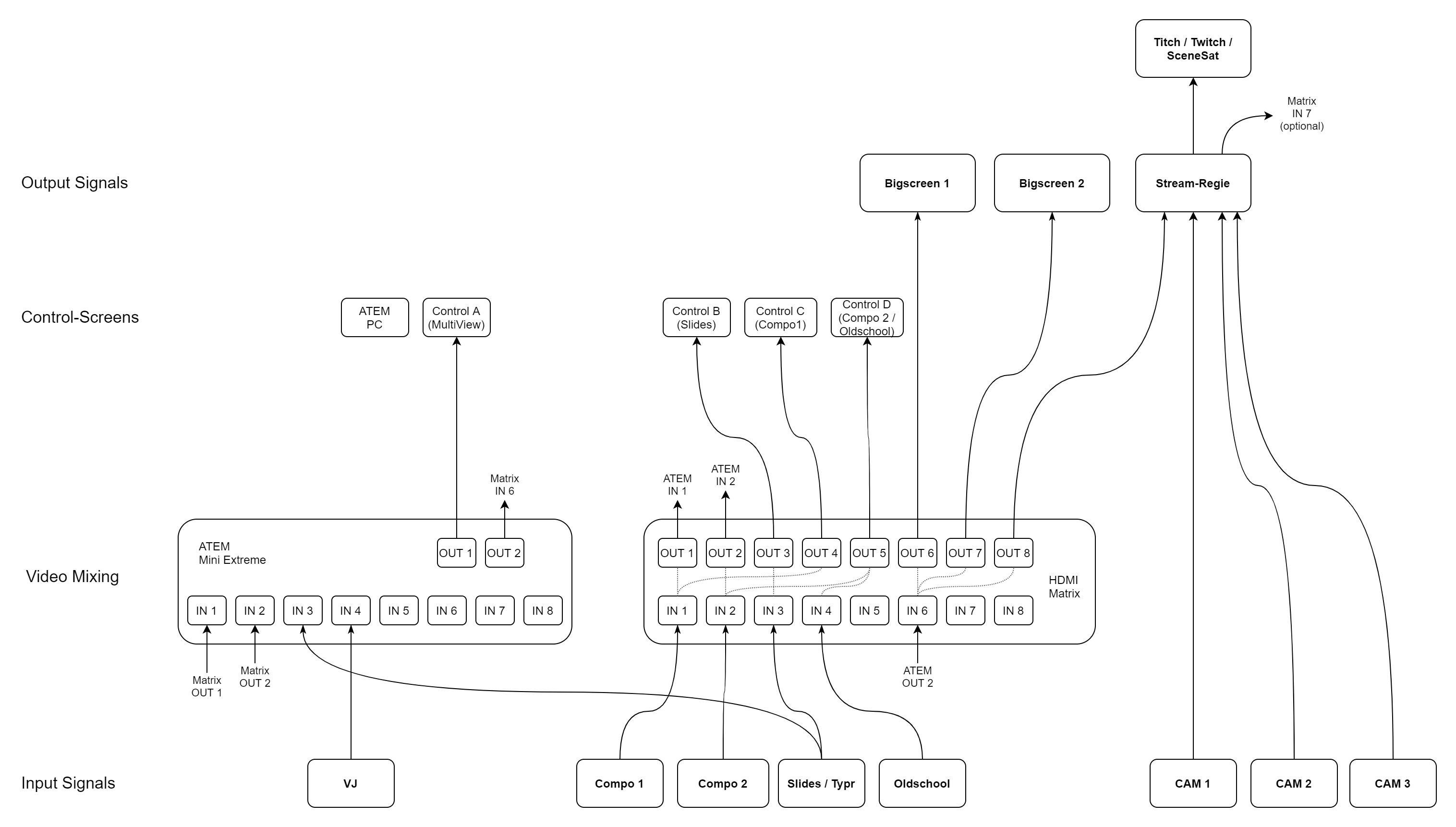
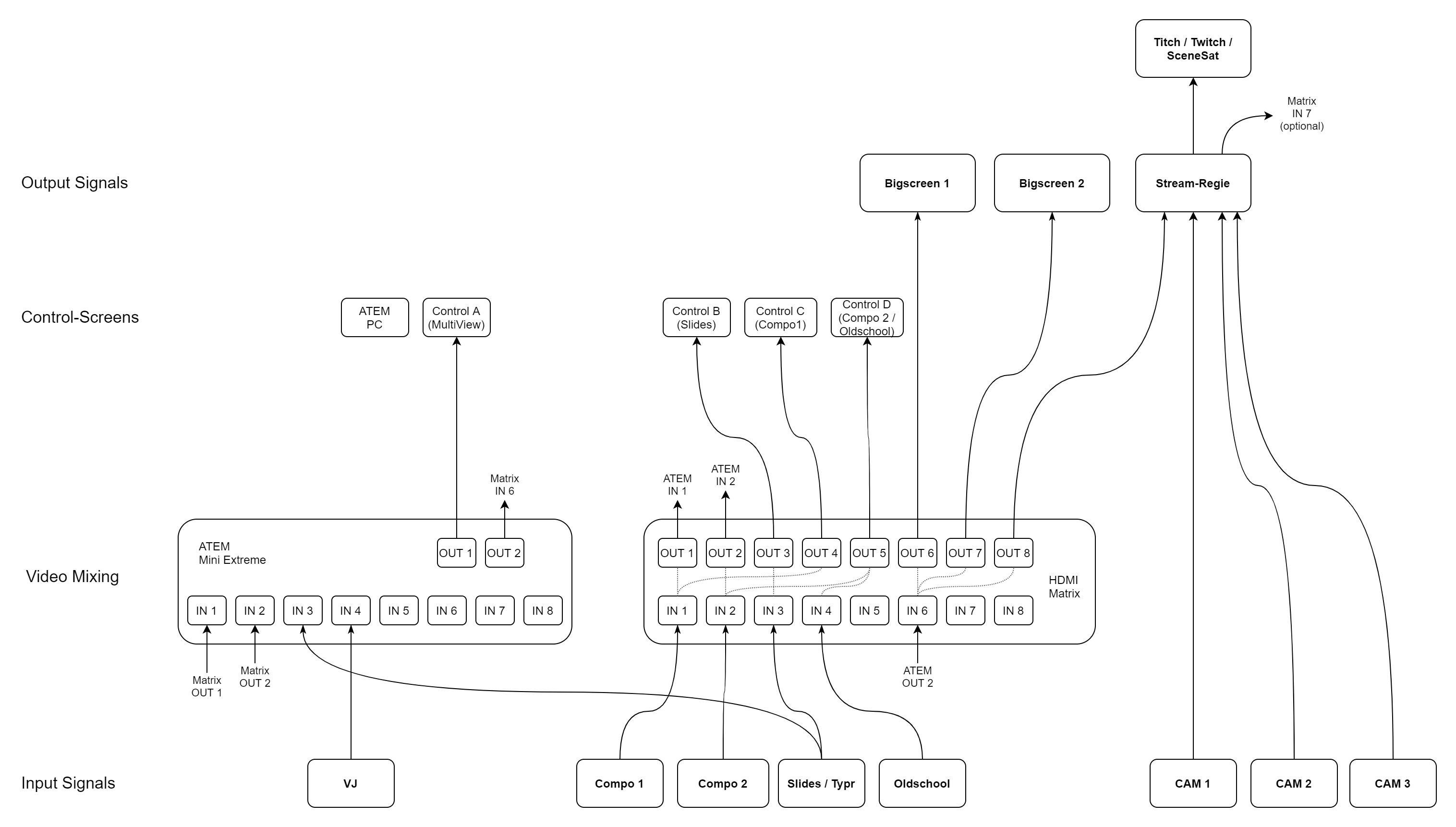
^^ video only that is. Audio is handled separately by Topy.
Oldschool is handled separately as well by insane and just gives us (the beamteam) hdmi and audio input
Oldschool is handled separately as well by insane and just gives us (the beamteam) hdmi and audio input
btw. the first couple of deadlines we had a much simpler setup and basically just used the HDMI Matrix to switch things, without fading etc
Yeah, same for all Revisions up to 2019. A matrix switcher is enough. I just wanted something slicker this time, and the Deadline setup was the perfect inspiration :)
Thank you all for your responses!
Kind Regards!
Kind Regards!
Also, here's the Solskogen 2018 setup (that was the last time I ran the A/V), hoping Pouët will scale it nicely:
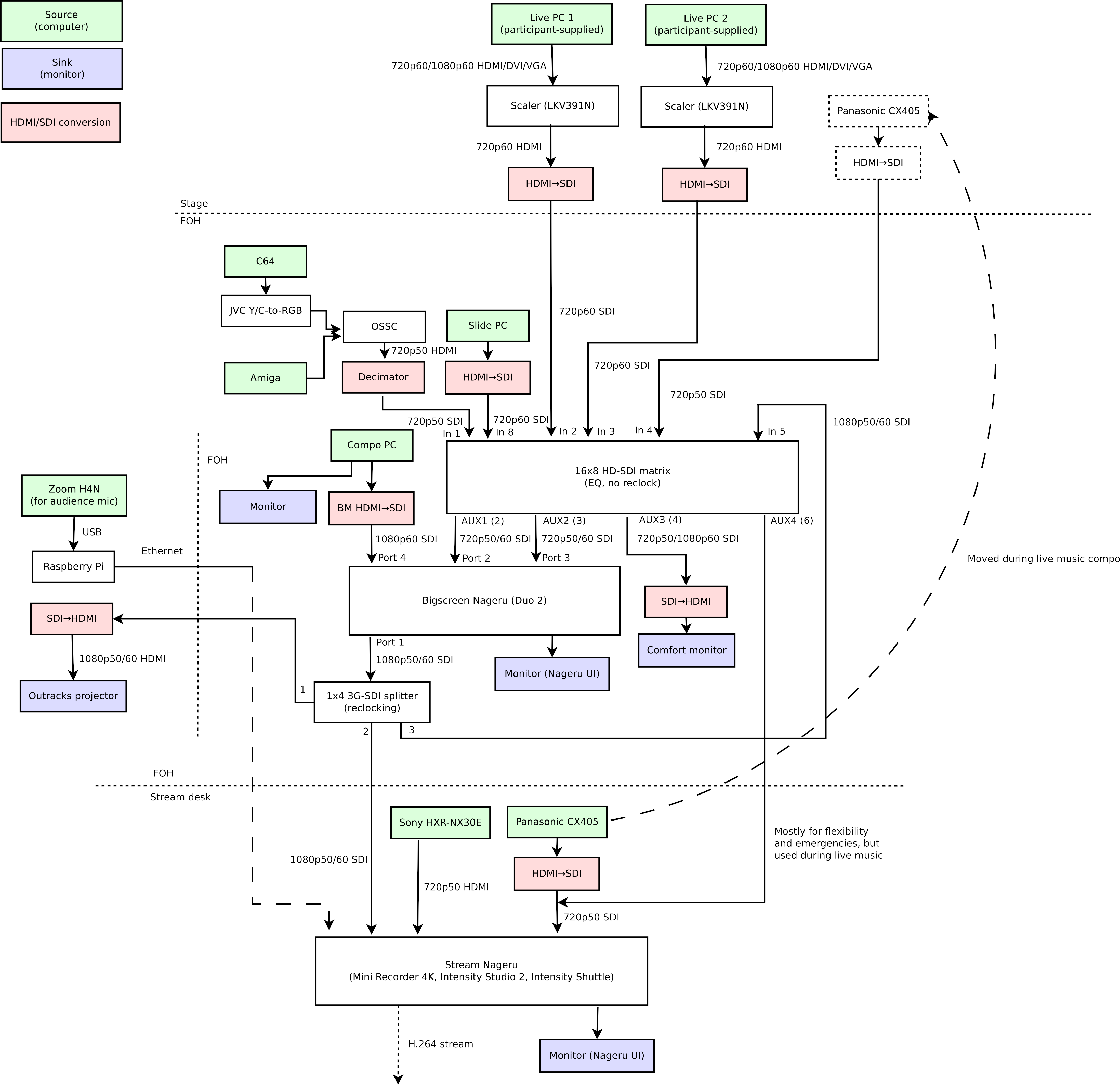
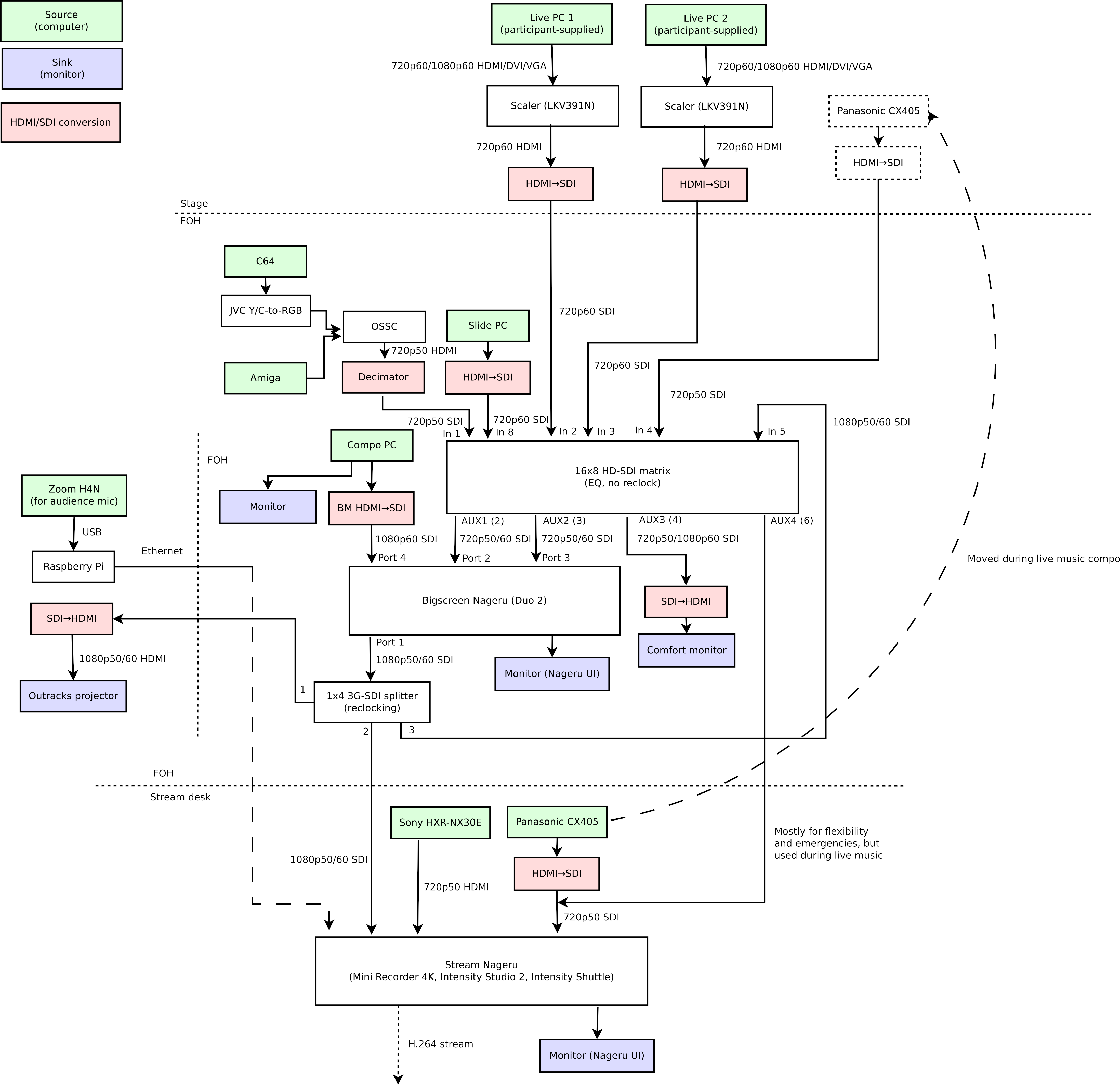
stop being so professional about this! point VHSC camcorder at bigscreen -> haupauge wintv PCI -> profit
asking engineers to stop (over-)engineering
Sesse: w00t SDI? that's cheating!!!
At Deadline, we learned to stop worrying (about chroma subsampling) and love SDI. This way, we don't need to replace 20+ meters of cabling on trusses during the party because somebody managed to install an HDMI extender cable in the wrong direction again.
@psenough: Say goodbye to your handshaking problems forever…
We used to have a monster of an HDMI chain before that setup; change anything and there would be a blip on the projector since something would inevitably want to re-train and do the EDID dance. Going to SDI was a great thing. Replacing the longest SDI copper feed (the one to the projector, in the ceiling) with a fibre SDI feed was an even better thing.
SDI isn't really that much more expensive, and I can't say I ever worried about 4:2:2 chroma subsampling (TBH I didn't think of it before now, I did make sure our software processing was 10-bit clean, though); I would bet there are people who run that over HDMI without even knowing.
We used to have a monster of an HDMI chain before that setup; change anything and there would be a blip on the projector since something would inevitably want to re-train and do the EDID dance. Going to SDI was a great thing. Replacing the longest SDI copper feed (the one to the projector, in the ceiling) with a fibre SDI feed was an even better thing.
SDI isn't really that much more expensive, and I can't say I ever worried about 4:2:2 chroma subsampling (TBH I didn't think of it before now, I did make sure our software processing was 10-bit clean, though); I would bet there are people who run that over HDMI without even knowing.
Extron DTP extenders have also been reliable in our use cases.
(TLDR: It's an ethernet cable based extender for HDMI/DVI that doesn't mess up with your signal.)
You can often find the DVI ones pre-owned for rather cheap (with a local loop for users) or use the newer DTP3 ones that do it for HDMI. Can mix&match DVI/HDMI as long as the "generations" match. Pretty handy for transparent splitting of signals reliably on a budget.
I've been able to push up to 1080p120 on the older models but you start getting the lovely green sparklies much easier when pushing it. Not something I have extensively tested since.
However 1080p60 RGB and all is no problem, which is what most need.
The newer DTP3 series can handle much more than that, plus have HDMI as an option for local loop.. although they will cost. But we've done 1080p120 for 3 events now with dtp3 tech.
Use cases have been at various demoparties and gaming speedrun events and have been very solid, both older and the newer models. Even on some more exotic screenmodes.
However digital connectors can wear out and I've noticed that some boxes might be more picky with it's DVI/HDMI connector (green sparklies again)
You can also store/force EDID, remote power it and even wire in some serial control.
One cool thing is that extron also has matrix devices and scalers that can deal with this directly as I/O
Note that DTP itself, while it uses cat/ethernet cables for transmission, it's not a network friendly setup.
It merely uses ethernet (cat6a or better) for it's transmission.
---
RE: Overengineering, it ain't a bad thing, luckily our gaming event racks have come down a LOT from what they were but spending weeks planning and building before the event is much more fun than trying to troubleshoot things during the event under a time pressure, plus bonus points if it can be made easy to use for other people than just the super nerd of the event, allowing some healthy rotation.
While it's less applicable for shorter weekend events, still proper splitting and scaling at demoparties is worth it when you inevitably have that prod to deal with where screen mirroring just breaks due to resync or weird scaling issues. Having WYSIWYG and not leaving any room for the video card "to try to be helpful" and break things is so nice.
Anyway.. I'm glad to see community sharing for this stuff as there is a lot of obscure niche info that I feel not everyone should really have to waste deep diving into. It's a real rabbit hole.
Working reliably with digital video kinda sucks, but it's gotten a lot better over the years, thanks OSSC and retrotink helping a ton with older systems. :)
(TLDR: It's an ethernet cable based extender for HDMI/DVI that doesn't mess up with your signal.)
You can often find the DVI ones pre-owned for rather cheap (with a local loop for users) or use the newer DTP3 ones that do it for HDMI. Can mix&match DVI/HDMI as long as the "generations" match. Pretty handy for transparent splitting of signals reliably on a budget.
I've been able to push up to 1080p120 on the older models but you start getting the lovely green sparklies much easier when pushing it. Not something I have extensively tested since.
However 1080p60 RGB and all is no problem, which is what most need.
The newer DTP3 series can handle much more than that, plus have HDMI as an option for local loop.. although they will cost. But we've done 1080p120 for 3 events now with dtp3 tech.
Use cases have been at various demoparties and gaming speedrun events and have been very solid, both older and the newer models. Even on some more exotic screenmodes.
However digital connectors can wear out and I've noticed that some boxes might be more picky with it's DVI/HDMI connector (green sparklies again)
You can also store/force EDID, remote power it and even wire in some serial control.
One cool thing is that extron also has matrix devices and scalers that can deal with this directly as I/O
Note that DTP itself, while it uses cat/ethernet cables for transmission, it's not a network friendly setup.
It merely uses ethernet (cat6a or better) for it's transmission.
---
RE: Overengineering, it ain't a bad thing, luckily our gaming event racks have come down a LOT from what they were but spending weeks planning and building before the event is much more fun than trying to troubleshoot things during the event under a time pressure, plus bonus points if it can be made easy to use for other people than just the super nerd of the event, allowing some healthy rotation.
While it's less applicable for shorter weekend events, still proper splitting and scaling at demoparties is worth it when you inevitably have that prod to deal with where screen mirroring just breaks due to resync or weird scaling issues. Having WYSIWYG and not leaving any room for the video card "to try to be helpful" and break things is so nice.
Anyway.. I'm glad to see community sharing for this stuff as there is a lot of obscure niche info that I feel not everyone should really have to waste deep diving into. It's a real rabbit hole.
Working reliably with digital video kinda sucks, but it's gotten a lot better over the years, thanks OSSC and retrotink helping a ton with older systems. :)
@jco Nur SDI gibt den ultimativen, wait for it, Farbrausch! :-P
@kb Thanks for sharing this massive information! Nice work.
@kb Thanks for sharing this massive information! Nice work.
Meanwhile, in small demoparties (I'm talking about the experience with a bunch of Skeneklubi parties, and I believe the Jumalauta party setup is exactly the same, to the point that they snatched the Skeneklubi equipment for the weekend and brought it back before anybody noticed):
Have a reasonably capable projector (with HDMI, VGA, composite inputs) in front of the screen, on a table, with all cables dangling out, with a cozy couch next to it. An organizer sits next to it with a laptop that shows slides and runs the partysystem. A decent consumer-grade hifi system with multiple inputs stands on the side.
Come party time, this table and couch is exactly in the middle of the crowd. For each entry, the participant climbs and stumbles over the drunk sceners sitting crammed around it, connects their hardware to the setup and the entry plays or the hardware catches fire. Meanwhile, the projector shows "no signal", but that's fine because everybody is having a good time.
In a corner, somebody has setup a gopro to stream the whole thing. But early on, it got knocked over by a beer bottle and anyway ran out of battery halfway through the party.
Voting is done by somebody walking around with a piece of paper, onto which people scribble whom they liked. Also logos, penises and other doodles. For prizegiving, a half-naked finn jumps in front of the screen and announces the winners in fake german.
A results file never gets written, and the entries are never uploaded anywhere. But everybody had fun!
Have a reasonably capable projector (with HDMI, VGA, composite inputs) in front of the screen, on a table, with all cables dangling out, with a cozy couch next to it. An organizer sits next to it with a laptop that shows slides and runs the partysystem. A decent consumer-grade hifi system with multiple inputs stands on the side.
Come party time, this table and couch is exactly in the middle of the crowd. For each entry, the participant climbs and stumbles over the drunk sceners sitting crammed around it, connects their hardware to the setup and the entry plays or the hardware catches fire. Meanwhile, the projector shows "no signal", but that's fine because everybody is having a good time.
In a corner, somebody has setup a gopro to stream the whole thing. But early on, it got knocked over by a beer bottle and anyway ran out of battery halfway through the party.
Voting is done by somebody walking around with a piece of paper, onto which people scribble whom they liked. Also logos, penises and other doodles. For prizegiving, a half-naked finn jumps in front of the screen and announces the winners in fake german.
A results file never gets written, and the entries are never uploaded anywhere. But everybody had fun!
Quote:
Anyway.. I'm glad to see community sharing for this stuff as there is a lot of obscure niche info that I feel not everyone should really have to waste deep diving into. It's a real rabbit hole.
Next up: The community moves beyond “x264 on veryfast to Twitch”.
:-)
SceneCity is offering a plug&play solution for live streaming from parties.
It works like this: You get a passively cooled mini-PC with two HDMI inputs. In addition you get an Atem mini video switcher. On the Mini PC OBS is running. It is hardware encoding the stream (and recording) as H.265 and then sending it to the SceneCity edge servers. Due to using H.265 HEVC instead of the standard H.264 sending with 8 MBit/s already gives an amazing quality.
We are sending this kit for free to any party inside the EU and UK.
In addition we are offering a router that bonds 5x LTE/5G in case your party does not have enough Internet speed. With 5G this can reach a total of 400 MBit/s up and down, with LTE typically around 150 MBit/s in total. So far than enough bandwitdh to serve the visitors and to send the stream (which is prioritized using QoS).
I plan to publish more information on this on the SceneCity website soon.
It works like this: You get a passively cooled mini-PC with two HDMI inputs. In addition you get an Atem mini video switcher. On the Mini PC OBS is running. It is hardware encoding the stream (and recording) as H.265 and then sending it to the SceneCity edge servers. Due to using H.265 HEVC instead of the standard H.264 sending with 8 MBit/s already gives an amazing quality.
We are sending this kit for free to any party inside the EU and UK.
In addition we are offering a router that bonds 5x LTE/5G in case your party does not have enough Internet speed. With 5G this can reach a total of 400 MBit/s up and down, with LTE typically around 150 MBit/s in total. So far than enough bandwitdh to serve the visitors and to send the stream (which is prioritized using QoS).
I plan to publish more information on this on the SceneCity website soon.
Quote:
I believe the Jumalauta party setup is exactly the same
Current JML party equipment is roughly the following (actual setup depends on availability of equipment and ad hoc whims of organizers):
- Projector sponsored by Skeneklubi
- HDMI capable TV to show big screen contents in party place terrace
- decent (price-quality) PA+mixer from a local service providers
- Microphones for announcements
- Compo PC
- Slide / streaming PC
- OBS for streaming
- HDMI Matrix
- DJ decks for half-naked kitchen disco
Quote:
Voting is done by somebody walking around with a piece of paper
Voting/compo management has been done using Wuhu. In the past and on the JML ferry demoparty (due to possible networking issues etc) paper voting is in use.
Quote:
For prizegiving, a half-naked finn jumps in front of the screen and announces the winners in fake german
It was you, wasn't it.
this is the setup we used at zenta last year, very similar to what we did at deadline.