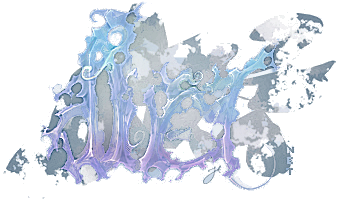RGB capture equipment?
category: general [glöplog]
When doing the video capture for Sharper I used my trusty old cheap composite USB dongle.
It works, but compared to the super crisp picture I get when using the RGB output of the SharpMZ connected to a CRT monitor, it's a poor representation of the demo.
So I've started looking intro solutions for actually capturing a PAL RGB 50Hz signal, but it seems like everything available is super expensive.
I did read about someone using an old DVD-recorder though, so that might be an option trying to track down a model that has RGB inputs...
Anyone have any experience in this area?
It works, but compared to the super crisp picture I get when using the RGB output of the SharpMZ connected to a CRT monitor, it's a poor representation of the demo.
So I've started looking intro solutions for actually capturing a PAL RGB 50Hz signal, but it seems like everything available is super expensive.
I did read about someone using an old DVD-recorder though, so that might be an option trying to track down a model that has RGB inputs...
Anyone have any experience in this area?
The pretty much standard solution these days is to convert it to HDMI using an OSSC (or possibly a Framemeister, if you need a scaler, too), and then convert it using pretty much any HDMI capture device.
I use the OSSC, setting it up to match the screen mode for pixel perfect output. This will often result in a non-standard HDMI signal with funky resolution. To capture this I use the Elgato HD60 Pro card (PCI-Express) and AmaRecTV 3.10 (I think) which lets me capture these funky resolutions uncompressed. Unfortunately the card has some chroma subsampling I can't get rid of, but that is solved by scaling up 2x with the OSSC.
I've also got a Retrotink 5x which I use when I just want an image on the monitor or a quick capture.
I've also got a Retrotink 5x which I use when I just want an image on the monitor or a quick capture.
I've been using datapath visionrgb series, you can get them usually for pretty decent prices from ebay nowdays if you're lucky.
Models start from 'e1' to 'e2s', where 2 is 2x input, and s stands for extra bandwidth.
Some guys every now and then dump these in bulk as they're meant more for industrial use.
To be fair I've been out of the capture game for the past few years but these cards generally took pretty much anything you threw at them, analog or digital RGB without chroma subsampling. Keep in mind that it's video only. I used them for a couple of years and some of the retro gaming community for event livestreaming, etc.. used these actively.
Last I heard, people usually paired them with This guy for some better control than the stock piece of software (they do provide a SDK so you can just make your own control software too). Some times there has been a bit of firmware/driver version gaming to land with the right ones but it's quite painless to do.
Keep in mind that the card has no extra filtering circuits or sync conversion, you might need to tinker your own or use something like a sync strike.
OSSC on the other hand more or less combines all of these but many capture cards have a hard time dealing with it's "What goes in comes out" output. Output itself is perfect but i.e. odd refresh rates might result in wildly varying results per system.
Capture cards usually tend to be picky and digital stuff tends to get buggy when you go off-spec.
In other words, datapath takes in analog/digital RGB as-is and is a great capture card for up to 1920x1200 full RGB (you can also have many of them in a single system with no issues) but isn't extremely consumer friendly, while OSSC paired with a more consumer friendly capture card might do what you need already.
Try to see and read in to a bit of these. There are no absolute silver bullet solutions available but it's night and day compared to the hot mess that was just not even 10 years ago.
Models start from 'e1' to 'e2s', where 2 is 2x input, and s stands for extra bandwidth.
Some guys every now and then dump these in bulk as they're meant more for industrial use.
To be fair I've been out of the capture game for the past few years but these cards generally took pretty much anything you threw at them, analog or digital RGB without chroma subsampling. Keep in mind that it's video only. I used them for a couple of years and some of the retro gaming community for event livestreaming, etc.. used these actively.
Last I heard, people usually paired them with This guy for some better control than the stock piece of software (they do provide a SDK so you can just make your own control software too). Some times there has been a bit of firmware/driver version gaming to land with the right ones but it's quite painless to do.
Keep in mind that the card has no extra filtering circuits or sync conversion, you might need to tinker your own or use something like a sync strike.
OSSC on the other hand more or less combines all of these but many capture cards have a hard time dealing with it's "What goes in comes out" output. Output itself is perfect but i.e. odd refresh rates might result in wildly varying results per system.
Capture cards usually tend to be picky and digital stuff tends to get buggy when you go off-spec.
In other words, datapath takes in analog/digital RGB as-is and is a great capture card for up to 1920x1200 full RGB (you can also have many of them in a single system with no issues) but isn't extremely consumer friendly, while OSSC paired with a more consumer friendly capture card might do what you need already.
Try to see and read in to a bit of these. There are no absolute silver bullet solutions available but it's night and day compared to the hot mess that was just not even 10 years ago.
I'd get a HDMI capture device, that can do 1080p@50 at least, and then try to get the RGB signal converted to HDMI There are plenty of good options available for that, tuned for retro computers and consoles.
Based on what I have, here's how I'd do it:
As the first stage, I'd use a RetroTink SCART, RetroTink 5x, OSSC or Medusa-SC. I'd test to see which gives best quality with that particular machine. The OSSC or the RetroTink 5x are usually safe bets, very configurable, plenty of finetuning possible.
Then, get a scaler that has HDMI/DVI input, and can stabilize the signal to strict 50Hz, so the capture device won't freak out, and maybe optionally scale it to full HD 1080p, if the first stage didn't do it (the RetroTink 5x can do it in 1 step, but it's expensive AF). I use an Extron DSC 301 HD for this second stage in my capture chain. I also use the Extron to inject the audio into the HDMI signal, because it gives me more control over input levels than the other options I have.
At this point you have a full HD 1080p HDMI signal, with embedded audio, so you can just use any HDMI capture device, I have an Elgato Game Capture HD60S+.
But this setup costs some $$$ indeed.
However, compared to the composite, even some cheap Amazon SCART to HDMI converters can be a big improvement (warning, this particular model has a quite annoying OSD, that appears on every frequency change, but how annoying this is depends heavily on your machine's habit to switch frequencies). Then just use any HDMI capture device, that can do 1080p@50Hz. The signal is digital from then on, so it almost doesn't matter, you don't necessarily need an expensive capture device. Please also note that I don't actually recommend this device, but signal quality wise it is better than CVBS for sure.
There are really no simple options, and any combination of the above has pros and cons, plus every retro machine has its own quirks when it comes to good quality capturing. So as others wrote, there's no silver bullet, and it's difficult to tell which one would be the winner with such a relatively rare machine. My 2 cents.
Based on what I have, here's how I'd do it:
As the first stage, I'd use a RetroTink SCART, RetroTink 5x, OSSC or Medusa-SC. I'd test to see which gives best quality with that particular machine. The OSSC or the RetroTink 5x are usually safe bets, very configurable, plenty of finetuning possible.
Then, get a scaler that has HDMI/DVI input, and can stabilize the signal to strict 50Hz, so the capture device won't freak out, and maybe optionally scale it to full HD 1080p, if the first stage didn't do it (the RetroTink 5x can do it in 1 step, but it's expensive AF). I use an Extron DSC 301 HD for this second stage in my capture chain. I also use the Extron to inject the audio into the HDMI signal, because it gives me more control over input levels than the other options I have.
At this point you have a full HD 1080p HDMI signal, with embedded audio, so you can just use any HDMI capture device, I have an Elgato Game Capture HD60S+.
But this setup costs some $$$ indeed.
However, compared to the composite, even some cheap Amazon SCART to HDMI converters can be a big improvement (warning, this particular model has a quite annoying OSD, that appears on every frequency change, but how annoying this is depends heavily on your machine's habit to switch frequencies). Then just use any HDMI capture device, that can do 1080p@50Hz. The signal is digital from then on, so it almost doesn't matter, you don't necessarily need an expensive capture device. Please also note that I don't actually recommend this device, but signal quality wise it is better than CVBS for sure.
There are really no simple options, and any combination of the above has pros and cons, plus every retro machine has its own quirks when it comes to good quality capturing. So as others wrote, there's no silver bullet, and it's difficult to tell which one would be the winner with such a relatively rare machine. My 2 cents.
I've seen results from RGB2HDMI and (IMHO, YMMV, OFC) it pretty much wipes the floor with the competition; no extra scaler needed either. You can have a look at the gallery there. Mind you, that's for digital/TTL RGB, but there's also an add-on to handle certain analog cases.
Yeah, until you have digital RGB up to 12 bits, RGB2HDMI is the way to go, probably. I have one in my Amiga 500.
But when we get into analog territory, or beyond 12 bits of color resolution (AGA Amiga, VGA, Falcon, etc) even with the analog add-on, it just won't cut it. And your colors will get quantized to 12 bits (4 bits per R/G/B), even if your analog to digital board has higher color resolution.
So. Again. There's no one solution that beats all, no silver bullets, and forget about "wiping the floor"...
Having said this, it's probably a good enough solution for an old 8 bit system indeed. But have you checked Raspberry Pi Zero price/availability recently? ;)
But when we get into analog territory, or beyond 12 bits of color resolution (AGA Amiga, VGA, Falcon, etc) even with the analog add-on, it just won't cut it. And your colors will get quantized to 12 bits (4 bits per R/G/B), even if your analog to digital board has higher color resolution.
So. Again. There's no one solution that beats all, no silver bullets, and forget about "wiping the floor"...
Having said this, it's probably a good enough solution for an old 8 bit system indeed. But have you checked Raspberry Pi Zero price/availability recently? ;)
i'm using a combination of OSSC for primary digitizing/upscaling and ezcap321 (aka GameLink RAW) as a capture device. it's actually unique in the sense it does handle non-standard HDMI input timings (like 1440x288 48.8Hz, common for i.e. Pentagon 128 or BK-0011M with OSSC Line1x), it's fairly cheap (got mine from aliexpress for $40) and connects to any USB3-capable machine easily.
with stock firmware, it's limited to 30/60/120 fps, depending on resolution and capture format (unfortunately YUY2 is the only viable option, NV12 is subsampling-messy and RGB32 stutt3rs horribly, with tearing frames even). having USB descriptors patched, I was able to add more resolutions and unlock variable frame rate select. bad news are:
1) if input and capture resolutions do not match, it does cubic upsampling, resulting in ugly ringing along the sharp edges. combine that with YUY2 subsampling and imagine how crappy that would look :)
2) it does frame rate conversion to capture target frame rate, like, if input is 50hz and capture is doing at 60hz, then duplicate frames are inserted and USB video stream comes always at 60hz. not a big issue with variable rate unlocked, but why not improve that?
3) best video capture tool is yet to be found :) OBS does its own rate resampling but otherwise it's awesome, and VirtualDub2 seems to skip/duplicate frames during capture
with stock firmware, it's limited to 30/60/120 fps, depending on resolution and capture format (unfortunately YUY2 is the only viable option, NV12 is subsampling-messy and RGB32 stutt3rs horribly, with tearing frames even). having USB descriptors patched, I was able to add more resolutions and unlock variable frame rate select. bad news are:
1) if input and capture resolutions do not match, it does cubic upsampling, resulting in ugly ringing along the sharp edges. combine that with YUY2 subsampling and imagine how crappy that would look :)
2) it does frame rate conversion to capture target frame rate, like, if input is 50hz and capture is doing at 60hz, then duplicate frames are inserted and USB video stream comes always at 60hz. not a big issue with variable rate unlocked, but why not improve that?
3) best video capture tool is yet to be found :) OBS does its own rate resampling but otherwise it's awesome, and VirtualDub2 seems to skip/duplicate frames during capture
Thank you all for your tips & insights!
OSSC + capture card seems like the way I would probably have to go, now I just got to decide if it's worth that kind of money just to capture my demos in somewhat better quality! :)
OSSC + capture card seems like the way I would probably have to go, now I just got to decide if it's worth that kind of money just to capture my demos in somewhat better quality! :)