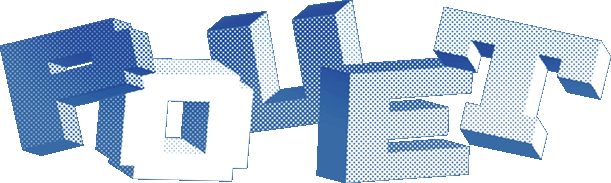Colors washed out
category: general [glöplog]
Hi,
I've replaced my old Full HD 24" to a new Philips 32" QHD screen. Damn good screen for its price, only 350e.
When watching youtube videos, even 1080p ones this happens a lot: [img]https://imgur.com/HdRCams
[/img]
Black colors are "washed out". But when i do gaming or watching demos(not videos) black colors are not washed out. Any idea what might cause this?
I've replaced my old Full HD 24" to a new Philips 32" QHD screen. Damn good screen for its price, only 350e.
When watching youtube videos, even 1080p ones this happens a lot: [img]https://imgur.com/HdRCams
[/img]
Black colors are "washed out". But when i do gaming or watching demos(not videos) black colors are not washed out. Any idea what might cause this?
Sounds like your display's "Output Dynamic Range" is "Limited" rather than "Full". Check your display settings and look for anything like that. It happens with me with a direct HDMI connection and when the driver is updated, I have to set it to "Full" again each time.
There are settings for controlling Y'CbCr → RGB conversion in NVIDIA's Windows drivers, at least. If it's different when watching demos versus videos of the same demo, it's unlikely to be anything in the monitor—it's more likely to be on the output side somehow.
Hi,
Managed to find solution for this problem.
In Nvidia control panel, dynamic range output is already set to Full. So this was not the culprit.
When watching Youtube videos using firefox, black levels are not "washed out".
But in Chrome, black leves are washed out at least for me.
If using Chrome, do:
chrome://flags/
search keyword: force color profile
Set it to: sRGB
Restart browser
Say projectbeschreibung
and..boom! Good black levels when watching videos using Chrome
Managed to find solution for this problem.
In Nvidia control panel, dynamic range output is already set to Full. So this was not the culprit.
When watching Youtube videos using firefox, black levels are not "washed out".
But in Chrome, black leves are washed out at least for me.
If using Chrome, do:
chrome://flags/
search keyword: force color profile
Set it to: sRGB
Restart browser
Say projectbeschreibung
and..boom! Good black levels when watching videos using Chrome
Or alternatively don't use chrome
lololololo
lololololo