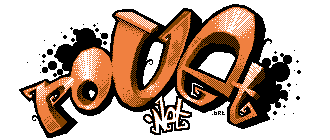Using Hatari
category: general [glöplog]
Am I stupid or is Hatari not very documented at all...? :-)
Let's say I want to run this. I have Hatari running on Linux and can load that disk image. I'm using TOS 2.06 (German) from here.
I can see the contents of the disk and read the readme. However, starting ST_NEWS.PRG says "You should Write-protect the ST NEWS disk!" in infinite repetition.
Whazzzz going on :D
Let's say I want to run this. I have Hatari running on Linux and can load that disk image. I'm using TOS 2.06 (German) from here.
I can see the contents of the disk and read the readme. However, starting ST_NEWS.PRG says "You should Write-protect the ST NEWS disk!" in infinite repetition.
Whazzzz going on :D
well... have you tried mounting the disk with write protection enabled?
I used Hatari, GFA's blitter example doesn.t works.
You may want to try with an earlier TOS version. Certainly pre-STE, such as TOS 1.2 or 1.4.
At least some things, diskmag shells included, are somewhat sensitive to later TOS versions.
At least some things, diskmag shells included, are somewhat sensitive to later TOS versions.
Well... how do I mount with write protection?
OK, I'll try an earlier TOS too.
OK, I'll try an earlier TOS too.
I think it is a TOS bug from faint memory. The problem will go away by itself from there. Post 1990 stuff will work okay with the later TOS versions.
No luck yet with TOS 1.0x and that particular mag...
If you do not "insert" the image via the menu entry but via preferences, it should offer a checkbox regarding "write protection". There's also a command-line option.
Also, Hatari is documented fairly well as far as i can see:
https://hg.tuxfamily.org/mercurialroot/hatari/hatari/raw-file/tip/doc/manual.html
Hope this helps.
Also, Hatari is documented fairly well as far as i can see:
https://hg.tuxfamily.org/mercurialroot/hatari/hatari/raw-file/tip/doc/manual.html
Hope this helps.
I'm afraid this is a compatibility problem issue.
ST News will think the floppy is not write protected no matter what. Not surprised, the guy behind ST News (Karsmakers) was the creator of the most common anti-virus software back then, and was probably a bit manic about keeping disks write protected.
The solution is to copy the files to a folder on the harddrive and run from there. ST News will put up a warning about bla bla, but just run it.
To setup a harddrive in Hatari:
1. Make a folder on the host machine that will act as the Atari harddrive
2. Settings / Hard disks
3. Select GEMDOS drive to the folder you made in step 1
4. Check "Boot from HD"
5. Save settings and reboot
6. Insert ST News flopppy and copy to harddrive
PS. You need at least TOS v1.04 for GEMDOS harddrive to function.
ST News will think the floppy is not write protected no matter what. Not surprised, the guy behind ST News (Karsmakers) was the creator of the most common anti-virus software back then, and was probably a bit manic about keeping disks write protected.
The solution is to copy the files to a folder on the harddrive and run from there. ST News will put up a warning about bla bla, but just run it.
To setup a harddrive in Hatari:
1. Make a folder on the host machine that will act as the Atari harddrive
2. Settings / Hard disks
3. Select GEMDOS drive to the folder you made in step 1
4. Check "Boot from HD"
5. Save settings and reboot
6. Insert ST News flopppy and copy to harddrive
PS. You need at least TOS v1.04 for GEMDOS harddrive to function.