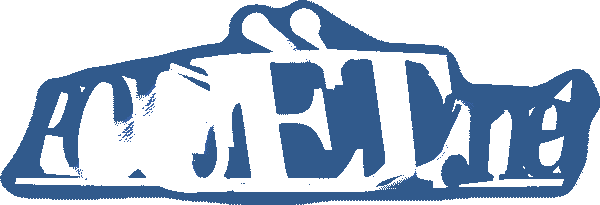exe to adf
category: general [glöplog]
Want to run different demos on my amiga 500 (with Gotek usb drive). How to convert/get exe files to adf files?
winUAE?
Total Commander + AmigaDX plugin
Sorry for my lack of skills, but I could really need a step by step explanation. (I have used winUAE, but not much) :-)
Ok, maybe there's some ADF editors under Windows, I didn't tested this (old) one. http://adfopus.sourceforge.net/
Otherwise, download and install Total Commander (file manager) http://www.ghisler.com/download.htm
Then get the AmigaDX plugin here http://www.ghisler.com/plugins.htm then unzip it since total commander (double click) it will ask for install, click ok, ok, ok
Otherwise, download and install Total Commander (file manager) http://www.ghisler.com/download.htm
Then get the AmigaDX plugin here http://www.ghisler.com/plugins.htm then unzip it since total commander (double click) it will ask for install, click ok, ok, ok
you simply cannot really "convert" exe files to adf..
adf is just a diskimage.
so you have to create a bootable adf disk. (format it and from CLI in UAE install df0: <- that makes a disk bootable)
copy the file to floppy with:
copy myexefile.exe df0:
makedir df0:s
ed df0:s/Startup-Sequence
in this editor is the startup-sequence. (autoexec.bat...L)
myexefile.exe
esx+x exits and saves the file.
boot
:)
adf is just a diskimage.
so you have to create a bootable adf disk. (format it and from CLI in UAE install df0: <- that makes a disk bootable)
copy the file to floppy with:
copy myexefile.exe df0:
makedir df0:s
ed df0:s/Startup-Sequence
in this editor is the startup-sequence. (autoexec.bat...L)
myexefile.exe
esx+x exits and saves the file.
boot
:)
If the demo is on a pack, just download that instead, will have a funky menu too with additional awesome chip tune!
I've made a little simple command-line utility (for windows) that is as easy as this:
exe2adf <amiga exe file> <adf file>
Then you can copy the resulting ADF to your Gotek.
It has some limitations, it only handles one exe per ADF, and it always get the name 'a' in the adf (so you don't need to keep track of what the file was called originally when you mount the adf).
If you are interested, I can upload it online somewhere.
exe2adf <amiga exe file> <adf file>
Then you can copy the resulting ADF to your Gotek.
It has some limitations, it only handles one exe per ADF, and it always get the name 'a' in the adf (so you don't need to keep track of what the file was called originally when you mount the adf).
If you are interested, I can upload it online somewhere.
Turns out I had the file here at work as well, so I've uploaded it now.
www.ag1976.com/files/exe2adf_v0.1.zip
So, if you have downloaded an Amiga onefile demo, with the name "cool_ocs_demo.exe", you just do:
exe2adf cool_ocs_demo.exe cooldemo.adf
Copy the adf to your gotek, select that adf and when the Amiga boots into the command line interface, you just type
a
To start the demo.
www.ag1976.com/files/exe2adf_v0.1.zip
So, if you have downloaded an Amiga onefile demo, with the name "cool_ocs_demo.exe", you just do:
exe2adf cool_ocs_demo.exe cooldemo.adf
Copy the adf to your gotek, select that adf and when the Amiga boots into the command line interface, you just type
a
To start the demo.
Also, you might want to convert DMS files to ADF. There are lots of trackmos in DMS format on Aminet.
You can do it with a program called DMS2ADF.
You can do it with a program called DMS2ADF.
In WinUAE, for single exe demos, you can just load the file itself, instead of putting it in an ADF.
On another note, perhaps it would be preferrable to put those single files in an HDF.
On another note, perhaps it would be preferrable to put those single files in an HDF.
OK, I am an idiot. That's not what FelixA01 asked!
Sorry about that. It's a bit late (i.e. early in the just-before-morning).
Regards.
Sorry about that. It's a bit late (i.e. early in the just-before-morning).
Regards.
Thanx everybody! Finally got some time to sit down with the amiga again. I will try out your utility Sdw. Seems like just the right thing for me ;)
Works perfect Sdw, thank you! Makes it really easy watching new demos on the amiga 500 with 14" crt monitor, priceless :-)
Great to hear that you got it working, nothing beats watching demos on real HW! :)
Except making demos on real HW! :]
Sdw your previous link isnt working any more? :(
http://www.ag1976.com/files/exe2adf_v0.1.zip
many thanks :)