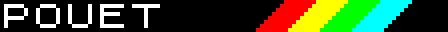Programming the Atari XE/XE - Video Tutorials
category: code [glöplog]
After a long struggle with hardware, codecs and recording & editing stofware I finally managed to have a system setup where recording videos is as easy as I always wanted to have it. So I decided to finally start the tutorial series on Programming the Atari XL/XE that I had always planned. This means you have no excuse anymore for coming to SillyVenture without a release ;-)
This tutorial series complements the general tutorial series on using WUDSN IDE itself with the knowledge to the Atari XL/XE computer itself. The purpose of the tutorial is to show interested people how easy it is to control text screen, character set, colors graphics screen and sound with just a few lines of code. Starting is very easy.
The tutorial series consists of short (5-10 minutes) videos. In each video I develop and explain the code live to show you the evolution of the source and the immediate result on the Atari. 5 videos of the about 12 planned videos are now available. You can ask questions and post seed feedback via this thread on AtariAge, youtube comments or e-mail. Once I'm though with the basic stuff, I'll create individual videos for the topics you ask for.
The following videos are now available on the youtube playlist
Ultimately there shall be a "Code you're own 1989 cracktro in 15 minutes" - let's see ;-)
This tutorial series complements the general tutorial series on using WUDSN IDE itself with the knowledge to the Atari XL/XE computer itself. The purpose of the tutorial is to show interested people how easy it is to control text screen, character set, colors graphics screen and sound with just a few lines of code. Starting is very easy.
The tutorial series consists of short (5-10 minutes) videos. In each video I develop and explain the code live to show you the evolution of the source and the immediate result on the Atari. 5 videos of the about 12 planned videos are now available. You can ask questions and post seed feedback via this thread on AtariAge, youtube comments or e-mail. Once I'm though with the basic stuff, I'll create individual videos for the topics you ask for.
The following videos are now available on the youtube playlist
- Introduction
- Part 1 - Executables
- Part 2 - Text Screen
- Part 3 - Memory Map
- Part 4 - Chip Map
Ultimately there shall be a "Code you're own 1989 cracktro in 15 minutes" - let's see ;-)
That's nice. Gonna take a look.
Cool!
Good stuff.
Would love to try it. I can't get the 32-bit zero installation distribution for my netbook :P
@Buckethead: Why?
I'm getting the 64-bit version when clicking 32-bit.
Thanks for reporting! Leftover of the manual Joomla migration.
32-bit link is now fixed me beautiful.
32-bit link is now fixed me beautiful.
It's me who thanks you! It's now on my desktop, amazing, love the amount of platforms yet, very inspiring :))
I could run the snippets, only C64 need I change the path. I'm going to watch your tutos.
Fantastic!
I could run the snippets, only C64 need I change the path. I'm going to watch your tutos.
Fantastic!
It's ok now, WinVICE couldn't run, maybe it's a 64-bit version...
That's great !
Quote:
WinVICE couldn't run, maybe it's a 64-bit version...
Yes indeed. I missed that and only have a 64-bit system for testing. But I checked and found that the 32-bit build of VICE only differs in the few .exe files. I'll check how to include that correctly.
Correct VICE version for 32-bit systems and lates compiler version should now be included automatically in wudsn-ide-win32.zip. Sources for the tutorials that have been recorded by now also also included now.
Next bunch of videos is ready:
Great!
But I hope to soon watch about some graphics mode too (or is everything char based on Atari?)
But I hope to soon watch about some graphics mode too (or is everything char based on Atari?)
Your wish is my command ... and it was the next on the list anyway :-)
Even though I talk about the 15 graphics modes all the time in the video, there are of course 16 as shown on the screen (5 with text, 11 with bitmap semantics).
- Part 9 - Graphics Modes based on Gury's Page
Even though I talk about the 15 graphics modes all the time in the video, there are of course 16 as shown on the screen (5 with text, 11 with bitmap semantics).
Oh cool. So many weird video modes, didn't ever know.
Also, do you mistakenly say 265 colors in your videos? Or it has 256 and then some?
Also, do you mistakenly say 265 colors in your videos? Or it has 256 and then some?
It´s the same as with JACs typos in code! ;) Humans can´t multitask, it´s a myth! ;) Some people are just better in coordinating several things at the same time than others. And recording, talking, thinking, showing and typing is a lot to handle at the same time!
(f.e. many "Let´s Players" have that problem, they cant handle talking+gaming at the same time, especially once they need to think about their next steps in the game!)
JAC!:
Good job, man! I watched parts 1-9 in one go...and now i can´t await to get more!
Eventho i won´t find time soonish to start coding in WUDSN anyway thanks to several other projects in the making! ;)
It´s really easy to follow and you seem to cover exactly everything one needs to know!
Again: Good Job so far, keep it going like that! :)
P.S.: The Gury-Page is what was missing since part 1 btw...i had to google that 6502-opcodes-page by Graham/Oxyron to get a list of mnemonics at the point when you used the TYA in one of the first parts...so this is maybe sth you could do better: explain a Mnemonic once you use it the first time in the Video-Tutorial. ;)
P.S.2: Is there a list of those additional Assembler-Instructions like the MVA you use quite a lot somewhere?
(f.e. many "Let´s Players" have that problem, they cant handle talking+gaming at the same time, especially once they need to think about their next steps in the game!)
JAC!:
Good job, man! I watched parts 1-9 in one go...and now i can´t await to get more!
Eventho i won´t find time soonish to start coding in WUDSN anyway thanks to several other projects in the making! ;)
It´s really easy to follow and you seem to cover exactly everything one needs to know!
Again: Good Job so far, keep it going like that! :)
P.S.: The Gury-Page is what was missing since part 1 btw...i had to google that 6502-opcodes-page by Graham/Oxyron to get a list of mnemonics at the point when you used the TYA in one of the first parts...so this is maybe sth you could do better: explain a Mnemonic once you use it the first time in the Video-Tutorial. ;)
P.S.2: Is there a list of those additional Assembler-Instructions like the MVA you use quite a lot somewhere?
JAC: you even have a typo in the Thread-Name btw! ;) "XE/XE"
Quote:
Oh cool. So many weird video modes, didn't ever know.
Also, do you mistakenly say 265 colors in your videos? Or it has 256 and then some?
It's most probably a result of how numbers 13-99 are spelled out in reverse order order in German. That one bites many Germans in the ass. :P
>And recording, talking, thinking, showing and typing is a lot to handle at the same time!
For me anything that is related to talking/listening and doing something else at the same time (for example breathing) is a challenge - at least that's what my wife says :-)
>you even have a typo in the Thread-Name
That's my way of trying to at least be cosistent in making tyops. And yes, I do miss the edit button here.
>spelled out in reverse order order in German
Yeah, what Sage Musix says. My brain is trained for that, no way of avoiding that from time to time. And there are also subtle differences with higher numbers like you say "sixteen hundred" and "twenty six hundred" in the US and while "sixteen hundred" is also correct in German only "two thousand six hundred" is correct in German for the latter. But since I learnt that this sometimes even makes a difference in English depending on where you live (US, Canada, Australia), I feel relaxed. And we can all be very happy I'm not French after all. Image I'd say "four times twenty eleven" instead of "ninety one".
>Mnemonic once you use it the first time
Good idea. I'll try to spell the meaning of all mnemonics in future.
>Is there a list of those additional Assembler-Instructions like the MVA you use quite a lot somewhere?
These are the things that a explained in the parallel tutorial on the IDE itself. If you have the IDE installed you have the list while typing (CTRL-SPACE)
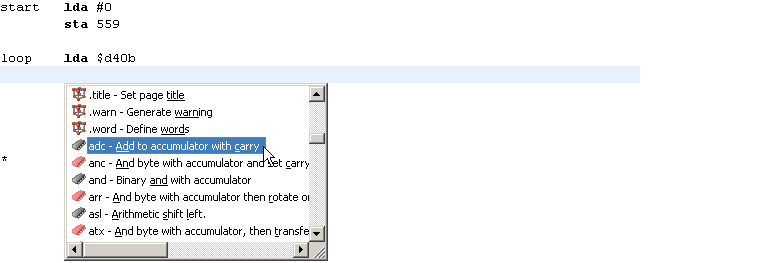
in the online help of the IDE
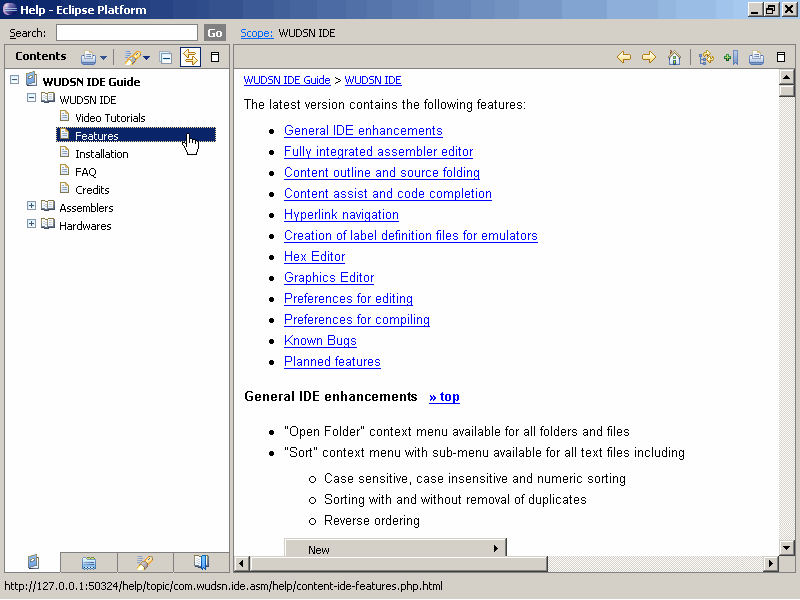
and in full detail when you use the "Assembler/Compiler Help" menu. In all cases you get the information depending on the compiler you actually use. In the examples I always use MADS.
For me anything that is related to talking/listening and doing something else at the same time (for example breathing) is a challenge - at least that's what my wife says :-)
>you even have a typo in the Thread-Name
That's my way of trying to at least be cosistent in making tyops. And yes, I do miss the edit button here.
>spelled out in reverse order order in German
Yeah, what Sage Musix says. My brain is trained for that, no way of avoiding that from time to time. And there are also subtle differences with higher numbers like you say "sixteen hundred" and "twenty six hundred" in the US and while "sixteen hundred" is also correct in German only "two thousand six hundred" is correct in German for the latter. But since I learnt that this sometimes even makes a difference in English depending on where you live (US, Canada, Australia), I feel relaxed. And we can all be very happy I'm not French after all. Image I'd say "four times twenty eleven" instead of "ninety one".
>Mnemonic once you use it the first time
Good idea. I'll try to spell the meaning of all mnemonics in future.
>Is there a list of those additional Assembler-Instructions like the MVA you use quite a lot somewhere?
These are the things that a explained in the parallel tutorial on the IDE itself. If you have the IDE installed you have the list while typing (CTRL-SPACE)
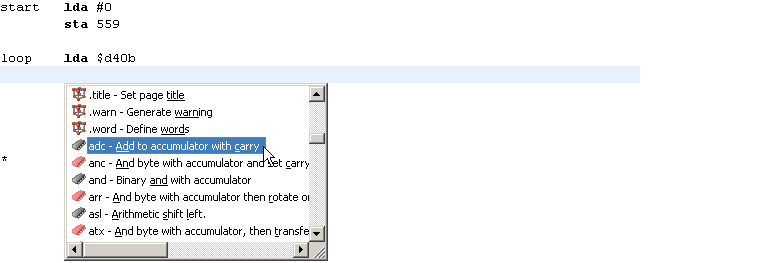
in the online help of the IDE
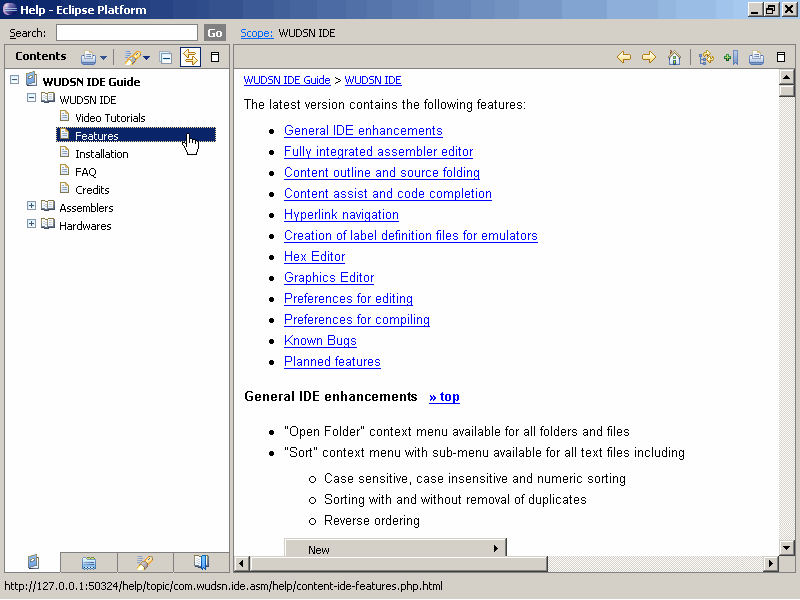
and in full detail when you use the "Assembler/Compiler Help" menu. In all cases you get the information depending on the compiler you actually use. In the examples I always use MADS.
Great! Thanks for the fast answer, eventho, as said, i wont start coding too soon. :/
I had watched the Tutorial on the IDE back in 2011...but forgot about the additional Instructions somehow! ;)
I had watched the Tutorial on the IDE back in 2011...but forgot about the additional Instructions somehow! ;)
hArDy.: i got working 600XL & 800XL machines. u can use them if you want.
After struggling how to explain setting colors without mentioning shadow registers and explaining shadow registers without something visible, I decided to solve it this way and do it in a single part.
JAC! your tutorials are awesome. So far it covers things I figured out by myself with De Re Atari, but your tutorials are much simpler to comprehend, much more pedagogic.
I'm awaiting the next ones ! :)
I'm awaiting the next ones ! :)