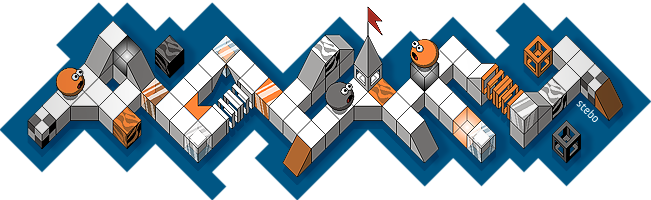farbrausch demo tools open source
category: code [glöplog]
Quote:
Guess what's coming really soon now...
blurry, but... wow... CROP.
Oh sorry, that was meant to go to the "show what you do in Photoshop" thread, never mind :/
oh, and here I thought it was going to be a Haujobb logo dickbreak joke.
So,
After some struggle with licenses, dead and nearly-dead companies (and some serious code cleanup because about _all_ console manufacturers would have killed us with their bare hands :) we finally got Werkkzeug4 and it's foundation ("Altona") into the repository \o/
https://github.com/farbrausch/fr_public/tree/master/altona_wz4
This time with binaries. Yes, this is a fully functional demomaker. You've just been reduced to consumers. AGAIN.
After some struggle with licenses, dead and nearly-dead companies (and some serious code cleanup because about _all_ console manufacturers would have killed us with their bare hands :) we finally got Werkkzeug4 and it's foundation ("Altona") into the repository \o/
https://github.com/farbrausch/fr_public/tree/master/altona_wz4
This time with binaries. Yes, this is a fully functional demomaker. You've just been reduced to consumers. AGAIN.
Oh my god :p
thks lot
thks lot
Sweet, time to grab the PC so I can test it then! Really impressive that you decided to release this as well!
well, I think I'll need to get access to the one box in the household that runs windoze now.
consumer or not, after watching the Quite doco I welcome some alphabet blocks
consumer or not, after watching the Quite doco I welcome some alphabet blocks
moar monty python on americans plz!
Quote:
because about _all_ console manufacturers would have killed us with their bare hands
and what would've been the offending stuff? (can't find any now, but that stands to reason)
i'm also curious to know if werkkzeug3 (texture edition) and wz4 ever get used in videogame industry (dont need to give name, just example). not that i underestimate fb tools and what you can do with them, its just i can think of any use for studio producing today games... wont it be faster for a videogame producer to make their models and stuff in blender (if they cant afford other 3d editors) or such and then export everything ?
woohoo... there it is.
on a fasty: it looks and handles a lil more complicated then 3 and somewhat tricky the gui is. holla at the crowded menus \o/. it visually "feels" a bit weird. mmmhh. but fine... that's yours. fine point for altona. a good complete thing.
on a fasty: it looks and handles a lil more complicated then 3 and somewhat tricky the gui is. holla at the crowded menus \o/. it visually "feels" a bit weird. mmmhh. but fine... that's yours. fine point for altona. a good complete thing.
Quote:
and what would've been the offending stuff? (can't find any now, but that stands to reason)
Full implementation of Altona (including graphics, sound, system stuff, but not GUI) for PS2, PS3, Wii, Xbox 360.
tigrou: wz3(te) never got used for anything that shipped. 49games used wz4 as base platform to build their level editors in (completely different set of ops though). also for some content pipeline stuff such as the lightmapper - makes for better visual debugging than the usual "batch file" method :)
awww, no werkkzeug gui for wii? :(
yumeji: The crowded menus have one advantage tho: You always get _all_ the stuff you can do when you press the right mouse button. It's kind of context menu and keyboard help at once. :)
kb: i know. but for an organized context menu it's "a lil" too much. also i don't need a list of keyshortcuts there. or need the scrollwheel to scroll the page but to zoom in and out on the operator pages to look for some things on the page. same as... do i usually use the right button to drag things and views around in modelling tools.
but... i guess it's a lil of preference how the ui has to work. therefore the code is to customize. right? ;)
but... i guess it's a lil of preference how the ui has to work. therefore the code is to customize. right? ;)
wz4 and source code! Wow! Really cool! Thanks a lot! :)
Woo! Thanks! Takes a little to get your head round the interface, but once you do its super smooth. If you knew what you were doing, it'd take like 10 minutes to make a short demo with cubes, ribbons and bloom. Some questions though:
- How do you turn off the beeping? Muted wz's audio output as a temporary fix.
- Is it possible to do particle collisions?
- I followed the packaging instructions on a very simple demo (Cube + camera), it packages fine (I checked the logs) but does not run. Gives me a generic "Cannot run this package" or something error.
- Raymarching
- How do you turn off the beeping? Muted wz's audio output as a temporary fix.
- Is it possible to do particle collisions?
- I followed the packaging instructions on a very simple demo (Cube + camera), it packages fine (I checked the logs) but does not run. Gives me a generic "Cannot run this package" or something error.
- Raymarching
A demo with cubes, ribbons and bloom! We need more of those.
kb, ryg
Great many thanks for releasing WZ4!
For now, I'm just overwhelmed with its complexity... As I can see, the new anim script system is the logic successor of the one used in wz3. Two questions though..
1. Is there any source file we can use to see the full list of anim script functions?
2. How can we see the Spline in 3d view (like in wz3)? Is it possible at all?
Thank you.
Great many thanks for releasing WZ4!
For now, I'm just overwhelmed with its complexity... As I can see, the new anim script system is the logic successor of the one used in wz3. Two questions though..
1. Is there any source file we can use to see the full list of anim script functions?
2. How can we see the Spline in 3d view (like in wz3)? Is it possible at all?
Thank you.
Dreams come true!
But with no documentation, as always :)
But with no documentation, as always :)
Quote:
What an interesting question. :)Some questions though:
- Raymarching
please tell us why gloom :)
Mewler:
- Try copying wz4player.exe into the dir with the .wz4 file in it, then try again without specifying any path names. "Here it works" (TM)
- For raymarching there's only a half finished op called CustomMaterial (on page 5) which accepts two text inputs that specify a vertex and pixel shader respectively. Render a Layer2D with it and you could do some raytracing... "Half finished" unfortunately means that except a matrix called "mvp" there are no constants going into the shader yet so no chance of animating anything.
Skinnytorus: The keys "o" (Free Camera) and "y" (Show handles) in the 3D window might be of help. Try the right mouse button for an explanation.
- Try copying wz4player.exe into the dir with the .wz4 file in it, then try again without specifying any path names. "Here it works" (TM)
- For raymarching there's only a half finished op called CustomMaterial (on page 5) which accepts two text inputs that specify a vertex and pixel shader respectively. Render a Layer2D with it and you could do some raytracing... "Half finished" unfortunately means that except a matrix called "mvp" there are no constants going into the shader yet so no chance of animating anything.
Skinnytorus: The keys "o" (Free Camera) and "y" (Show handles) in the 3D window might be of help. Try the right mouse button for an explanation.
I can't seem to get a preview on the tool... also getting this when running wz4player with either teaser1.wz4 or teaser2.wz4


kb
Thanks for the hints. Seems I'm stuck at cam keying. Capture Camera in spline window don't change spline point coords... Maybe another hint?
And what is 3d Path Op? Is it a 'meshed' spline? And what is the syntax of inputting its verts? How to link it, say, to some mesh?
In fact, too many questions already :-)) Maybe you could publish more wz4 data files to learn from?
Thanks so much for your help.
Thanks for the hints. Seems I'm stuck at cam keying. Capture Camera in spline window don't change spline point coords... Maybe another hint?
And what is 3d Path Op? Is it a 'meshed' spline? And what is the syntax of inputting its verts? How to link it, say, to some mesh?
In fact, too many questions already :-)) Maybe you could publish more wz4 data files to learn from?
Thanks so much for your help.