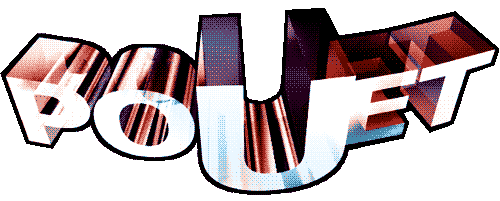Shout out to Annikras and Micksam7 for demo captured goodness
category: offtopic [glöplog]
kb_: Redraw every frame by hand (pencil on paper)!
i'd hereby like to demand the following overlay to be added to all of the aforementioned videos:


Trixter would be the one to ask about making 60fps content look great at 30fps...
Quote:
Just convert to 30 using fancy motion compensating magic fairy dust unicorn thingies before uploading; will look better in most cases.
In practice a vga capture looks much smoother when played back at 35hz (on a 60hz screen) than motion-interpolated to 30hz (from a 70hz source).
Or I'm just riding the wrong unicorns...
hfr, that very much depends on the type of motion. The better the brain can predict it (such as linear and "stuff with gravity"), the more important it is to have the frames played back at a uniform rate. The "design" or "camerawork" of 90s VGA demos is a completely different thing, that's true :D
Brain works in weird ways. A good way to get smooth movement is slight blur, this is what they do constantly in films since they are limited at a meager ~24fps.
So in most demos, a good way to get smooth movement is sadly to blur it a bit (blend frames possibly) or some other techniques to fake a more fluid animation. This works in some cases.
Other dirty trick might be to duplicate/quadruple the vertical resolution (as it's practically unlimited) and insert frames odd/even scanlines and try to swap them each frame. Making the scanlines thin enough and forcing aspect ratio with youtube might give a somewhat working faked "show all frames" mode, it would still be 30fps but at least you wouldn't miss 1-frame wonders completely and that, lower resolutions might end up blurred together though... Haven't tried this yet so I have no idea how it will actually turn out.
Too bad that the 3D feature doesn't support shutter glasses, otherwise you could do a non-3d video with shutter enabled, but actually just tricking it to render two 30fps videos that are actually alternate frames with no offset (faked 60fps).
So in most demos, a good way to get smooth movement is sadly to blur it a bit (blend frames possibly) or some other techniques to fake a more fluid animation. This works in some cases.
Other dirty trick might be to duplicate/quadruple the vertical resolution (as it's practically unlimited) and insert frames odd/even scanlines and try to swap them each frame. Making the scanlines thin enough and forcing aspect ratio with youtube might give a somewhat working faked "show all frames" mode, it would still be 30fps but at least you wouldn't miss 1-frame wonders completely and that, lower resolutions might end up blurred together though... Haven't tried this yet so I have no idea how it will actually turn out.
Too bad that the 3D feature doesn't support shutter glasses, otherwise you could do a non-3d video with shutter enabled, but actually just tricking it to render two 30fps videos that are actually alternate frames with no offset (faked 60fps).
24fps is actually on the low side even with motion blur. You can certainly sense the difference between 25 and 50 fps; it's just that culturally we're now used to that cinema “should be” in lower framerate or it looks ”unprofessional”. But yes, without motion blur it would be pretty much hopeless.
Also, your frame rate sensitivity increases with available light, and in the cinema it's pretty dark. I sometimes get annoyed when I get to the brighter parts of movies, since the stuttering gets a lot easier to detect then :-)
Also, your frame rate sensitivity increases with available light, and in the cinema it's pretty dark. I sometimes get annoyed when I get to the brighter parts of movies, since the stuttering gets a lot easier to detect then :-)
I also get annoyed by 24fps in movies, especially if the camera pans vertically.
Here's a lot of random thoughts and answers from the guy who does the video stuff on the MindCandy series:
Demos are realtime, and capturing them -- or watching them -- at anything lower than their intended framerate is undesirable.
If you want to capture stuff with the highest possible compatibility, it should be at 60. Most if not all Euro hardware/tvs can play NTSC/60fps material. (The opposite is true for the USA and Canada, unfortunately.) If your source material is PAL (like a C64 demo) then just capture and playback at 50fps. Yes, there will be some jitter, but it is better than trying to fake a 30fps conversion out of it. Low framerate videos of demos are teh suck.
The only video service I have found that will take a 60p file and play it back correctly is blip.tv, and only at 640x480 resolution. www.archive.org is not a video streaming service, but they will accept any HQ input file and make it available for non-streaming download (ie. from an MPEG-2 interlaced upload, they offer a few converted downloads AS WELL AS the original MPEG-2 interlaced file, which is awesome if the source material itself was interlaced like a live video recorded to VHS tape). They accept HD H.264 files as well IIRC. Again, not a mainstream social media service, but good for archival video. I keep hoping the original Amiga launch video will show up someday (the one where the Amiga explodes with awesome and shows Andy Warhol digitizing and painting Debbie Harry), unedited and in full 60fps MPEG-2 interlaced glory.
If you don't need to capture realtime, do what most parties do and capture before the party using kkapture and just play it back; capture to lagarith and then convert to H.264 or similar. (If you want to be faithful to the demo, run the production on the compo machine realtime and use FRAPS to determine the framerate, then kkapture at that framerate. If you kkapture everything at 60fps then you're kind-of cheating.) If you really want realtime lossless playback, use the "UT" video codec (like lagarith, slightly worse compression but much faster playback). Otherwise, any HD H.264 file will play back realtime on modern video cards, just use media cinema classic hometheater or PowerDVD 10 (both have hardware acceleration). There are other hardware accelerated players but I don't recall them atm.
If you DO want to capture realtime, there are many devices that can help you. Probably the most practical to look at are the Blackmagic Design hardware, like the Intensity Shuttle which is a USB 3.0 dongle that can suck in 10-bit HDMI/component/S-video/composite, let you edit it losslessly, and then play it back. The thing is only $200. How far we have come! (I've never used it, but it will be my next purchase, since the DeckLink SP we bought to make MindCandy 2 is limited to SD and I have a need to do some HD editing.)
Hope this random rambling helps. If not, ask questions. Oh, and before I forget, MindCandy 3 is shipping in October (the DVD, artwork, and booklet are finalized; I just have to fix some compatibility problems with the Blu-ray which will take me a few days).
Demos are realtime, and capturing them -- or watching them -- at anything lower than their intended framerate is undesirable.
If you want to capture stuff with the highest possible compatibility, it should be at 60. Most if not all Euro hardware/tvs can play NTSC/60fps material. (The opposite is true for the USA and Canada, unfortunately.) If your source material is PAL (like a C64 demo) then just capture and playback at 50fps. Yes, there will be some jitter, but it is better than trying to fake a 30fps conversion out of it. Low framerate videos of demos are teh suck.
The only video service I have found that will take a 60p file and play it back correctly is blip.tv, and only at 640x480 resolution. www.archive.org is not a video streaming service, but they will accept any HQ input file and make it available for non-streaming download (ie. from an MPEG-2 interlaced upload, they offer a few converted downloads AS WELL AS the original MPEG-2 interlaced file, which is awesome if the source material itself was interlaced like a live video recorded to VHS tape). They accept HD H.264 files as well IIRC. Again, not a mainstream social media service, but good for archival video. I keep hoping the original Amiga launch video will show up someday (the one where the Amiga explodes with awesome and shows Andy Warhol digitizing and painting Debbie Harry), unedited and in full 60fps MPEG-2 interlaced glory.
If you don't need to capture realtime, do what most parties do and capture before the party using kkapture and just play it back; capture to lagarith and then convert to H.264 or similar. (If you want to be faithful to the demo, run the production on the compo machine realtime and use FRAPS to determine the framerate, then kkapture at that framerate. If you kkapture everything at 60fps then you're kind-of cheating.) If you really want realtime lossless playback, use the "UT" video codec (like lagarith, slightly worse compression but much faster playback). Otherwise, any HD H.264 file will play back realtime on modern video cards, just use media cinema classic hometheater or PowerDVD 10 (both have hardware acceleration). There are other hardware accelerated players but I don't recall them atm.
If you DO want to capture realtime, there are many devices that can help you. Probably the most practical to look at are the Blackmagic Design hardware, like the Intensity Shuttle which is a USB 3.0 dongle that can suck in 10-bit HDMI/component/S-video/composite, let you edit it losslessly, and then play it back. The thing is only $200. How far we have come! (I've never used it, but it will be my next purchase, since the DeckLink SP we bought to make MindCandy 2 is limited to SD and I have a need to do some HD editing.)
Hope this random rambling helps. If not, ask questions. Oh, and before I forget, MindCandy 3 is shipping in October (the DVD, artwork, and booklet are finalized; I just have to fix some compatibility problems with the Blu-ray which will take me a few days).
PS: I forgot that micksam has probably added 60p playback to capped.tv by now, so that's another solution for streaming 60p demos.
PPS: I just noticed Gargaj's note about making 60fps demos look good at 30fps. I wouldn't do it, but if you threatened me with physical violence, I would say that you can sometimes get away with a motion-synthesized version by using avisynth with the MVTOOLS plugins. Conversion is NOT realtime, although there are some tricks that can help bring the speed up like a GPU version IIRC.
If you just want to play around with it to see how it works and not learn all the avisynth stuff, get Adobe After Effects CS5 or CS5.5 and bring your footage into a composition, then enable time remapping and choose "motion flow" as the interpolation method. It's a black box, no idea what is going on behind the scenes, but it is clearly motion synthesis as well.
Motion synth is exactly what it sounds like: The picture is broken down into macroblocks (or individual pixels if you have lots of time) and then motion searches are performed, trying to determine the flow of pixels from one input frame to another. Once you have a bazillion motion vectors, the pixels are plotted in a new synthesized frame at the correct interpolation in time. When it works well, it's really really cool (I used it for the PAL to NTSC MindCandy 2 disc). When it breaks down, the results are hilarious but unusable (which is why I had to correct a lot of the NTSC conversion by hand over a period of a few weeks, sometimes touching up individual frames).
If you just want to play around with it to see how it works and not learn all the avisynth stuff, get Adobe After Effects CS5 or CS5.5 and bring your footage into a composition, then enable time remapping and choose "motion flow" as the interpolation method. It's a black box, no idea what is going on behind the scenes, but it is clearly motion synthesis as well.
Motion synth is exactly what it sounds like: The picture is broken down into macroblocks (or individual pixels if you have lots of time) and then motion searches are performed, trying to determine the flow of pixels from one input frame to another. Once you have a bazillion motion vectors, the pixels are plotted in a new synthesized frame at the correct interpolation in time. When it works well, it's really really cool (I used it for the PAL to NTSC MindCandy 2 disc). When it breaks down, the results are hilarious but unusable (which is why I had to correct a lot of the NTSC conversion by hand over a period of a few weeks, sometimes touching up individual frames).
Ooh, I did something similar to the Motion Synth here:
http://www.youtube.com/watch?v=aIj1XKm8Lqw
Personally I love the glitches! But yes, very valid. And thanks megatons for posting all this info, it's good stuff! :)
http://www.youtube.com/watch?v=aIj1XKm8Lqw
Personally I love the glitches! But yes, very valid. And thanks megatons for posting all this info, it's good stuff! :)
I'm still looking for a simple/cheapish solution for capturing GBS demos. I have the video-out thingie, but the frame rate is 59.7, not 59.9/60. Will the "Intensity Shuttle" cope with that?
http://www.blackmagic-design.com/products/intensity/techspecs/
You can see the tech specs over there.
I have the intensity pro and It's pretty good at what it does. Used that to capture all the demowall captures (that haven't been frapse'd).
But it does get rather easily off-sync when you start to use more exotic resolutions or refresh rates.
Then there is also this: http://www.pluggedin.tv/sweetspot/ Great for older systems, but SD is the maximum (RGB input is pretty neat).
A scaler is something that is recommended when dealing with "non native" specs. Usually getting video hardware to cooperate is a pain in the butt, that is why I simply resorted to having 720p60 fed in and recorded to raw avi so that there is very little possibility for lag.
Scaling isn't really necessary when you deal with SD PAL/NTSC material though.
If people have a tricky demo/whatever that they need to have recorded, ask me and I'll see what I can do.
I can run them on an 2600K with GTX460 and provide even the raw avi file if it's needed. (HD videos at: 720p(60fps) or 1080i)
I offer this because I got frustrated when I needed to capture demos but fraps destroyed all the fps and .kkapture didn't support those. :p
What does GBS stand for? I can't think of anything right now :D
You can see the tech specs over there.
I have the intensity pro and It's pretty good at what it does. Used that to capture all the demowall captures (that haven't been frapse'd).
But it does get rather easily off-sync when you start to use more exotic resolutions or refresh rates.
Then there is also this: http://www.pluggedin.tv/sweetspot/ Great for older systems, but SD is the maximum (RGB input is pretty neat).
A scaler is something that is recommended when dealing with "non native" specs. Usually getting video hardware to cooperate is a pain in the butt, that is why I simply resorted to having 720p60 fed in and recorded to raw avi so that there is very little possibility for lag.
Scaling isn't really necessary when you deal with SD PAL/NTSC material though.
If people have a tricky demo/whatever that they need to have recorded, ask me and I'll see what I can do.
I can run them on an 2600K with GTX460 and provide even the raw avi file if it's needed. (HD videos at: 720p(60fps) or 1080i)
I offer this because I got frustrated when I needed to capture demos but fraps destroyed all the fps and .kkapture didn't support those. :p
What does GBS stand for? I can't think of anything right now :D
trixter - Capped has never messed with the framerate of input videos. :)
So you're saying you supported 60fps right from day 1?
trixter - Yes, partially because I didn't figure out how to set the framerate adjustment flags on ffmpeg when I first started accepting uploads. :P
I personally almost never upload 60p captures because of the bandwidth hit, when I'm trying to keep videos small and good-quality.
I personally almost never upload 60p captures because of the bandwidth hit, when I'm trying to keep videos small and good-quality.
Does any browser actually play 60hz videos without skipping half of the frames anyway?...
there is sth_alike "demos with party-crowd-captures on youtube"-thread here on pouet, but as the pouet-BBS-search is still very unusable (sorry, garg!), here goes my thynx to m0d (and anni and micksam7):
Large Hedron Collider (PC,4k), Live at Evoke
watch it, feel it, try to grab every party there is, it is 2012 and the world is going to END!
Large Hedron Collider (PC,4k), Live at Evoke
watch it, feel it, try to grab every party there is, it is 2012 and the world is going to END!
Quote:
there is sth_alike "demos with party-crowd-captures on youtube"-thread here on pouet, but as the pouet-BBS-search is still very unusable
Well, it wasn't that hard to find :) Clicky!