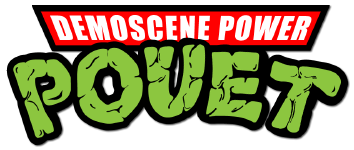Linux problem
category: general [glöplog]
Hi guys, I have a linux problem and .. I know this is not a linux board but its a board with some smart people here so I just ask it !
I have a old pc, and I managed to get the ubuntu tiny (8,8MB) distro data (data within the iso .. extrade with winrar ) and got the data on the hard disk on de old pc with ms-dos. The problem is that Linux dont boot..
So far I know I could use Grub of Lilo, I installed the Super Grub Disk from grubdisk the floppy version (because I cant use CD-s .. ) but I have some troubles with loading it ..
So far I know I need to use the commands:
grub> root (hd0,0)
grub> kernel /vmlinuz root=/dev/hd0/
the problem is that grub cant find vmlinuz..
So does anyone know a good place to ask such questions ? :D:D
I have a old pc, and I managed to get the ubuntu tiny (8,8MB) distro data (data within the iso .. extrade with winrar ) and got the data on the hard disk on de old pc with ms-dos. The problem is that Linux dont boot..
So far I know I could use Grub of Lilo, I installed the Super Grub Disk from grubdisk the floppy version (because I cant use CD-s .. ) but I have some troubles with loading it ..
So far I know I need to use the commands:
grub> root (hd0,0)
grub> kernel /vmlinuz root=/dev/hd0/
the problem is that grub cant find vmlinuz..
So does anyone know a good place to ask such questions ? :D:D
you'd have to boot again with a linux bootable cdrom or disk to find out whether /vmlinuz is really the place where the kernel is on your partition.
Maybe it's in a subdirectory, for example /boot/vmlinuz
Maybe it's not even called vmlinuz
also, you don't want a slash at the end of /dev/hd0, and it's unlikely to be hd0, rather something like hda{n} where n is your partition number
you can look at the partition table and find the partition's number out with fdisk under linux
To explain a bit, grub uses numbers to identify harddrives (hd{disk number},{partition number} whereas linux uses letters for drives, and numbers for partitions: /dev/hd{a..d}{partition number}.
The root (hd0,0) command is a command for grub so it uses grub's convention
The kernel (blahblah) line is passed to linux directly, so it should follow linux' conventions.
Maybe it's in a subdirectory, for example /boot/vmlinuz
Maybe it's not even called vmlinuz
also, you don't want a slash at the end of /dev/hd0, and it's unlikely to be hd0, rather something like hda{n} where n is your partition number
you can look at the partition table and find the partition's number out with fdisk under linux
To explain a bit, grub uses numbers to identify harddrives (hd{disk number},{partition number} whereas linux uses letters for drives, and numbers for partitions: /dev/hd{a..d}{partition number}.
The root (hd0,0) command is a command for grub so it uses grub's convention
The kernel (blahblah) line is passed to linux directly, so it should follow linux' conventions.
it might be useful to post a few details about your pc, e. g. how old (could be a 80286 or a Pentium I) what ways you have to get data onto it (floppies, USB, network, laplink cable, swapping hard disks).
Your boot will most likely fail because you extracted the files in DOS onto a fat partition. If I remember correctly, there was a hack in Linux up to version 2.2 to install the root filesystem onto fat (called umsdos), but it will require special metadata files and will not work in later versions. The alternative is to put the filesystem into a file which is loop-mounted or into an initial ramdisk (both will require some tweaking and knowledge of Linux' internals).
If you have a working network connection at your PC (that works in Linux), I'd suggest to either use the ubuntu netinstall floppies (http://ubuntuforums.org/showthread.php?t=350651), or to install the system on another pc first (of course using a partition small enough that it fits on the disk) and then use a mini-linux distribution (like tomsrtbt, muLinux or the udpcast floppies) to "clone" that partition via network onto the new PC. Another alternative might be to install a minimal Debian first via their netinstall floppies (they handle more obscure cases than Ubuntu's floppies) onto a small partition and then use Ubuntu's version of debootstrap to install Ubuntu on another partition from the running Debian.
If you don't have any network options (i. e. the only way to get in data is floppies), either install muLinux (which can be installed purely from floppies, but is quite outdated), or have twice hard disk space. Install your system on another PC. Create two partitions on the target machine. On the first one (which is DOS formatted), you build an image file of the Linux system (by splitting the image onto floppies and re-joining it with your favorite Dos zip program). Then boot tomsrtbt or muLinux or another floppy distribution (maybe one you built yourself - a static kernel (with the required drivers built-in) and statically linked self-compiled busybox and some symlinks should be enough) and use it to write the image onto the second partition. Copy the kernel to the first partition, and use loadlin to load Linux from DOS (booted from the first partition again). Now you are in Linux and can write the bootloader to hard disk. Reformat the DOS partition and use it for whatever you want (might be a bit boring without network and CDs/USB though)
Have fun :)
mihi
Your boot will most likely fail because you extracted the files in DOS onto a fat partition. If I remember correctly, there was a hack in Linux up to version 2.2 to install the root filesystem onto fat (called umsdos), but it will require special metadata files and will not work in later versions. The alternative is to put the filesystem into a file which is loop-mounted or into an initial ramdisk (both will require some tweaking and knowledge of Linux' internals).
If you have a working network connection at your PC (that works in Linux), I'd suggest to either use the ubuntu netinstall floppies (http://ubuntuforums.org/showthread.php?t=350651), or to install the system on another pc first (of course using a partition small enough that it fits on the disk) and then use a mini-linux distribution (like tomsrtbt, muLinux or the udpcast floppies) to "clone" that partition via network onto the new PC. Another alternative might be to install a minimal Debian first via their netinstall floppies (they handle more obscure cases than Ubuntu's floppies) onto a small partition and then use Ubuntu's version of debootstrap to install Ubuntu on another partition from the running Debian.
If you don't have any network options (i. e. the only way to get in data is floppies), either install muLinux (which can be installed purely from floppies, but is quite outdated), or have twice hard disk space. Install your system on another PC. Create two partitions on the target machine. On the first one (which is DOS formatted), you build an image file of the Linux system (by splitting the image onto floppies and re-joining it with your favorite Dos zip program). Then boot tomsrtbt or muLinux or another floppy distribution (maybe one you built yourself - a static kernel (with the required drivers built-in) and statically linked self-compiled busybox and some symlinks should be enough) and use it to write the image onto the second partition. Copy the kernel to the first partition, and use loadlin to load Linux from DOS (booted from the first partition again). Now you are in Linux and can write the bootloader to hard disk. Reformat the DOS partition and use it for whatever you want (might be a bit boring without network and CDs/USB though)
Have fun :)
mihi
please die, but first kill Linus. kthxbye. And in your next life, buy a mac (so you get the best of both world: the frustration from unix, and something approximating a user interface)
straight from the mouth of the horse.
Quote:
I know this is not a linux board
straight from the mouth of the horse.

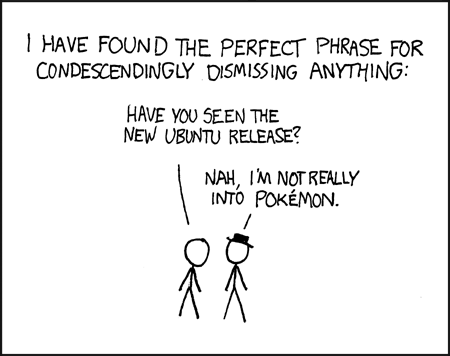
My favourite:

:)

:)
nice one Broderick :)
I was wandering 'round linux too, but ultimately i found that this joke of yours is a sheer truth...
I was wandering 'round linux too, but ultimately i found that this joke of yours is a sheer truth...
The original for those who missed it. Cause it's even funnier in context.
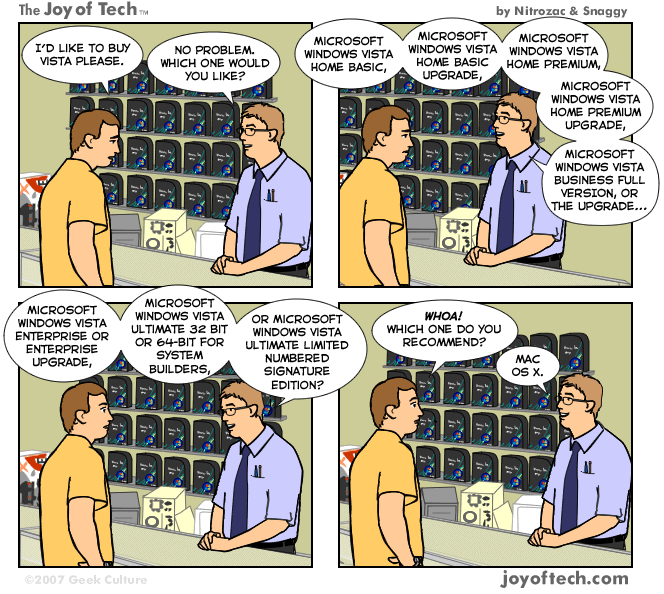
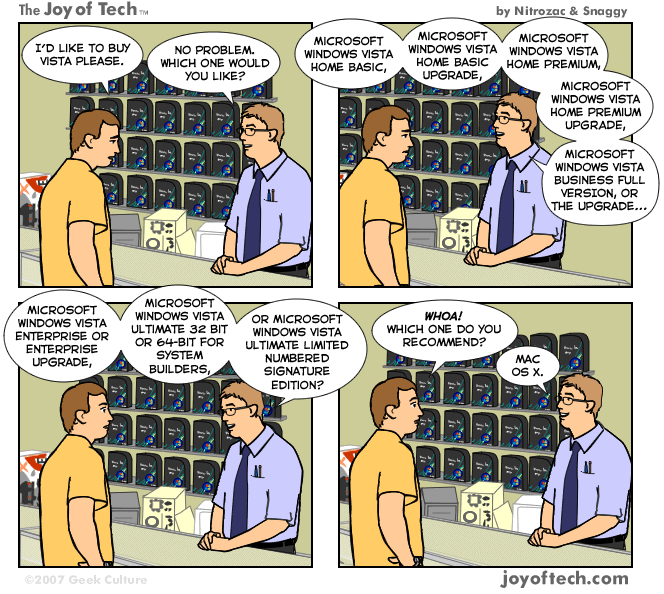

Apparantly the trolls in here totally missed the fact that Martijn is talking about installing Ubuntu on an old pc.
So to all the windows/mac groupies in here: please try installing Windows Vista on an old pc or Mac OS-X on an old mac first before you start pouetizing this thread :-)
So to all the windows/mac groupies in here: please try installing Windows Vista on an old pc or Mac OS-X on an old mac first before you start pouetizing this thread :-)
Yeah, awesome. It took 3 posts to roll from harmless linux nerd help-desking to os war trolling and old xkcd cartoons flooding.
Pouet for the win me beautifull with a bucket of japanese brain. =)
Pouet for the win me beautifull with a bucket of japanese brain. =)
@sparcus:
No, i didn't missed the fact.. :-)
@Marijn:
Check the partition type, if it is a DOS partition, linux will not boot.
The kernel is typically located in /boot (but it can be elsewhere).
so: grub> kernel /boot/vmlinuz root=/dev/hd0 (or something like that, depending on your config)
In my case the filename is: vmlinuz-2.6.20-15-generic
No, i didn't missed the fact.. :-)
@Marijn:
Check the partition type, if it is a DOS partition, linux will not boot.
The kernel is typically located in /boot (but it can be elsewhere).
so: grub> kernel /boot/vmlinuz root=/dev/hd0 (or something like that, depending on your config)
In my case the filename is: vmlinuz-2.6.20-15-generic