16x10 widescreens
category: general [glöplog]
I'm curious what everyone's opinion is on the increasingly common 16x10 laptop widescreen. As the (semi-)proud owner of one, I'm glad I have it but at the same time it presents some problems:
1.) Many movies (and HDTV) are actually 16x9 (really 1.85:1, but can be approximated to 1.78:1), not 16x10. This means that you get black bars even when viewing widescreen content (the reason I heard was The Powers That Be thought we'd want DVD playback controls visible). This MAY be changing since I've seen the latest Apple Gigantoscreens and some new laptops (at 1280x768) are 16x9... but for now it's standard.
2.) Wider screens aren't better for editing, say, Word documents since 'pages' are taller than they are wide, and most software doesn't seem to have options to put two pages side by side... yet. Same goes for webpages- when I look at Pouet (example), I tend to get big borders with trumpets and small centered columns.
3.) Support for 16x10 isn't that great. Particularly with demos (though I have seen some DVD software that didn't realize my screen ratio and couldn't cope*) viewed at the correct aspect ratio, what I get is pillarboxing (sides cut off) and THEN the demomakers usually include black bars on their own so the black area goes ALL THE WAY AROUND (matchboxing) and wastes screen space. I'm always happy to see when someone's included an aspect-ratio selector in their demo, mostly for that reason, but I'm curious as to why this isn't more common.
+How common are these 16x10 screens nowadays?
+What's involved in making those aspect-ratio selectors for your demo (more to the point, are they non-trivial additions to the demo engine?)
+And, I guess, what are people's opinions on 16x10 widescreens?
* Yes, I know how DVD pictures work; most DVD players seem to be capable of recognizing my aspect ratio and removing the black borders to scale and fit
1.) Many movies (and HDTV) are actually 16x9 (really 1.85:1, but can be approximated to 1.78:1), not 16x10. This means that you get black bars even when viewing widescreen content (the reason I heard was The Powers That Be thought we'd want DVD playback controls visible). This MAY be changing since I've seen the latest Apple Gigantoscreens and some new laptops (at 1280x768) are 16x9... but for now it's standard.
2.) Wider screens aren't better for editing, say, Word documents since 'pages' are taller than they are wide, and most software doesn't seem to have options to put two pages side by side... yet. Same goes for webpages- when I look at Pouet (example), I tend to get big borders with trumpets and small centered columns.
3.) Support for 16x10 isn't that great. Particularly with demos (though I have seen some DVD software that didn't realize my screen ratio and couldn't cope*) viewed at the correct aspect ratio, what I get is pillarboxing (sides cut off) and THEN the demomakers usually include black bars on their own so the black area goes ALL THE WAY AROUND (matchboxing) and wastes screen space. I'm always happy to see when someone's included an aspect-ratio selector in their demo, mostly for that reason, but I'm curious as to why this isn't more common.
+How common are these 16x10 screens nowadays?
+What's involved in making those aspect-ratio selectors for your demo (more to the point, are they non-trivial additions to the demo engine?)
+And, I guess, what are people's opinions on 16x10 widescreens?
* Yes, I know how DVD pictures work; most DVD players seem to be capable of recognizing my aspect ratio and removing the black borders to scale and fit
I have also 16x10 laptop and I would love to see more demos having good support for it.
Macbook's screen is 1280x800.
320x200 is more than enough.
all important demos have 16x10 support
I'm in the 16x10 gang! \o/
I think I'd rather have a small very portable laptop like 12" than a 16/10 laptop
I think I'd rather have a laptop
16x10 doesn't fit with the 4x3 pictures I take with my camera and want to use as desktop backgrounds.
16:10, when I return to 4:3 I feel narrowed.
what broderick said!! :D
I have 16:10 , 20 inch monitor, and it is great for photoshop and 3dmax , all tools and options are fit.
for demos - use "window mode" or "widescreen" option.
for demos - use "window mode" or "widescreen" option.

okayish..
I'm used to my 16/10. When I'm not using my laptop's 16/10 I'm using my TV's 16/9 (connected to the laptop to watch demos).
It's true some demos don't look as good. And some (read Arise, Stravaganza) have some weird (read design) widescreen options.
I'm croping a lot of demos (those with fixed bars) for my 16/9 DVD.
It's true some demos don't look as good. And some (read Arise, Stravaganza) have some weird (read design) widescreen options.
I'm croping a lot of demos (those with fixed bars) for my 16/9 DVD.
16:10 rulez, best golden ratio aproximation than 16:9
*best=better
Interesting thread, indeed.
Im going to buy 22" Widescreen Viewsonic, costs 420 euros here. Its 5ms, but only 280cd/m2 and constrast is "only" 700:1
But for example 20.1 4:3 Samsung is brightness 300cd/ms, contrast is 2000:1 and its fully so called 16,7 millon colors screen, some of those 22" are 6bit+dithering to emulate 16,7 million colors...
Oh well, should i stay with my 21" CRT Nokia instead :)
Im going to buy 22" Widescreen Viewsonic, costs 420 euros here. Its 5ms, but only 280cd/m2 and constrast is "only" 700:1
But for example 20.1 4:3 Samsung is brightness 300cd/ms, contrast is 2000:1 and its fully so called 16,7 millon colors screen, some of those 22" are 6bit+dithering to emulate 16,7 million colors...
Oh well, should i stay with my 21" CRT Nokia instead :)
Golden ratio: \o/
From now on I will make all my Amiga productions run 320x198. :)
Widescreen means less area per inch of diagonal. Don't forget that when you're compare prices.
*comparing
Ahh..ok.
So better spend my money to 20.1 4:3 "monitors" like Doom said..damn but those 20.1 are expensive ones compared to widescreens.
Dunno why, manufactoring 20.1 4:3 panel is more expensive than doing 22" widescreeen?
Crazy...mebbe demoscene goes 16:10 and games too.
Yeah...yes...i'll buy 20.1 LG 4:3 so i can play Baldurs Gate 2..and i heard that one LG 20.1 4:3panel can do 1024x768 resolution good.
Face it, the ideal screen is square.
Black square.
Doom, if you get the biggest diagonal, the best ratio area/biggest diagonal is a circle, not a square.