| glsl live editor | ||||||||
|---|---|---|---|---|---|---|---|---|
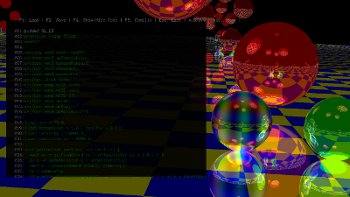
|
|
|||||||
|
popularity : 63% |
|||||||
alltime top: #10330 |
|
|||||||
| added on the 2011-10-01 01:56:54 by CJ |
||||||||
popularity helper
comments
\o/
rulez added on the 2011-10-01 06:50:41 by aha 
nice! I'll try it out more later but I'm tired as hell
instant thumb up!!! i'll try it at home :D
Cool!
Documentation please? Out of the box, I have a black rendering.
Documentation please? Out of the box, I have a black rendering.
same here, black rendering, radeon 4850
black text or just black background?
try grabbing this:
http://www.codesword.com/reflective%20spheres%202.glsl
download it to the folder of the app, then rename it to "fragment_shader.glsl" w/o the quotes.
Load the App, press F1, press F5, press F4.
try grabbing this:
http://www.codesword.com/reflective%20spheres%202.glsl
download it to the folder of the app, then rename it to "fragment_shader.glsl" w/o the quotes.
Load the App, press F1, press F5, press F4.
Needs visual studio dlls to work.
I can't read the code properly as it's clipped off the left side on my setup 1600x1200. Any chance of a windowed version?
Cool idea, but does not work here.
Also... there is no copy-paste?!
Also... there is no copy-paste?!
in the name of n00bz
RE: PauloFalcao
shall through in C+P function when i feel like it.
As for black rendering, i think it is from when im trying to disable the shader before rendering the text on top. I'm using glUseProgram(0) just before rendering the text. It works on my graphics card, and its the only way i've found to switch off the shader on google, but it might be what is not working on other peoples cards.
Its also avaliable on github if u feel like tweaking it to work on ur card.
https://github.com/clinuxrulz/GLSL-Live-Editor
shall through in C+P function when i feel like it.
As for black rendering, i think it is from when im trying to disable the shader before rendering the text on top. I'm using glUseProgram(0) just before rendering the text. It works on my graphics card, and its the only way i've found to switch off the shader on google, but it might be what is not working on other peoples cards.
Its also avaliable on github if u feel like tweaking it to work on ur card.
https://github.com/clinuxrulz/GLSL-Live-Editor
need to correct aspect ratio, and with some others angles of view render has very bugly (spheres are dissapeared sometimes and shadows too)
* Radeon 4650 HD
Could you please use the native resolution? I have the same clipping problem as 71M.
@CJ: I actually bothered to read the default source: col = 0, return col. Makes sense. :) The reflexive balls seem to work. How do you sync with the music?
@ponce: not native resolution, but native aspect ratio. :-) I think it's a good idea to have a limited resolution when playing with ray marching and the like.
@ponce: not native resolution, but native aspect ratio. :-) I think it's a good idea to have a limited resolution when playing with ray marching and the like.
good idea, I will try it for sure :)
Added C+Ps functions
Ctrl+X: cut ; Ctrl+C: copy ; Ctrl+V: paste
Added a toggle fullscreen/windowed function (F9)
Same download link (may need to clear browser cache).
@Zavie: no music sync abilities yet. Hopefully will add some soon after reading over the BASS audio library docs.
Ctrl+X: cut ; Ctrl+C: copy ; Ctrl+V: paste
Added a toggle fullscreen/windowed function (F9)
Same download link (may need to clear browser cache).
@Zavie: no music sync abilities yet. Hopefully will add some soon after reading over the BASS audio library docs.
entry point of proc _invalid_parameter_noinfo_noreturn_ can't be find in msvcr100.dll :(
(x86)
http://www.microsoft.com/download/en/details.aspx?displaylang=en&id=5555
(x64)
http://www.microsoft.com/download/en/details.aspx?displaylang=en&id=14632
I may have to release a msvcr100.dll with it i suppose.
http://www.microsoft.com/download/en/details.aspx?displaylang=en&id=5555
(x64)
http://www.microsoft.com/download/en/details.aspx?displaylang=en&id=14632
I may have to release a msvcr100.dll with it i suppose.
@71M:
lol i suck so bad. Shall try my best to make it resolution independant, and throw her up again.
Was working here on my screen, windowed mode uses 1024x768. Wonder what happened there.
lol i suck so bad. Shall try my best to make it resolution independant, and throw her up again.
Was working here on my screen, windowed mode uses 1024x768. Wonder what happened there.
Image
Think i've got her workin. I've tried it on a number of desktop rezs and went windowed mode. Clear browser cache and have a another crack at her.
Think i've got her workin. I've tried it on a number of desktop rezs and went windowed mode. Clear browser cache and have a another crack at her.
crap
Still the same I'm afraid...is there an option to run windowed at start?
@71M: For real?, Still not working?
As for windowed at the start, it would just be the same as pressing F9 after it starts. I'll keep experimenting on my end, and see if i can find when it happens.
Also the one on github supports music syncronisation on "sample2D tex0" (a 32x32 sized image representing the FFT constants for the streaming sample). If ya know a bit of C++, maybe u can grab it, tweak it for ur system, and let me know what I'm doing wrong.
As for windowed at the start, it would just be the same as pressing F9 after it starts. I'll keep experimenting on my end, and see if i can find when it happens.
Also the one on github supports music syncronisation on "sample2D tex0" (a 32x32 sized image representing the FFT constants for the streaming sample). If ya know a bit of C++, maybe u can grab it, tweak it for ur system, and let me know what I'm doing wrong.
I am quite happy that you release the tool.
About the MSVCR100.dll , we have to delete it (if incompatible) and install the vcredist (otherwise, it will still try to load only the one you gave us).
I am on a double screen computer. By moving the window on the second screen and setting back fullscreen, it did not display the window anymore (control still active). Something like 7 lines.
On a 1280x1024 in windowed mode, the upper part of the window is not display (the menu is not displayed)
On fullscreen mode, the left part of the code is missing.
About the MSVCR100.dll , we have to delete it (if incompatible) and install the vcredist (otherwise, it will still try to load only the one you gave us).
I am on a double screen computer. By moving the window on the second screen and setting back fullscreen, it did not display the window anymore (control still active). Something like 7 lines.
On a 1280x1024 in windowed mode, the upper part of the window is not display (the menu is not displayed)
On fullscreen mode, the left part of the code is missing.
Would be cool to have some INI file. Where we could put the resolution of window mode (and mabe the resolution of fullscreen mode). And the URL for radio stream :D (I wanted to put Nectarine, I had to recompile the project :))
That's a good idea, along with the coordinates of the textbox in window, and the number of rows of text shown at a time. I'll throw that in soon.
moep moep
Same problem as 71M at 1680x1050, even in windowed mode. Looks like it would be cool if I could get it working. Piggy until you release a fixed version ;)
piggy until fix too!
msvcr100.dll - incompatible w/w7(
works perfectly on w7 64bit here
submit changes
if this prod is a fake, some info is false or the download link is broken,
do not post about it in the comments, it will get lost.
instead, click here !