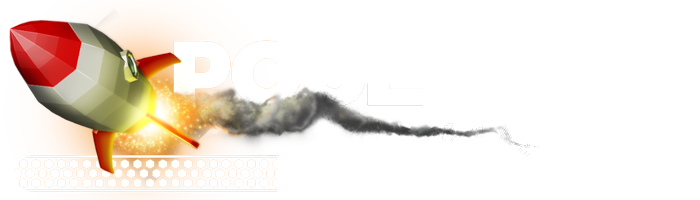Burning .CDI for Dreamcast in Win7 (I want to watch Wobble on my DC!)
category: general [glöplog]
Since I actually still have my Dreamcast hooked up to my TV, I really want to burn the new Dreamcast demo Wobble to CD so I can run it on real HW.
Someone had been kind enough to provide a CDI image of the demo, which I recall was some kind of special format that most DC needed to be in.
However, I am unable to find any recording program (I'm running Windows 7) that accepts the .CDI format.
Anyone have any ideas?
Someone had been kind enough to provide a CDI image of the demo, which I recall was some kind of special format that most DC needed to be in.
However, I am unable to find any recording program (I'm running Windows 7) that accepts the .CDI format.
Anyone have any ideas?
Try this.
Yeah, I did a search myself first and got that same URL. However BootDreams just quits right away when I try to burn, I read it was something with some ASPI driver that wasn't available in Win7. Sorry, should have mentioned that.
I also tried Alcohol 120%, which I think was what I used when I burned DC stuff way back, but it won't start at all under Win7.
I also tried Alcohol 120%, which I think was what I used when I burned DC stuff way back, but it won't start at all under Win7.
If win7 doesn't do it, how about installing some non-nazi OS in a virtual machine. That should do the job.
Try this.
Tried WindowsXP under virtual PC mode, but my CD/DVD-burner doesn't appear as a device there, I only get some generic CD/DVD reader in the virtual environment.
Thanks for your suggestions anyway, I never thought it could be THIS hard. Guess I'll have to settle for the video version! :)
Thanks for your suggestions anyway, I never thought it could be THIS hard. Guess I'll have to settle for the video version! :)
I always used DiscJuggler to burn DC images back in the day. Probably imgburn supports it now as well...
Turns out that I actually had a CD/DVD-writer (I had totally forgotten) in my secondary old WinXP computer, so that was a much easier solution! :)
I don't know anything about Win7 but if compatible, Alcohol 120% never failed to burn a CDI image, my preferred DC burner !
discjuggle works on win7
http://pouet.net/prod.php?which=54656
im confused now
Quote:
Also, I spent a couple of hours trying to build a proper CD image - the instructions were a bit wrong on the README. Specifically (in the Makefile):
a) 1ST_READ points to a file that's on a hardcoded path in the coder's machine.
b) demo.bin isn't included as a file on the archive, but after spending quite some time on the makefile (I still don't understand them :)), I concluded that demo.bin is in fact 1st_read.bin.
So, if you want to make a CD of it, remove the hardcoded path and make a copy of 1st_read.bin with the name of demo.bin and then run make. I wasted a CD on this (moar coasters!) before thinking of using cdr/w :)
im confused now
It runs in my Treamcast but without sound :(
I got a trial version of DiscJuggler and created the image with Bootdreams.
There might be an audio track that I missed somehow :P
I got a trial version of DiscJuggler and created the image with Bootdreams.
There might be an audio track that I missed somehow :P
.CDI is included in the original pouet thread, go look.