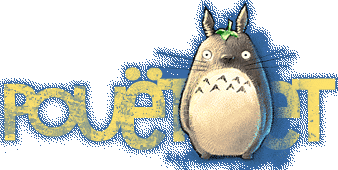Exporting skeletal animation data from 3dsmax
category: general [glöplog]
have anyone tried to export bones, weights and animation frames from 3dsmax? flexporter doesn't seem to do the job right when it comes to bones... is there any good plugin for this task? i suppose its possible to do it from maxscript though, but its quite a job
If you want it for bipeds you can try the character studio plugin -physique modifier-.
or try Cal3D and rip/rewrite the 3dsmax exporter ;)
if you are writing your own exporter this is no problem, you say you use flexporte so just iterate the bones yourself and save em out...
flexporter is fucked for skins, unfortunately.
so you'll have to write your own exporter or rip one that does work for skins =)
so you'll have to write your own exporter or rip one that does work for skins =)
okay.. thanks for your help
get 3dsmax6 and use the Igame interface in it. They made a lot of good work on it, just check the code for the xml exporter. i have not tried exporting bones yet, but the code is there. A huge improvement over previous maxsdks, coding an exporter is now super-simple =)
My exporter does it like this:
1) Scan the object INode's modifier stack for a skin modifier (SKIN_CLASSID).
2) Disable the skin modifier, to return the mesh to the rest-pose.
3) Export the mesh as usual.
4) Get the ISkin-interface from the skin modifier, and use it to get the ISkinContext-interface.
5) Use the ISkin-interface to get the bone references and their rest-pose transforms (GetBoneInitTM()).
6) For each vertex, use the ISkinContext-interface to get the indices of all assigned bones, and the corresponding weight.
Since the bones themselves are just regular objects aswell, exporting their animation paths is the same as usual.
1) Scan the object INode's modifier stack for a skin modifier (SKIN_CLASSID).
2) Disable the skin modifier, to return the mesh to the rest-pose.
3) Export the mesh as usual.
4) Get the ISkin-interface from the skin modifier, and use it to get the ISkinContext-interface.
5) Use the ISkin-interface to get the bone references and their rest-pose transforms (GetBoneInitTM()).
6) For each vertex, use the ISkinContext-interface to get the indices of all assigned bones, and the corresponding weight.
Since the bones themselves are just regular objects aswell, exporting their animation paths is the same as usual.
Alternatively, you can license limp ninja technology