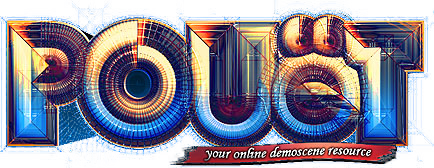Color cycling
category: general [glöplog]
Good afternoon.
I m trying to do a color cycling effect on Atari st. I want to do a kind of scrolling checker plane. I know many demos used that technique back in ten days. However I really wonder how such pictures were generated. Any help is welcome.
I m trying to do a color cycling effect on Atari st. I want to do a kind of scrolling checker plane. I know many demos used that technique back in ten days. However I really wonder how such pictures were generated. Any help is welcome.
Are you trying to draw the image or are you trying to code it?
Ultimately I guess the trick is to create an image where each frame of the animation takes up a different palette entry so you end up with essentially a gradient of colors, but instead of using an actual gradient, you just move one color through those entries.
The "Winter Forest" one at http://www.effectgames.com/demos/canvascycle/ shows it pretty well if you enable the palette view on the right.
Ultimately I guess the trick is to create an image where each frame of the animation takes up a different palette entry so you end up with essentially a gradient of colors, but instead of using an actual gradient, you just move one color through those entries.
The "Winter Forest" one at http://www.effectgames.com/demos/canvascycle/ shows it pretty well if you enable the palette view on the right.
It’s been a while.. but a few more pointers:
In a palette, you can specify which parts of the palette should be cycling (eg colors 16-24 and 100-124 … or whatever. So you can have static/unchanging parts of your image, and you can have animating parts.
Try to think of the effect you want and map it frame by frame to palette indices. Meaning for exame..
say you want some random white noise on a tv screen, you could have 4 colours from black to white (not necessarily those colors to start with, you can make them cyan/magenta/black/green or whatever, if that helps to more clearly see what’s going on, create your noise across those 4 colours and then remap the colours afterwards.
Or say you want a character running across the screen.. each frame in the run animation could be = one colour, and as you cycle the ramp, you could have a white character on a black background running across.. or a white color with surrounding colors fading off into magenta/cyan to create a color split effect .. or something else.
Each little part of the palette can be a sort of animation timeline and you just need to map pixels to this timeline.
In a palette, you can specify which parts of the palette should be cycling (eg colors 16-24 and 100-124 … or whatever. So you can have static/unchanging parts of your image, and you can have animating parts.
Try to think of the effect you want and map it frame by frame to palette indices. Meaning for exame..
say you want some random white noise on a tv screen, you could have 4 colours from black to white (not necessarily those colors to start with, you can make them cyan/magenta/black/green or whatever, if that helps to more clearly see what’s going on, create your noise across those 4 colours and then remap the colours afterwards.
Or say you want a character running across the screen.. each frame in the run animation could be = one colour, and as you cycle the ramp, you could have a white character on a black background running across.. or a white color with surrounding colors fading off into magenta/cyan to create a color split effect .. or something else.
Each little part of the palette can be a sort of animation timeline and you just need to map pixels to this timeline.
Also just as a note, we used to have a compo for this at KG (and then later Datastorm); it never really took off, but I do think it has potential :)
If you're referring to pictures like the Neochrome sample picture with the waterfall or the one in DEGAS Elite,
http://www.atarimania.com/st/screens/degas_elite_1_0_electronic_arts_4.png
they were actually drawn by hand (there were practically no other tools back then).
In Atari ST demos color cycling was often used to have an 8 pixel wide pattern all over the screen that then used color cycling to actually scroll the screen in one direction (and have one spare plane for an overlaid, usually big scrolltext). The pattern was simply colour 0, 1, 2, 3, 4, 5, 6 and 7 in that sequence - no tools involved.
If you're out for an 8x8 pixel checkerboard, you could use exactly that technique but it would use up all 16 colours. If you're out for a much bigger checkerboard, color cycling alone won't do.
http://www.atarimania.com/st/screens/degas_elite_1_0_electronic_arts_4.png
they were actually drawn by hand (there were practically no other tools back then).
In Atari ST demos color cycling was often used to have an 8 pixel wide pattern all over the screen that then used color cycling to actually scroll the screen in one direction (and have one spare plane for an overlaid, usually big scrolltext). The pattern was simply colour 0, 1, 2, 3, 4, 5, 6 and 7 in that sequence - no tools involved.
If you're out for an 8x8 pixel checkerboard, you could use exactly that technique but it would use up all 16 colours. If you're out for a much bigger checkerboard, color cycling alone won't do.
Hoping my memory doesn't fail me, I think Neochrome had to option to do that
Marc Ferrari’s stuff can also be found here
http://www.effectgames.com/demos/canvascycle/
http://www.effectgames.com/demos/canvascycle/
https://www.pouet.net/prod.php?which=76798
There's a color cycling compo at Gerp 2026.
An information that may be useful...
Electronic arts IFF images fomat used by all deluxe paint and many other softwares, not only save the bitmaps and palette, but also gradients as tables of indexed colors, (so you find back your drawing setup when you load your image), and also kept for each gradient color cycling information, so "gradient may cycle colors at given speed" .... so many color cycling could be used for a single image. DPaint would cycle colors of gradients configured for cycling when pressing tab key.
Also: a correct IFF image viewer is meant to cycle colors. As IFF could also manage animations, color cycling could happend at its own frequency when the animation is running.
Electronic arts IFF images fomat used by all deluxe paint and many other softwares, not only save the bitmaps and palette, but also gradients as tables of indexed colors, (so you find back your drawing setup when you load your image), and also kept for each gradient color cycling information, so "gradient may cycle colors at given speed" .... so many color cycling could be used for a single image. DPaint would cycle colors of gradients configured for cycling when pressing tab key.
Also: a correct IFF image viewer is meant to cycle colors. As IFF could also manage animations, color cycling could happend at its own frequency when the animation is running.
Slayer explored colour cycling for The Loop. His pics cycled well in DPaint, but not in older picture viewers like ppshow, as he used features the required iff-chunks that came later than the viewers and old code-implementations, e.g. from iff.library. So we had to write new code to parse it.
Many effects done with color cycling https://demozoo.org/productions/60323/