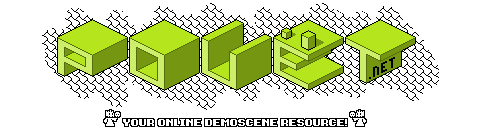is anyone who's having same problem as this?
category: code [glöplog]
oops, i was lying, maybe because not really sober ;-)
my test was on: Win 10 Home v1703 (Build 15063.540)
my test was on: Win 10 Home v1703 (Build 15063.540)
OK, thank you both for the version info! It will be a while before I can get my hands on a Win10 machine, but I'll let you know when I have a new version.
Do you want do give us a version without /TINYIMPORT to try?
Thanks for the offer, but I'm 99% certain /TINYIMPORT causes the crash, and hence compressing on the right OS will fix it. Unfortunately not using /TINYIMPORT changes some register values left after decompression that my non-safe version relies on, so I can't quickly make a non-/TINYIMPORT version. There are safe versions in the original archive, but those still have the nvidia bug. I'll update those as well once I have a fixed 1K version that runs everywhere.
It will work if you downgrade your OS to DOS 6.22.
Believe me, it's crossed my mind... simpler times.
Go for it. You can code this in DOS. As bumpmap texture and lookupvalues using splines or juliafractal points or something like this.
caloculate the offset deltas
taken from this http://tfpsly.free.fr/Docs/TomHammersley/bumpmap.htm
Code:
XDelta = ((texture[y][x-1] - texture[y][x+1]) >> 1) + 127
YDelta = ((texture[y-1][x] - texture[y+1][x]) >> 1) + 127taken from this http://tfpsly.free.fr/Docs/TomHammersley/bumpmap.htm
just to let ya know i took my screenshot when running corrente alternata
Finally managed to run Crinkler on a Win 10 Pro (build number unknown, as it's not shown in My Computer > Properties. Where can you see this?) The resulting files at least also work on a Windows 7 machine, AND they're still 1K. I'd be grateful if people can check if this works on various Windows 10 flavors, then I can update the official archive and be done with it.
And of course I forgot the download link
new test also running nicely on my Win 10 Home v1703 (Build 15063.540)
just run winver to find out your build number ;-)
just run winver to find out your build number ;-)
I'll check when I get home.
So, uhm. I have this problem now on an Nvidia card vs. an Intel integrated GPU. I'm not drawing fullscreen quads, just a regular textured poly... :/
@Seven: How did you fix it? Was it and unitialized variable or something else?
@Seven: How did you fix it? Was it and unitialized variable or something else?
Raer: Yes, it was an uninitialized local variable. If you want to check the code , it was the vec3 t in the main loop that was used in the halting condition of the raymarch loop.
All this extra testing is just to make a new 1K version that runs on the various Windows 10 flavors.
All this extra testing is just to make a new 1K version that runs on the various Windows 10 flavors.
Thanks Seven. My code only has a position and a texture coordinate as attributes and a sampler to draw a textured quad, so I did not find any uninitialized variables there, but...
I have updated the Nvidia driver from 378.something to 380.05 (recent quadro driver) and now the problem is gone... :/
I have updated the Nvidia driver from 378.something to 380.05 (recent quadro driver) and now the problem is gone... :/
So, can anyone with a Windows 10 Pro v1607 (build 14393.1593 or later) test if this test version runs OK? Then I can update the official archive etc. Thanks in advance!
win10 pro 1703 (15063.540) intelcpu/nvidiagpu, works just fine.
Pasy: Thanks, the new archive is uploaded and I requested a DL link change. Thanks for testing!
Latest one fails for me with:
Faulting application name: test_1080.exe, version: 0.0.0.0, time stamp: 0xeb2da30f
Faulting module name: user32.DLL, version: 10.0.14393.576, time stamp: 0x584a7a33
Exception code: 0xc0000005
Fault offset: 0x00012f1b
on Windows 10 Pro v1607 build 14393.1593
Faulting application name: test_1080.exe, version: 0.0.0.0, time stamp: 0xeb2da30f
Faulting module name: user32.DLL, version: 10.0.14393.576, time stamp: 0x584a7a33
Exception code: 0xc0000005
Fault offset: 0x00012f1b
on Windows 10 Pro v1607 build 14393.1593