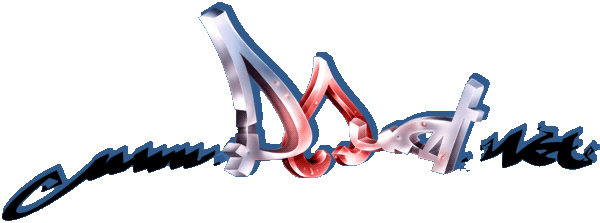Any xp-erts out there who can help me.
category: offtopic [glöplog]
Problem - the missus xp laptop shit itself, I won't go into details but I'd say the system32 is properly munged.
I'm pretty sure that if I can run "sfc /scannow" off a streamlined sp3 cd it should fix it. I've had issues accessing the HD (sata drivers), thank fuck I kept that usb floppy drive - saved my hide on more than one occasion. And I couldn't remember the admin password - easy fixed with "offline NT password/regedit".
So my questions are - since xp is at end-of-life, and my wife can handle using linux should I just backup the important stuff and reformat/install - probably ubuntu with xfce and gnome-core? or is it worth jumping thru 50,000 hoops just to get xp back up and running or should I put win7 on her lappy (a toshiba, 3gb, dual core 1 something ghz, vintage 2007 with an ati card with 256mb!) and dumb it down a bit?
Any help/suggestions would be much appreciated as I'm really not a windows guy.
I'm pretty sure that if I can run "sfc /scannow" off a streamlined sp3 cd it should fix it. I've had issues accessing the HD (sata drivers), thank fuck I kept that usb floppy drive - saved my hide on more than one occasion. And I couldn't remember the admin password - easy fixed with "offline NT password/regedit".
So my questions are - since xp is at end-of-life, and my wife can handle using linux should I just backup the important stuff and reformat/install - probably ubuntu with xfce and gnome-core? or is it worth jumping thru 50,000 hoops just to get xp back up and running or should I put win7 on her lappy (a toshiba, 3gb, dual core 1 something ghz, vintage 2007 with an ati card with 256mb!) and dumb it down a bit?
Any help/suggestions would be much appreciated as I'm really not a windows guy.
Since there's no edit/delete button.
sfc didn't work - gave me errors left right and centre.
I used to have this as my error notification on my old win machines. Seems kinda apt.
I'll go thru backing up my wifes stories and work docs tonight and have her online by tomorrow morning with linux.
Garg/Tomoya could you please close if not delete this thread please.
sfc didn't work - gave me errors left right and centre.
I used to have this as my error notification on my old win machines. Seems kinda apt.
I'll go thru backing up my wifes stories and work docs tonight and have her online by tomorrow morning with linux.
Garg/Tomoya could you please close if not delete this thread please.
as with any other windows that goes slightly corrupt: you're better off backuping, formatting and clean installing.
on my old lappy win7 made everything much worse (got sluggishly slow, vga driver issues, not waking up from sleep) compared to xp.
I had a Dell Precision M20 which was nasty old and busted with 2GB RAM. Win7 made everything faster as long you have you have all the chipset drivers. Most cases all the drivers you care about (wifi) are automatically added. use Win2K/Vista drivers if your sound or weird devices don't work. sometimes you have to enable or disable bios features to get win7 to play nice (plugnplay os?). updating the BIOS always helps.
to really supercharge your laptop.
you might as well get one of those chromebooks or micro notebooks for <= 200. if $$ is a concern. a clean win7 install should be good too. surface scan your mechanical hard disk before you do.
to really supercharge your laptop.
- replace the battery to get it charging and holding a charge like new
- SSD
- 8GB RAM (in this case get 64bit windows7)
- replace the coin-cell battery while you're at it
- disable aero and use classic start menu.
- use a compressed air can to blow the years of accumulated dust from all vents and heatsinks.
- always run laptop on performance mode
- disable any services you dont want or need
you might as well get one of those chromebooks or micro notebooks for <= 200. if $$ is a concern. a clean win7 install should be good too. surface scan your mechanical hard disk before you do.

XP is dead so it's a good opportunity to get off it. Don't condemn your wife to Linux chores, especially if she's not used to it. If it had no GUI/2D hardware acceleration it would be far less snappy than Windows.
I'd just install Windows 7 or 8(.1), hardware is good enough to handle it without dumbing anything down, though SSD or SSHD always makes a world of a difference.
I'd just install Windows 7 or 8(.1), hardware is good enough to handle it without dumbing anything down, though SSD or SSHD always makes a world of a difference.
I wouldnt put win7 on it, I remember going from win95 to xp -> same machine, got slower; and xp-> win7 same machine got again slower. sure it can handle it, but what are the benefits for the slowdown? nothing for the avg web / office usage.
and yes, I've put the latest drivers on it after going w7, guess what? I had to use an older VGA driver, because the new one gave a black screen. But maybe its just that this lappy got shitty new drivers, or a weird chipset with bad drivers for w7.
I also remember having a shitty PC, I couldnt get the type of RAM it needed, so it was stuck with 128 megs (!!!), XP still managed to surf the net on an acceptable level. Dont think W7 would ever manage that.
and yes, I've put the latest drivers on it after going w7, guess what? I had to use an older VGA driver, because the new one gave a black screen. But maybe its just that this lappy got shitty new drivers, or a weird chipset with bad drivers for w7.
I also remember having a shitty PC, I couldnt get the type of RAM it needed, so it was stuck with 128 megs (!!!), XP still managed to surf the net on an acceptable level. Dont think W7 would ever manage that.
As soon as you put an SSD into the thing (which is *the* best way to bring such an old machine back to life), you totally don't want to (can't?) have XP on that machine anymore.
Don't know, but I might downgrade a laptop from Vista to XP.
Did you try asking in the RIT?
If it runs Vista, update it to 7. Runs faster.
checked SSD prices, wow, they are now more than acceptable compared to the laste time I've checked - several years. I'll go for one later.
+1 for SSD, new battery, Win7. But don't disable Aero, just set those giant window borders back to their normal size.
Yeah. If you disable aero and go to W2K look, you'll lose GPU acceleration and VSYNC.
I disable shadows and opacity though. Too distracting.
I disable shadows and opacity though. Too distracting.
I upgraded my old 2007 laptop from Vista to Windows 8. I first checked I could get updated drivers for everything (except for the video card but found a workaround). Much faster and more stable now, so definitely worth the hassle in my case.
Thanks for all the advice/comments.
She's used linux previously, so the learning curve isn't too steep. For the trainwatchers - ubuntu alt. (it's like debian's netinst) with xfce, lightdm and gnome-core. it chugs along nicely and she's got things llike chormium which is close enough to chrome for her.
Only slight hiccup - jockey won't find her mobility radeon card. All I had to do was install build-essential and download the older drivers from amd.
I agree with turning off most of the bells and whistles (aero atc.) for win tho - it's one of the very first things I do on any windows machine I have to own/use for an extended time.
She's used linux previously, so the learning curve isn't too steep. For the trainwatchers - ubuntu alt. (it's like debian's netinst) with xfce, lightdm and gnome-core. it chugs along nicely and she's got things llike chormium which is close enough to chrome for her.
Only slight hiccup - jockey won't find her mobility radeon card. All I had to do was install build-essential and download the older drivers from amd.
I agree with turning off most of the bells and whistles (aero atc.) for win tho - it's one of the very first things I do on any windows machine I have to own/use for an extended time.
So, are those Linux desktops hardware accelerated?
Quote:
So, are those Linux desktops hardware accelerated?
Umm, this is my wife's old laptop we're talking about.
She hasn't written a line of code in her life. The "heaviest" game she plays (as in resources) is solitaire or hearts. She surfs maybe a half a dozen sites regularly - including watching trailers on imdb. She checks her gmail and has to print out her work rosters which come as pdfs.
So...um, no is the short answer. :P
do not turn aero _completely_ off was the key :) (if you have a decent gpu)
but yeah. glad its sorted out.
but yeah. glad its sorted out.
Yeah don't disable aero, you'll just offload the desktop composition to the CPU which means tearing and will look much much worse plus likely slower.
Ok I'm just curious if linux desktop environments are hardware accelerated these days (lil offtopic).
looking at wobbling windows and alpha blended terminals id say yes, they definately can be (and probably will be by default in the newer version of kde/gnome/whatnot).
Anything but not apple. I had enough of their provisioning shit. We fight on the office for long.
Search for XP Performance edition.
It's a version with all the useless fat trimmed out.
Runs faster than your PC ever has.
Installing is super easy. It doesn't ask as many questions as the standard version. Reinstall takes something like 10 minutes.
After that you install your drivers and you're set!
This is what I use on my 1.3 Ghz laptop. The results are quite a few demos and 256b intros.
It's a version with all the useless fat trimmed out.
Runs faster than your PC ever has.
Installing is super easy. It doesn't ask as many questions as the standard version. Reinstall takes something like 10 minutes.
After that you install your drivers and you're set!
This is what I use on my 1.3 Ghz laptop. The results are quite a few demos and 256b intros.