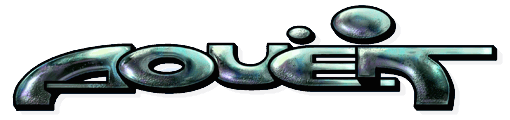Random "work in progress" shots
category: general [glöplog]
crazy.
now THAT's awesome. i will try to make this run on my shadertoy clone, as a proof of concept =)
https://www.youtube.com/watch?v=ZLrb1QESV7E
I managed to recompile my old SAS/C 3D routine, trying to turn it into an OCS 68000 demo.
Not sure about the actual performance on an A500, the current video runs on WinUAE in "unleashed" mode ^___^
I managed to recompile my old SAS/C 3D routine, trying to turn it into an OCS 68000 demo.
Not sure about the actual performance on an A500, the current video runs on WinUAE in "unleashed" mode ^___^
https://www.youtube.com/watch?v=ZLrb1QESV7E for the lazy ones.
I like the different color for back lines, but they seem to be doubled???
Oh, and you really should change your model for an Atari ST! ;p
I like the different color for back lines, but they seem to be doubled???
Oh, and you really should change your model for an Atari ST! ;p
Thx for the proper link, baah :)
And yes, some of the back lines are doubled. I need to fix this, the cost of an os-friendly call to the blitter is quite high, I think.
And yes, some of the back lines are doubled. I need to fix this, the cost of an os-friendly call to the blitter is quite high, I think.
Browser game we've been working on for Glitchjam:
featuring YM music by Yerzmyey




featuring YM music by Yerzmyey




looks great!
visy: wow! :)

Crappy, I see my typo now
visy: Graphics from L'Abbaye Des Morts?
@noby: yep, thanks to them being GPL 3.0 :)
Ah, nice :), looking good in any case!

Game is up at http://low.fi/~visy/chaoskeep
cupe: what are those graphs?
frametimes. white bars are 10ms, grey 1ms. graphs show times for rendering the scene and the postprocessing stages.

Barti are you making a game?
Tone down the brightness a bit :)
Tone down the brightness a bit :)
It's "skulltown.ned" example for dead deer ! (available on sourceforge files pages, in folder "exampleszip")
overbright, washed out colors are a trademark of Barti :) i guess it's a new dead deer screenshot :)
Finally, a Heretic clone that's worthy this day and age!

Cupe's screenshot prompted me to add a frame graph to my much-neglected project. Also discovered that my FPS code had a howlingly bad bug in it that was overstating the framerate by a factor of around 4 :(
\o/
I had to add a glFinish() after each stage that I wanted to measure though, because command buffering meant that I was measuring command time instead of render time. Not sure if there is a better way to do this. If I turn off the glFinish() calls, I gain about 3fps.