browsercrap ie9?
category: offtopic [glöplog]
hmmm, I think the version on the right looks better than the non-antialiased fonts on the right :)
btw my rendering on Chrome 15.x.x is more like the IE9 showed on the pic.
btw my rendering on Chrome 15.x.x is more like the IE9 showed on the pic.
1992 called, they want their pixels back.
wut? someone's using ie?
Same story, different browsers:
Quote:
...Apple engineers probably feel like they're doing a huge service to the Windows community, bringing their "superior" font rendering technology to the heathens, and it explains why Windows users are generally going to think that Safari's font rendering is blurry and strange and they don't know why, they just don't like it. Actually they're thinking... "Whoa! That's different. I don't like different. Why don't I like these fonts? Oh, when I look closer, they look blurry. That must be why."
never liked these blurry fonts, always goes for the clear black pixel next to white pixel type.
Maybe we need a campaign against antialiasing? Bring back the blocky pixels, something like that?
(But seriously, what kb said.)
(But seriously, what kb said.)
Some people look at me weirdly when I tell them I even use AA fonts when programming (8pt Bitstream Vera Sans Mono with Cleartype) but I just happen to like it.
Oh, and most important thing with ClearType that most people (even graphic artists) regularly forget: SET UP YOUR MONITOR CORRECTLY. With Contrast turned up to the moon, Saturation that burns your eyes out and sharpening that makes them bleed afterward, it's no miracle that ClearType looks like total crap.
http://www.lagom.nl/lcd-test/ <- there. At least get Contrast, Sharpness, Gamma and the b/w levels right. And then try Cleartype again. :)
Oh, and most important thing with ClearType that most people (even graphic artists) regularly forget: SET UP YOUR MONITOR CORRECTLY. With Contrast turned up to the moon, Saturation that burns your eyes out and sharpening that makes them bleed afterward, it's no miracle that ClearType looks like total crap.
http://www.lagom.nl/lcd-test/ <- there. At least get Contrast, Sharpness, Gamma and the b/w levels right. And then try Cleartype again. :)
chrome 16.x screwed up font rendering... basically the wrong one is chrome :-)
Cleartype antialiasing is the best. i find it smoother and easier to read with antialiasing on. and if your resolution dont match the default screen-size, it will look like crap.
On a slightly unrelated note, marsulpi, using a jpeg to compare font renderings is probably not the best way.
What Tarmil said. And yes, ClearType is pretty nice especially on high-DPI displays.
bartman: i never used cleartype so it was before taking the screenshot.
tarmil: i know, but it didnt affect the effect. ^^
tarmil: i know, but it didnt affect the effect. ^^
ie9 doesnt use the regular gdi-cleartype version, or something..


KB: I think i still don't need anti aliased fonts. My CRT anti aliases everything for me, thanks.
ClearType always looks like HAM fringing to me. But I tried kb's monitor calibration link and...
...ClearType still looks like HAM fringing. Oh well. Can't please 'em all.
...ClearType still looks like HAM fringing. Oh well. Can't please 'em all.
I noticed mobile phones use aggressive subpixel sharpening everywhere, and I love cleartype myself
Uncleartype is the first thing I disable as it for me aswell looks like HAM fringing.
yeah cleartype is the shit for Times/Arial/*.ttf fonts, but of course I like sharpened non-antialias fonts when I'm browsing on asciiarena for example :)
(At least) one of the developers of Direct2D/DirectWrite is a scener, Nightlord/Glance and IE9 is completely based on that technology. So, think again when talking about IE's font rendering. Some of the knowledge comes from c64 roots, not newbie coders. Respect!!! ;)
Seems to be a highly subjective topic. Personally, I don't like ClearType's excessive color fringing all that much. By far the best subpixel antialiasing I've seen until now is FreeType's "lcdlegacy" renderer. Unfortunately, this isn't default any longer and has been replaced by something that combines the worst aspects of Apple's and Microsoft's implementations: blurry text *and* color fringing.
back when IE9 was platform preview, I remember distinctly noticing that the text rendering was very blurry. I still have cleartype on and calibrated properly, but nothing looked that fuzzy. I have direct2d enabled in firefox, and it does not look anywhere near as bad as it does in IE9. Or safari.
Sooner or later we will have 200 to 300 ppi screens and we will be able to forget about cleartypes and similar... iPhone5 retina display looks amazing for example