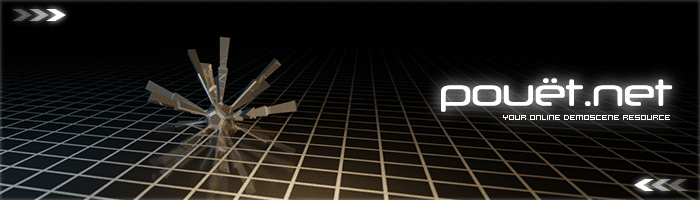.werkkzeug 3 released
category: offtopic [glöplog]
It is better to make an experiment than to quarrel.
I exported first 10 textures from texdemo.k (it is file coming with werkkzeug3tex) as .ktx file and set of bmp files (100% quality).
Then I converted this 10 BMP's to JPG and GIF. Settings of JPG format was: quality=100%, progressive compression. Than I packed BMP's, GIF's and JPEG's into separate zip-archives (using maximal compression ratio).
View screenshot: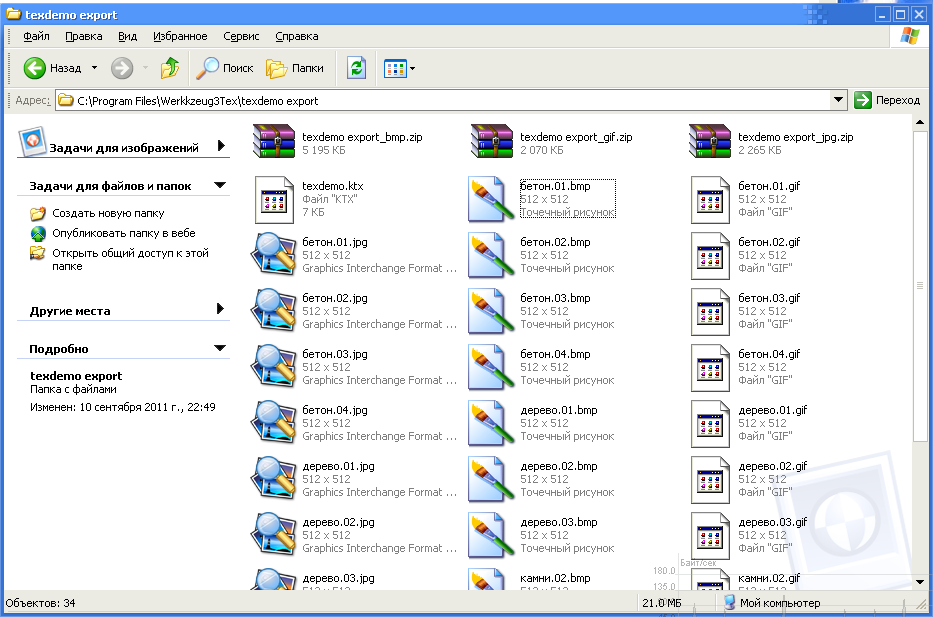
Results:
I exported first 10 textures from texdemo.k (it is file coming with werkkzeug3tex) as .ktx file and set of bmp files (100% quality).
Then I converted this 10 BMP's to JPG and GIF. Settings of JPG format was: quality=100%, progressive compression. Than I packed BMP's, GIF's and JPEG's into separate zip-archives (using maximal compression ratio).
View screenshot:
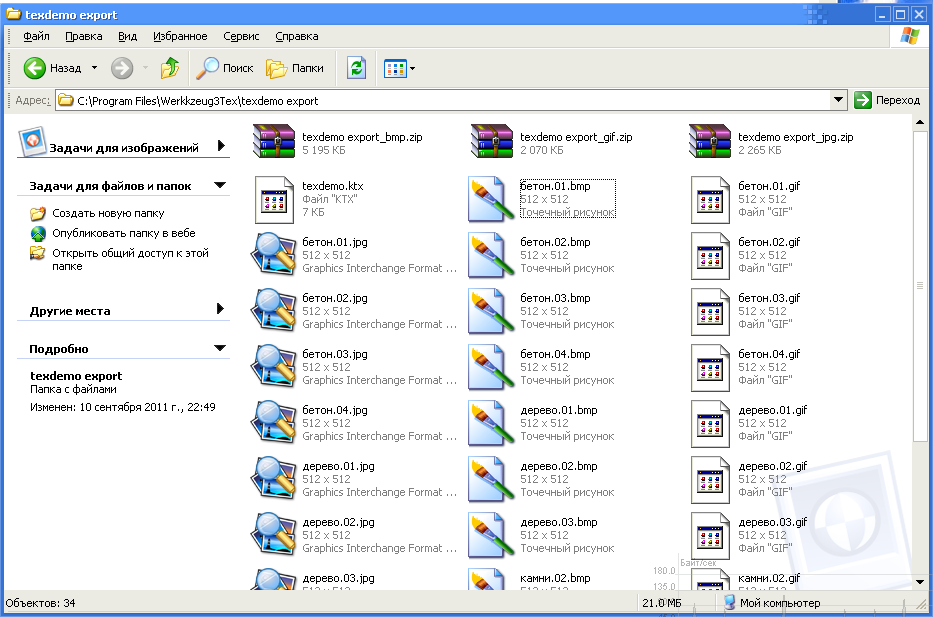
Results:
- KTX: 7 kb
- BMPs (10 files): 7.50 Mb
- BMPs (ZIP compressed): 5.07 Mb
- GIFs (10 files): 2.04 Mb
- GIFs (ZIP compressed): 2.02 Mb
- JPGs (10 files): 2.21 Mb
- JPGs (ZIP compressed): 2.21 Mb
omg how ist that possible?! And I thought that photoshop "save as web" already did a good job at creating small output textures...
seeing your numbers, i still think using JPG or PNG is better for 64 kilobyte intros...
xTr1m, i think "save as web" is very good indeed. i'm pretty confident reducing your color space to "indexed" and "saving as web" into gif format, as somebody mentioned before, and then zip-ing the result is the best method for sure. you have all the image quality of photoshop in a reduced size
SHOW US YOUR WINDOWS EXPLORER
sauron: I think you've inflated those files, because mine doesn't become that big at all. And I see you've used BMP. You should use JPEG instead. As I have stated earlier, JPEG uses compression to make the files smaller.
also here is a trick: you can make JPG smaller if you draw less!!!!!
now i also wonder... does kebby use JPG to compress his music?
maali: I think it only works for pictures.
so MP3 then?
If that would be possible with that wz hack i bought it from sauron. When will you release it? I want to produce mp3 to use in 64k intros too.
maali: Yes, MP3 is probably a better format for music, but I can't be sure.
so all 64ks use jpg and mp3?
64ks with good graphics and good music, yes!
but mp3 has also too many artifacts, like jpg. Visual quality comes from GIF and FLAC (WAV would be too big...).
I think most 64k use ogg instead. I heard it's better than mp3.
I thought 64k do only stream video from the net.
WTF is going on here?
oh btw, Maali: No, they're all .mid files, I just invert gm.dls before playing.
What's the point of getting the files small anyway - don't we all have broadband these days?
gloom, the smaller it is the faster Windows can load it from your hard drive. hard drives are still very slow nowadays.
so if a demo uses .jpg instead of .bmp it can be a 64k?
true. More than 24 hours to transfer 700gb between 2 usb disks this week.
we use a .mp4 video to store all the images, because we found that a video with 500 frames is *much* smaller than 500 jpegs! and we get an audio track to store the music in.
What about if you store a video on the disk then delete the file data from the ntfs table? You'll have a video for free if you know where you stored it!