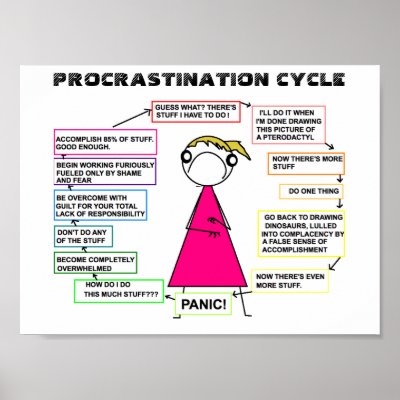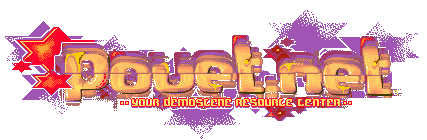productivity tools
category: offtopic [glöplog]
Hi, I'm a horrible slacker by nature, and I'm sure I'm not the only one.
In the past, I've noticed that tools help me be more productive. For example, when I was writing my M.Sc. thesis, pulling out the network cable really helped avert that urge to quickly do ctrl-t, pouet.net and so on. Recently, I've stumbled over Freedom, a tool that does the same through software, with a timer. I really dig the concept, and I'm sure that it'd help me.
However, as my job now is in the field of programming, this does not work as well anymore as it once would - I often need the internet for gathering information. Much documentation of tools and libraries cannot be downloaded (easily), and often when I'm stuck a google search ends me up at a blog post by someone who dealt with the same issue.
It's even worse with wikipedia. I use it for getting useful information on boring stuff (HTTP status codes, standard IP port numbers, etc), but also for entertainment (History of Honduras, Nynorsk, Ook (programming language)). This means blocking all domains except x is not even sufficient.
Is there anyone else here who's running into similar problems? Any other slackers who find tools and methods to slack less? I'm really curious what others come up with!
In the past, I've noticed that tools help me be more productive. For example, when I was writing my M.Sc. thesis, pulling out the network cable really helped avert that urge to quickly do ctrl-t, pouet.net and so on. Recently, I've stumbled over Freedom, a tool that does the same through software, with a timer. I really dig the concept, and I'm sure that it'd help me.
However, as my job now is in the field of programming, this does not work as well anymore as it once would - I often need the internet for gathering information. Much documentation of tools and libraries cannot be downloaded (easily), and often when I'm stuck a google search ends me up at a blog post by someone who dealt with the same issue.
It's even worse with wikipedia. I use it for getting useful information on boring stuff (HTTP status codes, standard IP port numbers, etc), but also for entertainment (History of Honduras, Nynorsk, Ook (programming language)). This means blocking all domains except x is not even sufficient.
Is there anyone else here who's running into similar problems? Any other slackers who find tools and methods to slack less? I'm really curious what others come up with!
The best method (i'm a slacker too) I've found is dividing any kind of work into VERY small steps (read: 2/3 days) and set deadlines on them.
I tend to slack MUCH less under the pressure of deadlines... so the logical step for me was making much tighter deadlines and organize the projects so that the small steps (with deadlines) lead to actual usable results. I reckon that makes some projects larger than they could be, but then the slacking time gets into the equation so it makes it work most of the time.
Having uninstalled the IRC/instant messenger clients from work machines also helped... but that's no single solution since most stuff can be reached via a web browser too (I still use gtalk from the web but have like... 4 contacts there, so not a lot of procrastination there).
I tend to slack MUCH less under the pressure of deadlines... so the logical step for me was making much tighter deadlines and organize the projects so that the small steps (with deadlines) lead to actual usable results. I reckon that makes some projects larger than they could be, but then the slacking time gets into the equation so it makes it work most of the time.
Having uninstalled the IRC/instant messenger clients from work machines also helped... but that's no single solution since most stuff can be reached via a web browser too (I still use gtalk from the web but have like... 4 contacts there, so not a lot of procrastination there).
http://www.pomodorotechnique.com/
I forwarded a mail to e@yoursurname.whatever
Unsurprisingly, I have the same problem...
As you said, unplugging the network cable works pretty well.
I'm using visual assist to code a bit faster, but it doesn't replace writing well factored and clean code.. I became a fan of this book.
I'm also trying to divide work into very small steps and i now use this tool (todolist) to track the amount of work acheived and todo. Working on smaller projects is also good in a way that you can acheive them more easilly (doing a 4k instead of a demo for example).
As you said, unplugging the network cable works pretty well.
I'm using visual assist to code a bit faster, but it doesn't replace writing well factored and clean code.. I became a fan of this book.
I'm also trying to divide work into very small steps and i now use this tool (todolist) to track the amount of work acheived and todo. Working on smaller projects is also good in a way that you can acheive them more easilly (doing a 4k instead of a demo for example).
I use an app called 'concentrate' on the mac. Blocks certain websites and kills certain apps, you set a timer for say 1 hour and you're not allowed to wander until it's over. And guess what, I neglected to use it just now and ended up typing crap here ;(
Normally, I find I tend to slack off plenty, but then suddenly switch to working hard + fast for several hours and catch up.
Normally, I find I tend to slack off plenty, but then suddenly switch to working hard + fast for several hours and catch up.
thanks for the tips already, all. looking into all of them.
psonice, how do you deal with the wikipedia problem, then? is it blocked or not? or are you just lucky enough to not like mindlessly surfing around on wikipedia :-)
psonice, how do you deal with the wikipedia problem, then? is it blocked or not? or are you just lucky enough to not like mindlessly surfing around on wikipedia :-)
I'm lucky enough on that one :) There's no way to block only parts of sites, just complete domains. But hey, I have a shelf full of books for when I want a made up story, and unlike wikipedia they're written by professionals ;)
Possible wikipedia aid: add something to the browser (css maybe?) to put a big "IS THIS REALLY RELEVANT" banner at the top of every page. It won't stop you, but it'll be a good reminder.
Possible wikipedia aid: add something to the browser (css maybe?) to put a big "IS THIS REALLY RELEVANT" banner at the top of every page. It won't stop you, but it'll be a good reminder.
Being a slacker who works @ home some ideas -
shutdown, sit @ a table and read or write, coding in pencil is a pain cause you have to re-enter it but it sure as fuck makes you think a lot harder about what you're writing (helps doing the sums too not being able to rely on qalculate etc!)
The locking-out & uninstalling seems to me a bit like an alcoholic (not) taking disulfiram - all they need to do is not take the drug & keep drinking! As Jcl points out - in order to deny yourself the distraction you need to find a way that will genuinely put the shiny baubles out of reach. Try printing out salient pages (unless you've got hundred-odd page pdfs) and reading them away from the puter - that way no following pointless links or checking tabs etc.
My fave - take the dog for a walk. Guarantee you'll be keen to get back into work when you get back. That or go to the pub, get drunk & hasta manyana.
shutdown, sit @ a table and read or write, coding in pencil is a pain cause you have to re-enter it but it sure as fuck makes you think a lot harder about what you're writing (helps doing the sums too not being able to rely on qalculate etc!)
The locking-out & uninstalling seems to me a bit like an alcoholic (not) taking disulfiram - all they need to do is not take the drug & keep drinking! As Jcl points out - in order to deny yourself the distraction you need to find a way that will genuinely put the shiny baubles out of reach. Try printing out salient pages (unless you've got hundred-odd page pdfs) and reading them away from the puter - that way no following pointless links or checking tabs etc.
My fave - take the dog for a walk. Guarantee you'll be keen to get back into work when you get back. That or go to the pub, get drunk & hasta manyana.
I take the DISCIPLINE pill.
At my current job we have a really unreliable (i.e. drops connections) and slow internet link. That helps massively :)
(of course if you DO want something useful from the internet, you tend to spend way more time finding it, but at least it helps with the slacking :))
(of course if you DO want something useful from the internet, you tend to spend way more time finding it, but at least it helps with the slacking :))

There is no cure for procrastination.
optimouse, nonsense. in fact i've already gotten much better than i once was.
ggn, i had that too at my last workplace, and it worked countereffectively. as pages tended to load slowly or not at all, my mind drifted off, i tried if other (better hosted) sites worked better (e.g. news sites etc), and once again i was snapped entirely out of my flow :-)
psonice, love the css trick. definitely going to do that.
ggn, i had that too at my last workplace, and it worked countereffectively. as pages tended to load slowly or not at all, my mind drifted off, i tried if other (better hosted) sites worked better (e.g. news sites etc), and once again i was snapped entirely out of my flow :-)
psonice, love the css trick. definitely going to do that.
Combination of sub-tasking and time limited work sessions with planed breaks is probably the best for me.
Problem is that when I do get out of a procrastination funk, I often go overboard and skip taking breaks and that appears to kill actual productivity. I hard-focus at some problem and keep working on it regardless if there is any progress or not. Time passes and little gets done even if I am working.
Thus I have often thought that I should code something that does the opposite of what Freedom does: Locking the computer 10 minutes every hour or some such. Most probably there are programs like that already. Ideal would be to alternate. Between locking VisualStudio and Firefox, perhaps.
However. I am thinking that such tricks should really be reserved for boring, have to do, stuff. Whenever I'm working on 'fun' projects and have procrastination-problems I do try to consider why I'm having them. Shouldent the project be fun enough? Am I going on about doing this in the wrong way? Maybe I should simplify? Should I ditch the project completely? Will it be more fun later on, maybe this is just a hump? Should I be doing some other fun project as a break to this project? Maybe I'm doing this because I want to enjoy it when its finished and is that enough motivation for me? .. etc, etc.
Lastly: Gaming activity is generally bad for my creativity and inspiration.
Problem is that when I do get out of a procrastination funk, I often go overboard and skip taking breaks and that appears to kill actual productivity. I hard-focus at some problem and keep working on it regardless if there is any progress or not. Time passes and little gets done even if I am working.
Thus I have often thought that I should code something that does the opposite of what Freedom does: Locking the computer 10 minutes every hour or some such. Most probably there are programs like that already. Ideal would be to alternate. Between locking VisualStudio and Firefox, perhaps.
However. I am thinking that such tricks should really be reserved for boring, have to do, stuff. Whenever I'm working on 'fun' projects and have procrastination-problems I do try to consider why I'm having them. Shouldent the project be fun enough? Am I going on about doing this in the wrong way? Maybe I should simplify? Should I ditch the project completely? Will it be more fun later on, maybe this is just a hump? Should I be doing some other fun project as a break to this project? Maybe I'm doing this because I want to enjoy it when its finished and is that enough motivation for me? .. etc, etc.
Lastly: Gaming activity is generally bad for my creativity and inspiration.
yomat, that software exists, at least for the whole computer: it's meant to prevent arm and neck pains (RSI or whatever it's called this year). WorkPace is common commercially, WorkRave is pretty decent open source (I use it and like it). http://www.workrave.org/
on your second last paragraph, i think that even if the project is fun enough, frequent breaks help you get at a distance from it, regain overview, keep the broader perspective. it keeps you from doing useless work for hours (e.g. make a feature nobody needs, gold-plate a library that's unimportant, etc).
on your second last paragraph, i think that even if the project is fun enough, frequent breaks help you get at a distance from it, regain overview, keep the broader perspective. it keeps you from doing useless work for hours (e.g. make a feature nobody needs, gold-plate a library that's unimportant, etc).
Skrebbel: Aye! Installed! Good stuff. Thanks, man. Already had a couple of micro-breaks.
offtopic fun fact: the commercial WorkPace has exercises with drawings of black, white and asian men and women in office environments. WorkRave has a 3d-rendered asian chick with big tits :-)