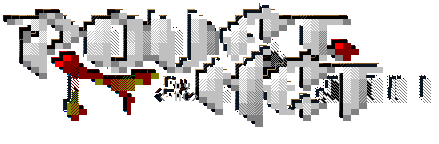Random Apple Bashing thread
category: residue [glöplog]
apple is doing what Microsoft did like 20 years ago but in a different way... can someone tell me what's the point?
did apple brought anything NEW or useful to the world? no... So, to all iJunkies out there: dig a hole in the ground and stuff your head in it.
did apple brought anything NEW or useful to the world? no... So, to all iJunkies out there: dig a hole in the ground and stuff your head in it.
lol :D
oh, you're just a random troll-account :( I hoped you'd be for real.
BUT ITS TRUE!!!!!


Okkie: btw you can "right click" on mac :)
But then, the only way to decently play Portal is with an external (and 2 buttons) mouse, regardless of the OS...
But then, the only way to decently play Portal is with an external (and 2 buttons) mouse, regardless of the OS...
Quote:
and yet I see a lot of mac users at work that don't like 2 button mice, and turn off right click. Wtf!
Wrong. Right click is turned off by default. Pretty much the same conundrum as having Internet Explorer as the default Windows browser really -except I see more Mac users right-clicking than Windows users being sensible about browsers.
Yeah. I turn it on, they turn it off again. And what's possibly even more fucked up: there are people out there who actually like the mighty mouse!
it's turned off by default? they must've forgotten to do what on mine, but anyway:
I just use my logitech mouse and right-click. Or even middle-click! ;)
I just use my logitech mouse and right-click. Or even middle-click! ;)
Dude, I wipe left and right, make circles to zoom in and it's all awesome :D
i have 3-finger tap for middle click, and 3-finger swipe up/down for expose/spaces. It is indeed awesome.. my many-buttoned logitech mouse now sits unloved on a shelf. I wouldn't buy a mouse with buttons again tbh :)
so you like that new magic mouse? .. isn't it too flat for the hand to rest comfortably on it?
It takes a bit getting used to (if you are used to bulgier mice) but after that it works like a charm!
Yeah, your hand doesn't sit on it like a normal mouse, but then you can't move your fingers around well if your hand sits on it. I've had no problem at all using it pretty much all day (8 hours at work, then a few hours at home too).
I had major finger pain after using an old kensington mouse for a few months at work previously so I know what to look out for :/
I had major finger pain after using an old kensington mouse for a few months at work previously so I know what to look out for :/
interesting. I might have to pick one up then :)

Microsoft makes bad software, but great hardware.. I use a microsoft mouse, not this one though.
To be fair, the logitech mouse software is also bad. So is apple's magic mouse software.. what's there is fine, but where's all the cool advanced gestures? I put magicprefs on to replace it...
MS's mice have been good from the ones i've used, so have logitech's. Apples have been absolute shit, until the magic mouse. The worst mouse I've EVER used (going all the way back to amiga/atari days) is the apple 'puck' mouse. The 'glass' one after that was pretty cool (and probably the most demoish looking mouse ever), and ok to use.. but had 1 button. The magic mouse had that horrible little ball that gets stuck all the time, slightly unreliable left/right click detection, and that weird "squeeze" feature that you either turn off or constantly activate by mistake..
MS's mice have been good from the ones i've used, so have logitech's. Apples have been absolute shit, until the magic mouse. The worst mouse I've EVER used (going all the way back to amiga/atari days) is the apple 'puck' mouse. The 'glass' one after that was pretty cool (and probably the most demoish looking mouse ever), and ok to use.. but had 1 button. The magic mouse had that horrible little ball that gets stuck all the time, slightly unreliable left/right click detection, and that weird "squeeze" feature that you either turn off or constantly activate by mistake..
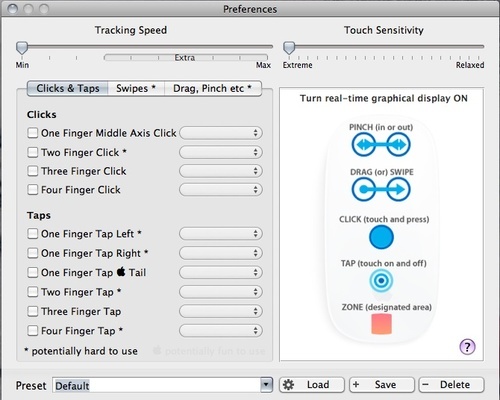
[ ] Four Fingers And Dick Tap *
[x] and the other ones in the anus *
It does support 5 touches, so yeah. (actually, it gets more and more unreliable after 3... and if your hand is resting on the mouse, that's one already)
Scary related fact: the trackpads on the mac laptops support 11 simultaneous 'fingers'.
Scary related fact: the trackpads on the mac laptops support 11 simultaneous 'fingers'.
I only have 7 fingers due to an unfortunate pc-throwing accident in '94
psonice, i wonder why any one uses expose/spaces. it leaves impression of makin more and more clutter on your desktop.
yet amiga concept with public screens is something that i miss in todays window managers.
yet amiga concept with public screens is something that i miss in todays window managers.
comankh: when i'm working, i end up with a LOT of windows. Typical session: 2 code editors, docs window, 1+ browsers, email, text editor i use as a notepad, 2+ finder windows for quick access to the files i'm working with, fireworks with 2+ documents open for doing graphics, interface builder with usually 4+ windows, calendar, and a few utilities. Call it 15-20 windows. There's just no way it's not going to get cluttered :/
With spaces, I split it up by task: 1 space for email/calendar, 1 for web/notes, 1 for coding, and 1 for graphics/other stuff. That keeps it reasonable, and it works quite like public screens really, except with a quick swipe of the mouse I can see all 4 spaces and move stuff around easily.
Expose is still needed e.g. on my coding space: i often have 2 fullscreen code editors (on 2 physical screens), plus interface builder with various windows plus the documentation window. Stuff is always buried behind other stuff, but I need it all in the one space.
With spaces, I split it up by task: 1 space for email/calendar, 1 for web/notes, 1 for coding, and 1 for graphics/other stuff. That keeps it reasonable, and it works quite like public screens really, except with a quick swipe of the mouse I can see all 4 spaces and move stuff around easily.
Expose is still needed e.g. on my coding space: i often have 2 fullscreen code editors (on 2 physical screens), plus interface builder with various windows plus the documentation window. Stuff is always buried behind other stuff, but I need it all in the one space.
Multi monitor setups on OS X can be a truly warped experience.
2 screens + spaces + expose:

I want that on a big multitouch screen :D

I want that on a big multitouch screen :D