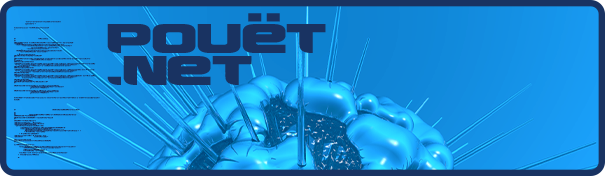grafx2 is back to life!
category: gfx [glöplog]
@PulkoMandy, I did some fix for FreeBSD, you'll find it in your mailbox :)
Fixes added to the main svn tree
We are reworking the input system in order to handle more things with less code, so, there may be some bugs in the program right now. That's why we are not providing beta binaries for some time, and that's also why there is no exciting new features popping out.
We are reworking the input system in order to handle more things with less code, so, there may be some bugs in the program right now. That's why we are not providing beta binaries for some time, and that's also why there is no exciting new features popping out.
Good news :
Latest svn allows you to open png files :)
Latest svn allows you to open png files :)
... and the project has two users ;)
... and we can now save png too ! :)
Yes, a great feature that the DOS version was lacking. Thumbs up!
Our version can now do everything better than the Eclipse port :)

We've just fixed a problem that blocked running the program under DOS, using HX extender. If there are some guys still running under DOS ...
(we actually gottwo mails asking for that... go figure...)
(we actually gottwo mails asking for that... go figure...)
Yay! \o/
Hello sceners,
Great news this week ;
-Sourcecode now translated to english. We are waiting for patches from non-french-speaking-coders.
-Grafx2 is now in the official Debian apt repository and should be in Ubuntu soon. We are waiting for nice pictures and annoying bugreports from linux users.
Great news this week ;
-Sourcecode now translated to english. We are waiting for patches from non-french-speaking-coders.
-Grafx2 is now in the official Debian apt repository and should be in Ubuntu soon. We are waiting for nice pictures and annoying bugreports from linux users.
GrafX2 2.00b99% was released this week.
Download it at our homepage.
There is a lot of bugfixes and improvements. I hope we'll have binaries for other platforms than gp2x and windows very soon. If you want to help with that, send a mail to grafx2@googlegroups.com ... or ask here of course :)
Download it at our homepage.
There is a lot of bugfixes and improvements. I hope we'll have binaries for other platforms than gp2x and windows very soon. If you want to help with that, send a mail to grafx2@googlegroups.com ... or ask here of course :)
I will provide an OS4 build soon. Sorry for not replying to your mail.. i've been busy :-)
this app is shaping up.
some small feature requests:
could you add an option for it to use dpaint shortcuts?
the most important being , for colour picker.
also a friend tried to use this. but he couldn't, as his TFT screen used a too high resolution as native res, could you add an option to scale the app like, x2 x4 x8 in window mode?....
he coudn't use the low resolutions on his monitor, as it doesn't support them. so it would also be nice to be able to scale the app in fullscreen mode.
some small feature requests:
could you add an option for it to use dpaint shortcuts?
the most important being , for colour picker.
also a friend tried to use this. but he couldn't, as his TFT screen used a too high resolution as native res, could you add an option to scale the app like, x2 x4 x8 in window mode?....
he coudn't use the low resolutions on his monitor, as it doesn't support them. so it would also be nice to be able to scale the app in fullscreen mode.
also, it's not possible to scroll the screen while drawing when in zoomed mode.
that would be nice too.
and finally, a very nice feature in ppaint is that.when you zoom, and have the mouse in the zoomed part of the image and hit the cursor keys you move the zoomed image, and if you mover the mouse and let it hover over the 1:1 view, and hit the cursor keys, you scroll the 1:1 view.
that would be nice too.
and finally, a very nice feature in ppaint is that.when you zoom, and have the mouse in the zoomed part of the image and hit the cursor keys you move the zoomed image, and if you mover the mouse and let it hover over the 1:1 view, and hit the cursor keys, you scroll the 1:1 view.
@spöt: if your friend is on osx he can just use ctrl+mousewheel to zoom in on the app..
dpaint shortcuts: all the shortcuts are customizable, just hover the button in the gui with your mouse, press F1, then click the shortcut in the helpscreen. You can have two different shortcuts for each action.
Double resolution: in the resolution screen, select "Pixel size: double".
Screen scrolling: use cursor keys. It is not possible to go beyond the picture border, and the zoomed and 1:1 view must always display the same part of the picture. You can alt+cursor keys to scroll slowly.
Note: you can customize all the shotcuts by opening the "?" window then clicking "Help". Here is a list of all the shortcuts, just click on them to edit. This includes screen scrolling. It is possible to use the mouse in some cases (mousewheels zooms up and down, but you can also change that :)
Double resolution: in the resolution screen, select "Pixel size: double".
Screen scrolling: use cursor keys. It is not possible to go beyond the picture border, and the zoomed and 1:1 view must always display the same part of the picture. You can alt+cursor keys to scroll slowly.
Note: you can customize all the shotcuts by opening the "?" window then clicking "Help". Here is a list of all the shortcuts, just click on them to edit. This includes screen scrolling. It is possible to use the mouse in some cases (mousewheels zooms up and down, but you can also change that :)
Mac OS X version updated.
it is not possible to scroll with the arrow keys while drawing.
oh, and no he is not on osx yoki. it's coffe btw.
Hello,
Grafx2 is now available in debian repositories for linux users. It should be in Ubuntu soon :)
Grafx2 is now available in debian repositories for linux users. It should be in Ubuntu soon :)
Ahhh, the tool is no more taking too much CPU power (terrible when you are working on a pc laptop at the night).
It seems not to crash suddenly often too.
:
After 10 minuter....
Well, it still crashes (on XP, original windowed resolution) while clicking to save a picture.
Cheers!!
It seems not to crash suddenly often too.
:
After 10 minuter....
Well, it still crashes (on XP, original windowed resolution) while clicking to save a picture.
Cheers!!
It's getting better and better!
On my wishlist: function for color cycling, like in DPaint.
On my wishlist: function for color cycling, like in DPaint.
Sim: mmh... strange. It shouldn't crash like that.
Frost: i don't know dpaint much... do you want automatic color cycling while painting or what ? there are many ways to play with colors :)
Frost: i don't know dpaint much... do you want automatic color cycling while painting or what ? there are many ways to play with colors :)
The color cycling I remember is a preview of what would happen if a program cycled some palette entries. It's helpful to draw game graphics that are going to implement palette cycling , for example a waterfall or glowing lava.
I don't remember if it's something that you can leave "on" while drawing (epilepsy, anyone?)
I don't remember if it's something that you can leave "on" while drawing (epilepsy, anyone?)