MouseTracker v0.000001 - mouse capturing made easy (hopefully)
category: general [glöplog]
New version
I think I got a quite nice solution for the desktop update problem. Just set your wallpaper to the "Output.html" in the bin\Release directory and select "Start render to desktop" in the menu of the program. Your desktop will now fade smoothly to the new state every few secs.
I think I got a quite nice solution for the desktop update problem. Just set your wallpaper to the "Output.html" in the bin\Release directory and select "Start render to desktop" in the menu of the program. Your desktop will now fade smoothly to the new state every few secs.
Maali: My antivir gets triggered if I open your link...
how can you set a wallpaper to an html? using this active desktop thing, which has been removed in vista?
instant crash as soon as i move the mosue to the second screen which is on the left. I'd say i know the bug :)

my mousing for today!
is it the new scener's etch-a-sketch ?
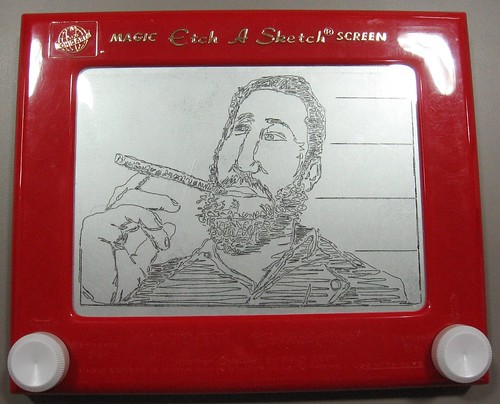
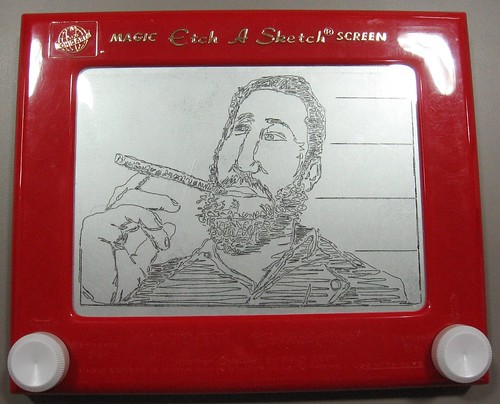
crash. winxp sp2. might be the same issue of kb. (second screen at the right)
kb, rhmet: hm ok, I'll try to figure out, what's wrong ;)
emzic: just chose the html file instead of a picture file.
emzic: just chose the html file instead of a picture file.
kb, rhmet: does it crash as soon as you move in to your second screen or as soon as you click in your second screen?
mine crashed when i lost connection with the internet
don't get why actually
(msn gets all messy though when it has no connection)
don't get why actually
(msn gets all messy though when it has no connection)
now that sounds really strange because there is no connection to the internet used in any way (as you can see in the source code)...
same crash here with dualmonitor setup. (vista)
src: here it crashes (out-of-bounds error on line 214) when I press a mouse-button. This is ofcourse because the md-array is created with the dimensions of the primary screen (Screen.PrimaryScreen.Bounds), and not the full desktop rectangle, and there's no bounds-checking. I would much prefer it to capture the bounding box of the screens, but this requires some coordinate-transformations, as some screens can be located at negative locations. I did a quick fix for that, and you can find it at http://kg.slengpung.com/kussie/mousetracking_multiscreen.cs, but I might have broken something.
Very unsucessfull on getting the live bg rendering active on vista. .html cannot be used as background image.
Thank you, kus ma bite. I changed the source to yours and it seems to work perfectly, at least on my single monitor configuration. :)
As for vista I have no possibility to test, sorry. But perhaps someone knows a work-around...
As for vista I have no possibility to test, sorry. But perhaps someone knows a work-around...
src: it's been running without problems on my quite obscure non-rectangular multiscreen-setup for hours. I did get a crash with some mention of the image-region already being locked or something when rendering both to the desktop (which I didn't get to work anyway) and explicitly pressing the "Render"-menu item, but I couldn't find anything special so I just figured it could be a simple race-condition.
I've been playing around and found this. Basically it shows a number of websites in the background on your Vista desktop, but just add 1 website and config it for the entire size of your screen - gives about the same result.
thanks the new version also works on vista dualview.
the only problem is that vista does not have this active desktop feature anymore so you cant set an html file as background. it would be great if both ways of refreshing the background image could be selected by option! thanks!
the only problem is that vista does not have this active desktop feature anymore so you cant set an html file as background. it would be great if both ways of refreshing the background image could be selected by option! thanks!
New version
Changes:
Changes:
- Start program with the parameter -w and it will update the your background (I don't know if that helps the vista users but I hope so)
- Start program with the parameter -r for instant render to desktop without selecting it from the menu
- Rendering option no more available when render to desktop active (didn't make sense and crashed the program)
Awesome idea!
So useful!!
The next person that tells me I'm wasting my time learning AMOS will be directed to this thread.
So useful!!
The next person that tells me I'm wasting my time learning AMOS will be directed to this thread.
src: as soon as i click there. plus, the background html is just mirrored on the second screen, so actually it tracks and render the first screen only
The next step is to take a picture of your mousepad/table/cardboard box in wich you use the mouse and upload it for eternal glory.
(but i guess the mirrored bg is a windows issue, don't know. never bothered figuring out how much the desktop is customizable and blablah)
does it support dual mouse combo ? :>
