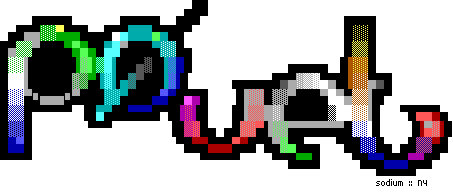Music playback stuttering
category: general [glöplog]
yes and also, please upload the source of your to-be-released demo
hyde: Or just let me make a new soundtrack to that demo -- I'll make it stuttering and glitchy on purpose and noone will ever know you can't code. ;)
I thought Amiga coders knew that the normal way to handle these kinds of problems is to update just half of the screen per frame ;)
Niels: framerate is a bit bad when this happens, i.e. it struggles to make the vsync: sometime it does and other frames it does not.
The thing is, the effect is simple API-wise: I draw a simple static mesh with some interesting pixelshader, that's all.
Psonice: yes, sorry for wasting your time back then.. Maybe we can repeat the process some time in March? :)
The thing is, the effect is simple API-wise: I draw a simple static mesh with some interesting pixelshader, that's all.
Psonice: yes, sorry for wasting your time back then.. Maybe we can repeat the process some time in March? :)
Navis, Niels: Sure. I am disappointed with the lack of random pictures in this thread anyway.
Gloom: If I'm not getting rid of this issue, I'll be knocking on your door some time before Assembly.
Waffle: Did you think that hasn't been suggested to me already?
Gloom: If I'm not getting rid of this issue, I'll be knocking on your door some time before Assembly.
Waffle: Did you think that hasn't been suggested to me already?
Was my random-picture not good enough for you, dear sir? Let me know how to improve, and I will.
"claim that it works everywhere except the compo machines, and that it must be because of german hardware. be nice and patient, though. they'll let you drag your box upstairs. ryg will make the video."
nope, won't work.
we've accepted demos that didn't run on the compo machine only once - in 2005, for the amiga demo compo, because the compo machine died. but we have rejected several demos that didn't run properly over the years, e.g. "die ewigkeit schmerzt" (paniq later fixed it and released it on evoke). besides, our pc compos are 100% realtime because we don't have high-def recording equipment, so video is out of the question.
nope, won't work.
we've accepted demos that didn't run on the compo machine only once - in 2005, for the amiga demo compo, because the compo machine died. but we have rejected several demos that didn't run properly over the years, e.g. "die ewigkeit schmerzt" (paniq later fixed it and released it on evoke). besides, our pc compos are 100% realtime because we don't have high-def recording equipment, so video is out of the question.
hyde: what just popped into my head -- i was working on some effect like a month ago which ate loads of fillrate (but not much bus traffic) and it would make my whole system (including sound) shudder.
but then i went to the store and bought a new videocard :)
but then i went to the store and bought a new videocard :)
I'm with lug00ber on the "soundcard bandwidth"-issue. I too have a "pro" soundcard, and with certain demos (like with Noumenon, I think I reported it to you Hyde) I used to get the stuttering problem as well. Went away when I upgraded to the latest ForceWare-drivers (at the time) for my GFX-card and also the drivers for my soundcard (M-Audio).
..oh, and here's a picture of a platypus, just to keep this thread interesting for idiots:


hee dat ding heeft een snavel
Hyde : have you tried with Fmod by the way ?
platypus must be the most pokemon'ish animal in the planet
Hyde: Being the leet coder that I am, I have the following sexy advice: Just ask Archie to make a background to that effect that says "This is art." and your ass will be safe, no matter how you screw up. :)
i'd guess it's the soundcard's fault. I have here almost same configuration.. Asus P5B, GF6600GT, C2D, and everytime I load Maya, the sound starts to stutter and break up during the loading. Otherwise it's all okay... I tried updating GFX-drivers, sound drivers, etc... but didn't help, seems the soundchip is quite crappy... It also seems to distort quite a bit by default. I had to turn off all channels except the normal 2 stereo channels (there were 6 additional channels).. also I can hear my scrolling in the loudspeakers :(
Quote:
also I can hear my scrolling in the loudspeakers
yeah I have that too
guess it's all cheaply integrated in the circuitry
I have the "hardware working sound effects" thing here too, on a dell that cost something like €5000, so I wouldn't say it was related to price ;) More like shitty engineering and not caring about quality.
Hyde: if you need anything testing, just let me know. I have a lot of boxen here, including one that definitely shows the bug/driver/art effect/windows feature/whatever and don't mind taking a bit of time.
Hyde: if you need anything testing, just let me know. I have a lot of boxen here, including one that definitely shows the bug/driver/art effect/windows feature/whatever and don't mind taking a bit of time.
Quote:
also I can hear my scrolling in the loudspeakers
Here too... old and not-so old sci-fi/computer films weren't so wrong...
Also: each program/action sounds differently :D (fortunatly it's not too loud)
Hyde: Experts on the thing (not me) claim that some irq's have higher priorities than others, so by swapping the soundcard to a different slot (with an irq with a higher priority), you MIGHT solve the problem.
In some cases, if your videocard has an higher priority than your soundcard, the graphics could fuck up your audio playback..
http://www.korg.com/oasys_pci_faq_html/troubleshooting/optimizing_windows.htm <- There's at least a list there of irq priorities, under "Assign a high-priority IRQ to OASYS PCI" . I bet you can google your way to more..
In some cases, if your videocard has an higher priority than your soundcard, the graphics could fuck up your audio playback..
http://www.korg.com/oasys_pci_faq_html/troubleshooting/optimizing_windows.htm <- There's at least a list there of irq priorities, under "Assign a high-priority IRQ to OASYS PCI" . I bet you can google your way to more..
Messing up with IRQs it's so oldschool...
Cool, I'm oldschool!
en wat voor een snavel!!
When using windows media stuff to play music (winmm) this used to happen alot. When using dsound it used to only happen when doing something stupid with d3d, usually resulting in a screaming d3d. Doesn't d3ddebug say anything? (If you use GL: stop open stupid topics on pouët already)
leia: kinda tough to move the on-board soundcard to a different PCI-slot, don't you think?