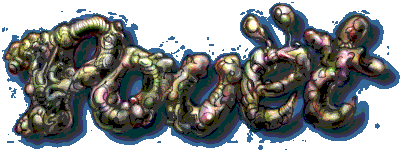Old dos demo(s) that still need a winport or videocaptures.
category: general [glöplog]
j-ar: CNCD - Inside has a video.
sam: Triton - Crystal dreams II has a video.
Try wurstcaptures. If the videos suck, just tell me. I have some plans to recapture some stuff, but haven't got around to do it yet...
I'm in no mood to patch DOSBox to work around the error with Crystal Dreams I though. Maybe next year...
sam: Triton - Crystal dreams II has a video.
Try wurstcaptures. If the videos suck, just tell me. I have some plans to recapture some stuff, but haven't got around to do it yet...
I'm in no mood to patch DOSBox to work around the error with Crystal Dreams I though. Maybe next year...
This one: http://pouet.net/prod.php?which=14078
Or at least, if someone has managed to rip the soundtrack, I want it. :)
Or at least, if someone has managed to rip the soundtrack, I want it. :)
How about...
Facts of Life ST?
Anyone want to do a port? :P
Facts of Life ST?
Anyone want to do a port? :P
rudi it has both a video and a youtube link...
Coincidentally, I'm giving a talk at Block Party '08 that partially covers this problem. Are there any DOS demos that most definitely don't work under DOSBOX that people would like a decent capture of? (The harder the better, such as goofy refresh rates or resolutions)
trixter: look here.
I'd be most pleased if you'd do something of the stuff. Especially the ones with fake-truecolor. They're hard to get right.
And then tell me what you learned :)
I'd be most pleased if you'd do something of the stuff. Especially the ones with fake-truecolor. They're hard to get right.
And then tell me what you learned :)
The fake truecolor requires post-processing to look right; usually a 3-line kernel blur (to account for the red, green, and blue lines) plus gamma correction (because some people don't do r/g/b 0-63 but rather 0-63, then go HIGHER towards white... argh!).
GBU/S! has copper effects so you'll be waiting another 2-3 years for that to work in dosbox... the only way to capture that, especially since it has goofy refresh rates, is with a field-blending/averaging scan converter like the Sony DSC-1024.
I need a challenge. Pick a demo that does not run under DOSBOX and is, in fact, so hard to run normally that people haven't seen it in a decade or more. I will capture it and make it available in high quailty interlaced MPEG-2 (NTSC or PAL, depending on how the demo runs) for ya. If you don't like MPEG-2 then you can trivially convert it to progressive 60fps with something like avisynth and then run it through your xvid process. And I'll tell you how I did it ;-)
GBU/S! has copper effects so you'll be waiting another 2-3 years for that to work in dosbox... the only way to capture that, especially since it has goofy refresh rates, is with a field-blending/averaging scan converter like the Sony DSC-1024.
I need a challenge. Pick a demo that does not run under DOSBOX and is, in fact, so hard to run normally that people haven't seen it in a decade or more. I will capture it and make it available in high quailty interlaced MPEG-2 (NTSC or PAL, depending on how the demo runs) for ya. If you don't like MPEG-2 then you can trivially convert it to progressive 60fps with something like avisynth and then run it through your xvid process. And I'll tell you how I did it ;-)
I was talking with hellfire about the scanline stuff and he suggested to encode interlaced. Split into rg and gb scanlines and then encode interlaced. Should look better than with a blur kernel.
Maybe a proper capture of Triton - Into the shadows would be nice. There's also ACME - Bugfixed, which I believe to be hard to do.
And you could give Triton - Crystal dream a shot, because it doesn't run in DOSBox.
I had problems with vsync on a lok of demos from the 1997-1999 era. Satori - Tao was really bad in that aspect.
Good luck!
I wish you could provide the video in some lossless format (huffyuv or so). Burn a disc an I'd pay you in beer at the next breakpoint :)
Maybe a proper capture of Triton - Into the shadows would be nice. There's also ACME - Bugfixed, which I believe to be hard to do.
And you could give Triton - Crystal dream a shot, because it doesn't run in DOSBox.
I had problems with vsync on a lok of demos from the 1997-1999 era. Satori - Tao was really bad in that aspect.
Good luck!
I wish you could provide the video in some lossless format (huffyuv or so). Burn a disc an I'd pay you in beer at the next breakpoint :)
lok = lot
trixter: I'd love to see that, and props for the offer! Not that I can think of such a demo... But why not use high quality interlaced h264 for better quality + lower file size? (or even a capture at the native frame rate, progressive.. depending on how you're capturing it of course!)
Oh, and Kolor - Metropolis keeps crashing in DOSBox too...
I love all things Triton so they get the Trixter treatment first. I'm very surprised they don't run in DOSBOX...? The music is "buggy" (only plays properly in the demo, ripped mods sound goofy otherwise) so that will be cool.
I can provide the video in lossless format but it will still likely be interlaced (one of my tricks is using a video card that outputs video while still in DOS). It will be massive, several gigabytes per file, because I work in uncompressed 10-bit YUV. But hey, if that's what you want... ;-)
The rg and gb scanline thing is a nice idea until you realize you will have severe chroma flicker. It may blend over time to the human eye, but it is pure murder on the encoder.
psonice: I'd use interlaced MPEG-4 if 1. there were an encoder that was halfway decent in producing it (does FFMPEG do interlaced H.264?) and 2. there were a player that could parse it properly (does VLC do interlaced H.264?) If the answers to both of my questions are YES then I could indeed produce that. But since you can produce that from my known good MPEG-2, I'll leave that as an exercise for you :-)
I can provide the video in lossless format but it will still likely be interlaced (one of my tricks is using a video card that outputs video while still in DOS). It will be massive, several gigabytes per file, because I work in uncompressed 10-bit YUV. But hey, if that's what you want... ;-)
The rg and gb scanline thing is a nice idea until you realize you will have severe chroma flicker. It may blend over time to the human eye, but it is pure murder on the encoder.
psonice: I'd use interlaced MPEG-4 if 1. there were an encoder that was halfway decent in producing it (does FFMPEG do interlaced H.264?) and 2. there were a player that could parse it properly (does VLC do interlaced H.264?) If the answers to both of my questions are YES then I could indeed produce that. But since you can produce that from my known good MPEG-2, I'll leave that as an exercise for you :-)
Quote:
The rg and gb scanline thing is a nice idea until you realize you will have severe chroma flicker. It may blend over time to the human eye, but it is pure murder on the encoder.
With a high framerate and interlaced encoding it shouldn't be so bad. It'll probably choke the encoder though. True.
As you can see in the capture of Camorra - Gustar the results with blending were quite ugly. I don't anymore what kind of blending I used back then.
If you do proper Xvid and H.264 videos of it, I don't need an uncompressed version. But hey, as long as it fits on a DVD(-9) I'm ok with it... ;)
would be nice to see vague space by cncd and tour by pulse in high quality. they don't work in dosbox (i suppose they use mmx)
the same with radiohuuto by mewlers... :)
trixter, if you want decent playback quality across the board, by far your best option is using a good motion-adaptive deinterlacer (mencoder yadif+mcdeint works nicely) and then encoding the material as progressive.
that said, x264 supports interlacing so I guess ffmpeg encoding with x264 does too, *if* you find the right commandline options :). and i'm pretty sure VLC can play interlaced H.264, but i haven't checked.
that said, x264 supports interlacing so I guess ffmpeg encoding with x264 does too, *if* you find the right commandline options :). and i'm pretty sure VLC can play interlaced H.264, but i haven't checked.
Interlacing doesn't make much sense unless the video is meant to be played on hardware that supports it. Better to deinterlace to 60p in as high quality as possible before encoding than to have a software player deinterlace it realtime in lower quality.
Really, is there a need for interlacing today? HD shouldn't support it! All should be progressive. Interlaced material is a fuck up for digital equipment and for ppl using it. Instead of using 1080i use 720p, instead of using 720i use 480p (not a real format). It should be simpler. Deinterlacing is a mess.
I'm not going to get into a deinterlacing war with you guys -- I master video for broadcast TVs so that's what I'm going to deliver. DOS demos are 200 or 240 lines so it's not like you're going to lose resolution or picture detail (windows demos are another story, but I still deliver those in HD MPEG-2 so that mere mortals with modest hardware can play them back). The goal of this is to watch the demos at a full 60 images per second, on as many devices as possible. MPEG-2 has delivered this for 15 years already.
I don't agree that using a motion-adaptive deinterlacer on the footage, then compressing to a progressive format, increases quality. What if, ten years down the road, a much better deinterlacer is made? With the original interlaced footage, you can then run it through THAT one. Or your HDTV, which does the same thing.
I think interlacing gets a bad rap because throughout the years people haven't done it properly (swapped fields, software players that don't deinterlace properly, etc.). If you burn what I produce to a DVD, it plays properly on a real DVD player on a real television 100% of the time.
I don't care what rarefluid does to the video once I give it to him :-) but he's going to get broadcast-quality material, no matter the format.
I don't agree that using a motion-adaptive deinterlacer on the footage, then compressing to a progressive format, increases quality. What if, ten years down the road, a much better deinterlacer is made? With the original interlaced footage, you can then run it through THAT one. Or your HDTV, which does the same thing.
I think interlacing gets a bad rap because throughout the years people haven't done it properly (swapped fields, software players that don't deinterlace properly, etc.). If you burn what I produce to a DVD, it plays properly on a real DVD player on a real television 100% of the time.
I don't care what rarefluid does to the video once I give it to him :-) but he's going to get broadcast-quality material, no matter the format.