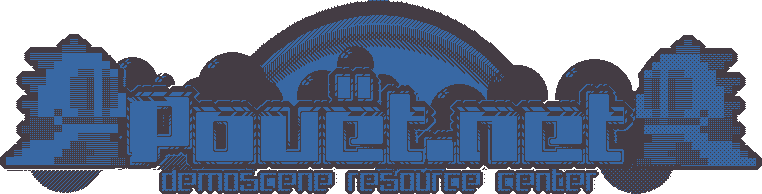RGB monitor issues... Atari ST and Amiga 1080
category: general [glöplog]
Okay, well let's start...
Problem: I have the best monitor ever made in the 80's (Amiga 1080)...I like to use pure RGB where I can. Atari ST came with a Composite video cable. I chopped the DIN plug off, and made an AUV cable for it (Don't ask about AUV, it's my own creation, and may not ever help you, but it comes in great handy for me). Naturally, as ST-Medium res looks like shit over composite signal, and the ST offers RGB output, I want to use this dandy little 1080 with my ST.
Now here's the slight pickle: The cable works...somewhat.
The problem is this...
The Atari ST outputs analog RGB, with seperate HSYNC and VSYNC.
The Amiga 1080 accepts analog RGB, with COMPOSITE SYNC.
Currently, the cable uses the ST's composite out as its "composite sync".
Works quite nicely, I can read ST-medium resolution now...
But anything outside of GEM is REALLY bent out of shape.
So, the video information going to the composite sync line, in anything but GEM, is screwing up the sync.
Now, this is a lesson I've learned before:
Converting from S-Video to composite video consists of just taking the two wires, Y and C, and connecting them, to form one wire carrying composite video.
Now, could this apply to sync as well?
So, the million dollar question:
1. If I connect HSYNC and VSYNC together, will I result in a wire carrying composite sync?
2. Or would I be better off using a seperator circuit (like LM1881) to take the video information out of the composite video?
If I can do the first option, then I'll go with that over the second, as it will require no circuitry, and simply manipulating wires. (And as a result, no cost)
Problem: I have the best monitor ever made in the 80's (Amiga 1080)...I like to use pure RGB where I can. Atari ST came with a Composite video cable. I chopped the DIN plug off, and made an AUV cable for it (Don't ask about AUV, it's my own creation, and may not ever help you, but it comes in great handy for me). Naturally, as ST-Medium res looks like shit over composite signal, and the ST offers RGB output, I want to use this dandy little 1080 with my ST.
Now here's the slight pickle: The cable works...somewhat.
The problem is this...
The Atari ST outputs analog RGB, with seperate HSYNC and VSYNC.
The Amiga 1080 accepts analog RGB, with COMPOSITE SYNC.
Currently, the cable uses the ST's composite out as its "composite sync".
Works quite nicely, I can read ST-medium resolution now...
But anything outside of GEM is REALLY bent out of shape.
So, the video information going to the composite sync line, in anything but GEM, is screwing up the sync.
Now, this is a lesson I've learned before:
Converting from S-Video to composite video consists of just taking the two wires, Y and C, and connecting them, to form one wire carrying composite video.
Now, could this apply to sync as well?
So, the million dollar question:
1. If I connect HSYNC and VSYNC together, will I result in a wire carrying composite sync?
2. Or would I be better off using a seperator circuit (like LM1881) to take the video information out of the composite video?
If I can do the first option, then I'll go with that over the second, as it will require no circuitry, and simply manipulating wires. (And as a result, no cost)
I don't get the point about the GEM / not GEM problem.
There's only 3 modes: low, medium and high, and it's the same for GEM and non GEM prgs.
If you need help, try atari-forum.com, there's lots of ppl here with a deep knowledge of the ST video output.
There's only 3 modes: low, medium and high, and it's the same for GEM and non GEM prgs.
If you need help, try atari-forum.com, there's lots of ppl here with a deep knowledge of the ST video output.
I don't get it either :/
I'll try atari-forum.
I'll try atari-forum.
Ataris are rock solid. Did you know that you can bend the motherboard as much as 45 degrees before it breaks?
are you saying it'll keep working at a 40 degrees angle?
Yes
Not to be an asstroll here, but isn't the monitor called Commodore 1080, even though it says Amiga on the front?
asstroll
One of my friend's atari keeps working after Get27 has been spilt on it.
It was just quite drunk for a while :)
It was just quite drunk for a while :)
Uh, get a 1084???
my 1084 can handle both composite sync and seperated in any combination (My Spectrum, the CPC, Atari ST)
Btw, i never experienced any troubles when pluging my STs on C= monitors and vice versa. Does it works fine on a TV?
Tobe: I think it will work absolutely fine if connecting o a RGB Scart connector. I have a Scart cable myself and the picture is splendid even on the cheapest TV. My STfm has composute out, its not _that_ bad. Only the RF output makes reading certain texts impossible. Like bad colour combinations or in 640x200.
I don't think I'm going to be of any help but I had a 1083S and at the time I did an adapter to be able to plug a RGB SCART on it (the 1083S didn't have a SCART input but had a proprietary interface with compatible pinouts). I did some tests to get it to work, but it worked very nicely at the end (I was also able to play with my PC Engine on this monitor).
Just try to solder the two sync wires together. It may work and in any case I doubt it would damage anything. You can also try to use the composite output to feed the sync signal since composite carries all video sync (H+V).
Just try to solder the two sync wires together. It may work and in any case I doubt it would damage anything. You can also try to use the composite output to feed the sync signal since composite carries all video sync (H+V).
I don't think I'm going to be of any help but I had a 1083S and at the time I did an adapter to be able to plug a RGB SCART on it (the 1083S didn't have a SCART input but had a proprietary interface with compatible pinouts). I did some tests to get it to work, but it worked very nicely at the end (I was also able to play with my PC Engine on this monitor).
Just try to solder the two sync wires together. It may work and in any case I doubt it would damage anything. You can also try to use the composite output to feed the sync signal since composite carries all video sync (H+V).
Just try to solder the two sync wires together. It may work and in any case I doubt it would damage anything. You can also try to use the composite output to feed the sync signal since composite carries all video sync (H+V).
I think most Commodore RGB Montors will Always accept Composite AND Seperated sync in both Analogue and Digital mode! For example, the Spectrum 128A works in Digital mode and has seperated sync. The ST is Analogue and has seperate sync as well. Just find out in the manual where these are, and ignore the Composite sync thing. Composite sync is for sissies! :P
Using the composite totally fucks everything up outside of GEM. Soldering together the HSYNC and VSYNC lines seems to work fine for the STE (Pin 13 is a terrible ground)...
But this cable doesn't work in RGB mode for the STFM at all o.O So I have composite out on the same cable.
But this cable doesn't work in RGB mode for the STFM at all o.O So I have composite out on the same cable.
Mmmmm, maybe you just dont connect it right. Mmm...the pinout is not different, because otherwise you couldnt connect the colour monitor 1224...
krang: I used an Atari STe and it worked with the 1083S so I guess I was lucky not to have an STf then (and... actually the few demos I coded used all of the specific hardware of the STe).
Aigh...When I feel like changing my port design, perhaps I'll try separated composite lines in analog mode, for the hell of it.
http://www.gamesx.com/grafx/lm1881.gif
oops, something eat text.
IMO better way is using LM1881, its give good results.
IMO better way is using LM1881, its give good results.