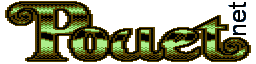advice on audio processing issue?
category: general [glöplog]
Hello world,
Does anyone know how I can apply a Dynamic notch filter using a 2-channel audio 'mix'?
Soft of like a 'dynamic EQ' but only applicable to certain frequencies?
I'm using Audition (Cool Edit Pro) to fix some balance issues in an unmixed take.... It would be really nice if I could select only xxx-yyy frequency range over any given timeframe, and then apply dynamic filtering
I'm currently using notch filtering and sort-of getting results, but I'm going:
1)select region 1sec-10sec
2)ok select 1-2sec range
3)Notch filter desired bandwith (im using a pitch:frequency table) say, -24Db
4)select 2-3sec range
4)Notch approx, -20Db (around 80%)
etc.
Gotta be an easier way.
any thoughts? Oh and i'm not paying for/searching for cracked plugins.. Audition2 only supports DirectX anyway...
--
oh and whilst we are on audio processing, any tips for time stretching a delicate mix to around 90%... thoughts of ways to avoid chorusy effects (and not sound like too choppy/low quality?) Can it be done... or is it like any other interpolation?
Does anyone know how I can apply a Dynamic notch filter using a 2-channel audio 'mix'?
Soft of like a 'dynamic EQ' but only applicable to certain frequencies?
I'm using Audition (Cool Edit Pro) to fix some balance issues in an unmixed take.... It would be really nice if I could select only xxx-yyy frequency range over any given timeframe, and then apply dynamic filtering
I'm currently using notch filtering and sort-of getting results, but I'm going:
1)select region 1sec-10sec
2)ok select 1-2sec range
3)Notch filter desired bandwith (im using a pitch:frequency table) say, -24Db
4)select 2-3sec range
4)Notch approx, -20Db (around 80%)
etc.
Gotta be an easier way.
any thoughts? Oh and i'm not paying for/searching for cracked plugins.. Audition2 only supports DirectX anyway...
--
oh and whilst we are on audio processing, any tips for time stretching a delicate mix to around 90%... thoughts of ways to avoid chorusy effects (and not sound like too choppy/low quality?) Can it be done... or is it like any other interpolation?
oh man, my EMU sampler does all this really well - it has its crappy slow processor and some well written algorithms and it just sits churning away at big long samples, sometimes for hours and it gets it done and then it just sounds sweet. i'm just not aware of how much software is out there to do these very specific things
however there has to be something!
the stretching algorithms that EMU used are tailored to specific audio sources - there are all sorts called low1 low2 mid ... tight wide etc. etc. selecting a suitable algorithm would mean pretty decent sound for 90%, if i remember correctly. 90% isn't so bad, but sure - a lot of softs just have one way of doing it that yields pretty lame results
i think PEAK (much as people hate it) has this sort of dynamic mastering effect, again, this is just from what i remember. PEAK really isn't too bad
however there has to be something!
the stretching algorithms that EMU used are tailored to specific audio sources - there are all sorts called low1 low2 mid ... tight wide etc. etc. selecting a suitable algorithm would mean pretty decent sound for 90%, if i remember correctly. 90% isn't so bad, but sure - a lot of softs just have one way of doing it that yields pretty lame results
i think PEAK (much as people hate it) has this sort of dynamic mastering effect, again, this is just from what i remember. PEAK really isn't too bad
for timestretching maybe PSOLA/WSOLA, i.e. http://sourceforge.net/projects/mffmtimescale/
for the dynamic filtering stuff (if I have correctly understood) maybe Stardust VST could help.
Sounds like a banned user got something to say here:
if you're using Audition 1.5 or later, there's a function builtin for this.
Open your waveform. Click view, then Spectral. Press m on the keyboard, or Edit/Tools/Marquee.
Then you can select any region of time and frequencies. Edit/Edit channel to just edit left or right.
you can apply any effect to just that region. You can even silence the selection by pressing delete.
(from nitro2K1)
if you're using Audition 1.5 or later, there's a function builtin for this.
Open your waveform. Click view, then Spectral. Press m on the keyboard, or Edit/Tools/Marquee.
Then you can select any region of time and frequencies. Edit/Edit channel to just edit left or right.
you can apply any effect to just that region. You can even silence the selection by pressing delete.
(from nitro2K1)