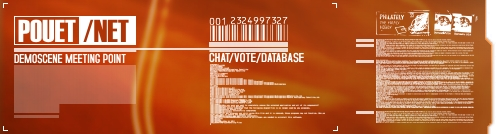Capped - Flash Video for Demos
category: general [glöplog]
You could always use sceneid and force the uploaders to have been registred for some time.
psionice, i had the same experience. all of the machines i've used in the past couple of years had no trouble running most demos (except for the few demos that are truly nv/ati only, which is a tiny minority). also, whenever people ask me about "this demoscene thing" i usually just dl a few demos and show them on their machine. i've never run into major compatibility problems with that (sure, there's sometimes a demo that doesn't run, but it's pretty scarce).
i remember when doj did pc demo compos at mekka&symposium, he had to tweak the system config for every second demo so the whole compo needed to be recorded. after windows demos became common, the need for either config twiddling or reboots during recording/compo has dropped to virtually zero. today it's not uncommon for us to show a complete compo on one machine without any reboots or config changes whatsoever. that's definitely an improvement.
i remember when doj did pc demo compos at mekka&symposium, he had to tweak the system config for every second demo so the whole compo needed to be recorded. after windows demos became common, the need for either config twiddling or reboots during recording/compo has dropped to virtually zero. today it's not uncommon for us to show a complete compo on one machine without any reboots or config changes whatsoever. that's definitely an improvement.
Ryg: technically, the average pc probably has an intel gpu and won't run many demos, but i'd think anyone into demos would have something at least reasonable. Otherwise it's like being into films, and having a 14 inch black and white. Even with an intel card a lot of demos will still run.
I guess those m+s demos are a good target for a video site if anyone has the time, hardware and patience :)
I guess those m+s demos are a good target for a video site if anyone has the time, hardware and patience :)
[qoute]after windows demos became common, the need for either config twiddling or reboots during recording/compo has dropped to virtually zero[/quote]
yeah. because instead of config dependencies, we have hardware dependencies - if it does not run at first, you can do nothing with it... I'm not sure if that's much better...
yeah. because instead of config dependencies, we have hardware dependencies - if it does not run at first, you can do nothing with it... I'm not sure if that's much better...
So long as you have the basics (now I'd say a shader model 2 card from ati or nvidia, 1gb ram, and a reasonable cpu) almost all demos run so long as you keep DX and your drivers recent. It's rare that anything needs more than that, except when a demo is ati or nvidia only, and then it's often fixed by the coder.
Hey all, updated after 3-4 months.
Fixed several bugs with my player and added info grabbing.
Added only a few more demos, but I have a plan to add more:
My idea is to crawl through pouet and find download links match .avi .mpg .mov .divx .wmv and others [suggest em to me in this thread]. Or see if a nice pouet coder can get me a feed to use [e-mail me if you want about that me@micksam7.com ]. Code a download and encode app together and have it auto-convert stuff it finds. That should get plenty of vids in fairly fast. Also solves my user upload problem [mostly].
Also - the point of capped was to make demos easily accessable to people, not really because of hardware constraints. IE: A demogroup posting a cap on their site, a party website having the invitation cap posted, etc. Definately not ment to replace the binary, just make it more accessible. I mean I find myself watching a youtube cap of a demo before downloading the binaries, it's just a tad more convinent and plays instantly. The quality of youtube bothered me, so I started this project.
Fixed several bugs with my player and added info grabbing.
Added only a few more demos, but I have a plan to add more:
My idea is to crawl through pouet and find download links match .avi .mpg .mov .divx .wmv and others [suggest em to me in this thread]. Or see if a nice pouet coder can get me a feed to use [e-mail me if you want about that me@micksam7.com ]. Code a download and encode app together and have it auto-convert stuff it finds. That should get plenty of vids in fairly fast. Also solves my user upload problem [mostly].
Also - the point of capped was to make demos easily accessable to people, not really because of hardware constraints. IE: A demogroup posting a cap on their site, a party website having the invitation cap posted, etc. Definately not ment to replace the binary, just make it more accessible. I mean I find myself watching a youtube cap of a demo before downloading the binaries, it's just a tad more convinent and plays instantly. The quality of youtube bothered me, so I started this project.
maybe this might help abit
nice thing, but how about a fullscreen mode? :)
ps - thanks, that'll do nicely. :)
src - Flash 8 / AS2 doesn't support fullscreen mode inside a browser [as far as I can tell]. I really need to get myself a copy of flash CS3.
src - Flash 8 / AS2 doesn't support fullscreen mode inside a browser [as far as I can tell]. I really need to get myself a copy of flash CS3.
Updates:
- I'll be using h.264 now since the flash update is out of beta. ;) Have a little message up on the player for those with older versions. It goes away when you press play in case your player works anyway or whatnot.
- I -will- be allowing uploads. Hopefully in the next week when everything is settled. A sceneid will be required.
- I have two quad-core xeon boxes dedicated to encoding. ;) Still takes some time to encode though. [About x4 the video length]
- Spent two weeks fixing sync issues with some test videos. Everything except WMVs work right now. Will hopefully get WMVs ironed out soon.
Here's a few h.264 encoded videos [1126kbit/s]:
Lifeforce
Azure by Xurba, from The Kahvi Collective
Any other suggestions/comments before I go live with uploads?
- I'll be using h.264 now since the flash update is out of beta. ;) Have a little message up on the player for those with older versions. It goes away when you press play in case your player works anyway or whatnot.
- I -will- be allowing uploads. Hopefully in the next week when everything is settled. A sceneid will be required.
- I have two quad-core xeon boxes dedicated to encoding. ;) Still takes some time to encode though. [About x4 the video length]
- Spent two weeks fixing sync issues with some test videos. Everything except WMVs work right now. Will hopefully get WMVs ironed out soon.
Here's a few h.264 encoded videos [1126kbit/s]:
Lifeforce
Azure by Xurba, from The Kahvi Collective
Any other suggestions/comments before I go live with uploads?
nice nice, quality looks very good :)
so a fullscreen mode would be logical.
so a fullscreen mode would be logical.
Awesome work, micksam7! And yeah, a fullscreen mode would be very cool :)
Zest - I'm just worried about the video size. The stream is 450x338, rescaling up to 1280x1024 doesn't look so great. [Flash's image scaler doesn't work well upscaling at all]
I'll see what I can come up with though. Could provide a optional high-res stream for full screen mode, or just make the original stream higher res.
I'll see what I can come up with though. Could provide a optional high-res stream for full screen mode, or just make the original stream higher res.
I vote for (reasonable) higher resolution, but things should keep properly streamable. Usually 640x480 in h264 works *really* well at ~2mbit.
Do you require flv-files or will mp4/avi do?
Do you require flv-files or will mp4/avi do?
It doesn't exactly matter what video format you use, the encoder will convert nearly everything over. The player will play flv and mp4 though. I'm using mp4.
I'll experiment with different resolutions today and see what I can get.
I'll experiment with different resolutions today and see what I can get.
micksam7: can you allow the 'temporary' mp4 to be directly saved on the hd when it's totally downloaded ?
instead of going after it in the temp dir :>
Quote:
It doesn't exactly matter what video format you use, the encoder will convert nearly everything over
Well, my idea was to pass the recompression and deliver some videos readily encoded...
hmm it doesn't work here.. keeps downloading the whole video but i don't see anything except the text and the seek bar...
is my flash too old? didn't you use the flash auto-update?
is my flash too old? didn't you use the flash auto-update?
hellfire - I guess I should make that a option then. :p
bartman - no it doesn't try to auto-update, it should give you a notice when the player first loads though.
bartman - no it doesn't try to auto-update, it should give you a notice when the player first loads though.
try adding a fullscreen mode with fullscreenrect set to your video size. hw fullscreen upscaling should be used in that case. see: http://www.adobe.com/devnet/flashplayer/articles/full_screen_mode.html
shiva - I was going to experiment with that today. :)
In somewhat more productive news, WMVs work with the encoder now. So the encoder is pretty much done, going to work on the uploader tomorrow and hopefully can start receiving files, encoder might not actually be started till I work out the full screen stuff.
In somewhat more productive news, WMVs work with the encoder now. So the encoder is pretty much done, going to work on the uploader tomorrow and hopefully can start receiving files, encoder might not actually be started till I work out the full screen stuff.
stage6 is dead, long live capped :)
Uploads are just about ready! Here's the general idea:
Uploads will be mostly open, no review will happen but there will be a report button.
You'll need to have a sceneid to upload with, your login name will be tagged along with the video.
You'll beable to give a URL to the video instead of uploading it directly, capped will download it.
You get a nice little page after uploading to show the encoder status.
I'm not going to allow strait MP4 uploads just yet as flash seems to be picky with some MP4 files, so those'll have to go through the re-encoder till I can get some instructions together.
In other news:
Switched encoder from VLC to ffmpeg and fixed a lot of small sync issues, better to get things right before allowing uploads. ;)
I'll do improvements to the player after uploads are open. I'm going to stick with the current resolution for now, hopefully hardware scaling will look good for everyone when fullscreen mode is implimented.
I'll probably open uploads as soon as I get the second encoding server setup, it's been on the backburner for a while now.
Uploads will be mostly open, no review will happen but there will be a report button.
You'll need to have a sceneid to upload with, your login name will be tagged along with the video.
You'll beable to give a URL to the video instead of uploading it directly, capped will download it.
You get a nice little page after uploading to show the encoder status.
I'm not going to allow strait MP4 uploads just yet as flash seems to be picky with some MP4 files, so those'll have to go through the re-encoder till I can get some instructions together.
In other news:
Switched encoder from VLC to ffmpeg and fixed a lot of small sync issues, better to get things right before allowing uploads. ;)
I'll do improvements to the player after uploads are open. I'm going to stick with the current resolution for now, hopefully hardware scaling will look good for everyone when fullscreen mode is implimented.
I'll probably open uploads as soon as I get the second encoding server setup, it's been on the backburner for a while now.
micksam: How about ripping videos straight from my page? If you don't do it already... ;)
Maybe I could add tags to the RSS that tell you the the new URLS for the files... I can't get myself to manually adding them to just another site every time...
Maybe I could add tags to the RSS that tell you the the new URLS for the files... I can't get myself to manually adding them to just another site every time...