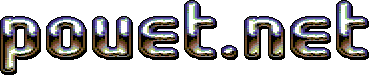Ftw! Simpliest way to make song work in intro?
category: general [glöplog]
The nooby guestions part 1872987.
I've tried to make ProTrekkr packed modules work in my intro; I've compiled the need'd libs and stuff and I have all that I need, but i still get some shitty errors pff! ;E
Some help with the ProTrekkr replayer system would be nice, thanks!
Oh, and here's the errors that I have no clue why it gives it:
undefined reference to `_Z14Ptk_InitDriverP6HWND__i@8'
undefined reference to `_Z14Ptk_InitModulePhi@8'
undefined reference to `_Z8Ptk_Playv@0'
undefined reference to `_Z8Ptk_Stopv@0'
undefined reference to `_Z17Ptk_ReleaseDriverv@0'
Ftw!?
And I'm _NOT_ working with VC++, it just sux
I've tried to make ProTrekkr packed modules work in my intro; I've compiled the need'd libs and stuff and I have all that I need, but i still get some shitty errors pff! ;E
Some help with the ProTrekkr replayer system would be nice, thanks!
Oh, and here's the errors that I have no clue why it gives it:
undefined reference to `_Z14Ptk_InitDriverP6HWND__i@8'
undefined reference to `_Z14Ptk_InitModulePhi@8'
undefined reference to `_Z8Ptk_Playv@0'
undefined reference to `_Z8Ptk_Stopv@0'
undefined reference to `_Z17Ptk_ReleaseDriverv@0'
Ftw!?
And I'm _NOT_ working with VC++, it just sux
Perhaps you need to put an extern "C" scope around the header-file inclusion? Those are C++ symbols you are referring to there...
Misthema: Also, I think you are confusing FTW with WTF. ;D
or declare them as __cdecl?
for the win!
It's actually a reversed WTF.
If you read his message by reversing it, you'll notice it contains satanist jazz lyrics.
If you read his message by reversing it, you'll notice it contains satanist jazz lyrics.
Gargaj: Doesn't __cdecl just defined the calling convention, and not the name mangeling?
Thanks for tips, but....
kus ma bite:
It didn't change anything else but the errors, yhy.
Gargaj:
Didn't help. :<
Teh n3w errorz:
undefined reference to `Ptk_InitDriver@8'
undefined reference to `Ptk_InitModule@8'
undefined reference to `Ptk_Play@0'
undefined reference to `Ptk_Stop@0'
undefined reference to `Ptk_ReleaseDriver@0'
This is the example 'Test' that I'm trying to get working..
kus ma bite:
It didn't change anything else but the errors, yhy.
Gargaj:
Didn't help. :<
Teh n3w errorz:
undefined reference to `Ptk_InitDriver@8'
undefined reference to `Ptk_InitModule@8'
undefined reference to `Ptk_Play@0'
undefined reference to `Ptk_Stop@0'
undefined reference to `Ptk_ReleaseDriver@0'
This is the example 'Test' that I'm trying to get working..
Misthema: After looking at the sources a bit, it seems that that extern-C scope isn't needed (or rather, it causes harm). Are you compiling and linking to the playback sources as well?
Tried BOTH? Looks like you've set the calling convention to __stdcall in your project settings (the @<parameter size> at the end of the function names gives that away).
in case you're using mingw, you'll have to convert the *.libs into lib*.as with libtool, just in case...
kb_: The new error are with __stdcall. __cdecl gives same errors but without those @<parameter size> things.
kus ma bite: I've compiled the playback lib with no problems.
kus ma bite: I've compiled the playback lib with no problems.
Orel: isn't the easiest thing just to rebuild the lib with mingw as an .a archive, considering the sources are included?
or even better, just include the object files in the final link
i mean really the simplest way is that you could just add the project to the depe... oh you're not using VS.
Or just use VC++? "it just sux" doesn't sound informed. At all. And reality is kinda proving you wrong. :)
ou, sry, "; I've compiled the need'd libs and stuff...", didn't saw it, better this way of course...
I get the same errors with VC++ as well...
Gargaj: what were you trying to say..?
Gargaj: what were you trying to say..?
maybe,just maybe you forgot one of the two following things.: (as everything else got said already.! ;)
=================================================================================================
HOW TO INSTALL
=================================================================================================
Simply copy the files lame_acm.xml & lameACM.acm located in the install directory
into the Windows/system32 directory of your system.
The particular version of the lame mp3 encoder will strip some datas off compared to the official one.
-------------------------------------
oh,and.: Additional Dependancies.: (i know you aren´t using vc++)
PtkReplay.lib dsound.lib msacm32.lib msvcrt.lib
=================================================================================================
HOW TO INSTALL
=================================================================================================
Simply copy the files lame_acm.xml & lameACM.acm located in the install directory
into the Windows/system32 directory of your system.
The particular version of the lame mp3 encoder will strip some datas off compared to the official one.
-------------------------------------
oh,and.: Additional Dependancies.: (i know you aren´t using vc++)
PtkReplay.lib dsound.lib msacm32.lib msvcrt.lib
I have those files in winsys32 folder and I also have those libs linked to the project.
That's why I started to ask why it isn't working...
That's why I started to ask why it isn't working...
Oh, wait... Where the hell is that dsound.lib?
I remember'd that I linked it... o_O omfg!
Now I linked it too and still I get those same newer errors...
This's really pissing me off.. :S
What might be still missing?
I remember'd that I linked it... o_O omfg!
Now I linked it too and still I get those same newer errors...
This's really pissing me off.. :S
What might be still missing?
Does it use DX sdk? If so, do you have it installed?
It uses and I have. Just wondering, that does mingw understand VC++ pragma's?
If not, how can I change them to ones that mingw understands?
If not, how can I change them to ones that mingw understands?
em, for mingw: you'll have really to convert those closed libs if they are not part of the mingw package. dsound isn't included, as far as i know... still one of the issues really annoys me about mingw.
use dlltool (not libtool..) to make a mingw-specific lib out of the dll...
http://www.emmestech.com/software/pexports-0.43/download_pexports.html
http://www.cs.colorado.edu/~main/cs1300/doc/mingwfaq.html (search: dlltool)
i don't remember how it exactly works. it's a bit different for every dll, sometimes you even have to fix things by hand :/
use dlltool (not libtool..) to make a mingw-specific lib out of the dll...
http://www.emmestech.com/software/pexports-0.43/download_pexports.html
http://www.cs.colorado.edu/~main/cs1300/doc/mingwfaq.html (search: dlltool)
i don't remember how it exactly works. it's a bit different for every dll, sometimes you even have to fix things by hand :/
pexports even crashes with dsound.dll...
this def file shoud work. put it in a file, copy the proper dsound.dll in the same folder and invoke dlltool like this:
dlltool --input-def dsound.def --dllname dsound.dll --output-lib libdsound.a -k
tedious, very... but the only way i know to get dsound running with mingw. for the other stuff, you'll probably have to try around a bit or simply switch to msvc instead :)
this def file shoud work. put it in a file, copy the proper dsound.dll in the same folder and invoke dlltool like this:
dlltool --input-def dsound.def --dllname dsound.dll --output-lib libdsound.a -k
tedious, very... but the only way i know to get dsound running with mingw. for the other stuff, you'll probably have to try around a bit or simply switch to msvc instead :)