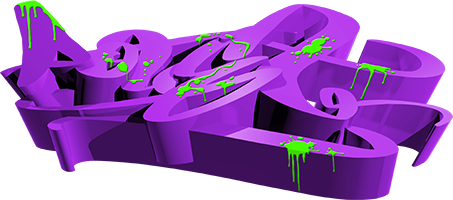What is antistropic filtering?
category: general [glöplog]
a simple question, but I was wondering what this does and what visual differences I should notice...in basic english.
Also, what happens when I turn it on to x16 in my Nvidia settings? Will it affect all 3d apps?
Also, what happens when I turn it on to x16 in my Nvidia settings? Will it affect all 3d apps?
it's acctually called anisotropic.... perhaps now google might help ya! ;-D
It's texture filtering....
It's texture filtering....
I've first noticed the diferrence in my CloseGL demo where I used that ugly doom texture in the floor in the duck part, at distance. Though, usually it's not to be noticed and I ignore it.
how could have this possibly turned out in a serious thread? :(
makc: definitely needs more BASS!




there.
oh, and of course




now sy put a david hasselhoff image in here.




now sy put a david hasselhoff image in here.
Thanks for explaining that to me. It's not what I thought it was.
Anyway, now that the formalities are behind us....

Anyway, now that the formalities are behind us....

anisotropic filtering only gives a noticeable improvement on surfaces that are almost parallel to the direction of the view.
so let's see the *floor*:
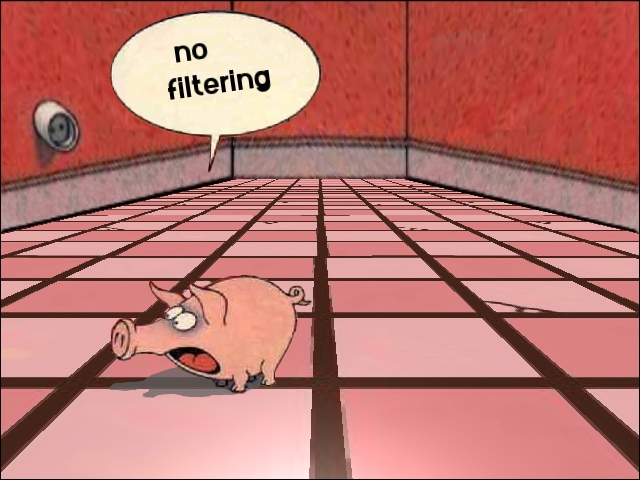

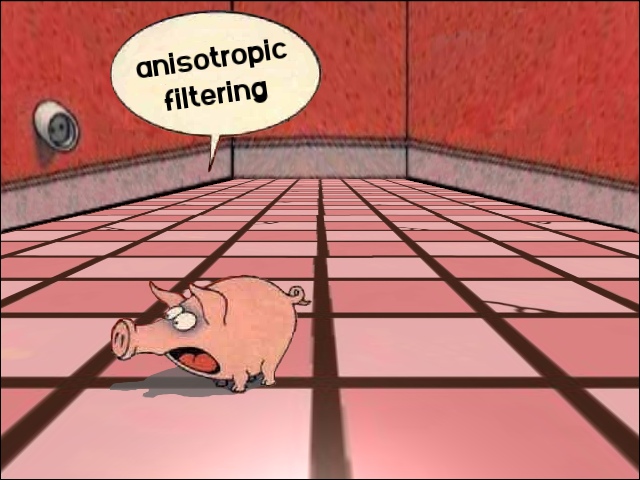
;)
...and even if you turn it on in your nVidia settings, the application might override that, so better check the app's options instead.
so let's see the *floor*:
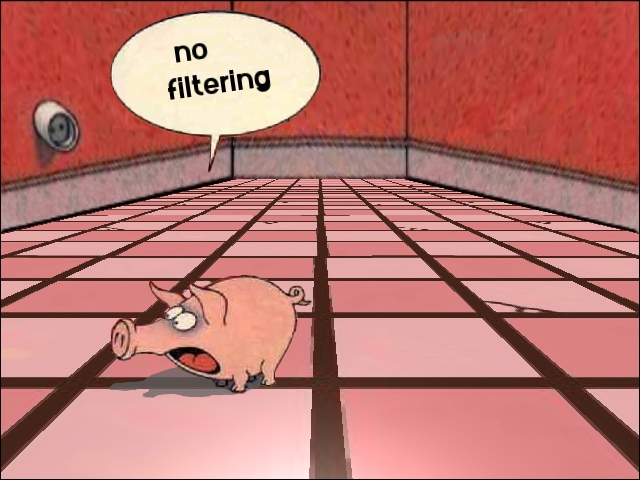

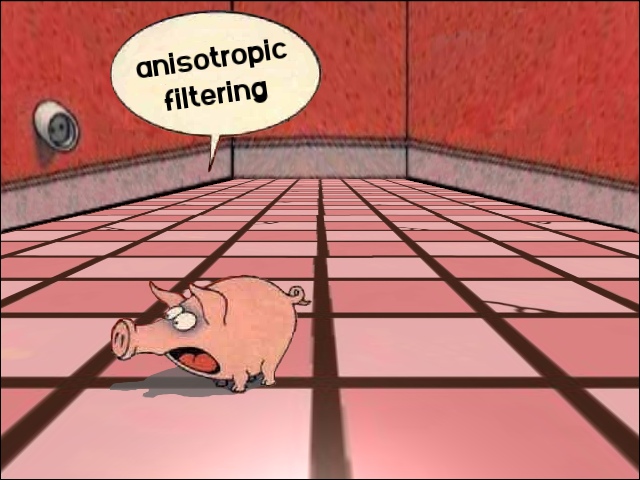
;)
...and even if you turn it on in your nVidia settings, the application might override that, so better check the app's options instead.
\o/
I will *NEVER* tire of that pig.
Ze pig knows how.
In the pig's nose or in the power socket?
Wow, funny example! =)