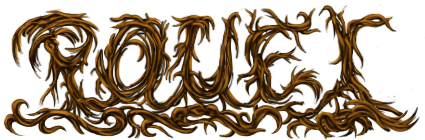GodPey by Reservoir Gods [web]
======================================= || [ GODPEY ] || ======================================= Monkey woke up on the day of the incident. Monkey wasn't like other monkeys. He didn't like bananas, he preferred to feast on vegetables. Monkey wandered out into the garden to make himself a breakfast treat. To his horror, he discovered that all the vegetables were missing. "Oh no!" said Monkey "All my vegatables are missing!". The horror. Monkey thought long and hard about methods to retrieve his vegetables. Maybe he could invent some kind of vegetable detector using the body parts of Alan Titchmarsh? Or perhaps he could make a sacrifice to vegetable king Graham "Turnip" Taylor? "There's got to be a way," cried Monkey "A better way! A better way." Pulling out an Atari Portfolio from his personal storage tunnel, he began frantically tapping away. Referring back to his lectures on Quantum Physics from his student days, he determined that by changing one atom in one place, a semingly unconnected atom miles away could move. The distance between Monkey and any vegetable could be represented by a line. All he needed to do was construct the lines between him and the veg and his breakfast would soon be in its rightful place - in his stomach. Monkey's new occupation would be the retrival of the vegetables. "And my job is on the line!" he quipped. Monkey writhed around the ground, shaking with laughter. He may have grapsed the concepts of Quantum Physics, but his sense of humour had not yet evolved. ======================================= || Hardware || ======================================= GodPey requires 1MB of memory. It will run on the following machines: * Atari STF/STM/STFM * Atari STE * Atari Mega ST/STE * Atari TT * Atari Falcon The game will detect what hardware it is being run on and use extra features where it can (e.g. blitter accelerated graphics, stereo sound, enhanced palettes). ======================================= || The Game || ======================================= GodPey is an arcade puzzle game. The idea is to create a chain of panels that spans from the left to the right of the board. You control a cursor that occupies two squares of the board. Pressing fire will swap the vertical positions of the two tiles under the cursor. Using this technique you can move panels about the board and create chains. The longer the chain, the more points you get. NOTE: Your settings, high scores and experience points are only saved when you exit the game. So to ensure these are saved, remember to exit instead of just resetting your machine. ======================================= || Vegetables || ======================================= Throughout the game you can win vegetables that you wear on your head. To get vegetables, you need to gain experience points. Every game you play earns you exp points. When you have amassed a certain number of experience points, your character will level up and get a new vegetable to wear on his head. Getting a new vegetable will also unlock new areas of the game. Get all 9 vegetables to unlock all the game modes, secrets and extras. ======================================= || Front End || ======================================= The GodPey front end can be controlled with keyboard, joysticks or jagpads. Keyboard keys: UP : cursor up DOWN : cursor down LEFT : cursor left RIGHT : cursor right FIRE : space BACK : undo Press fire to enter a sub menu. Press 'Undo' or Fire B on jagpad to move back to previous menu. Press left and right to cycle through options where available. ======================================= || Front End :: Help || ======================================= Here you will find a comprehensive selection on online help for all areas of the game. ======================================= || Front End :: Extras || ======================================= Here you will find some extra info and fun things. Not all the items in this section are available to the player at the start of the game, they have to be unlocked by winning vegetables. ======================================= || Front End :: Extras :: Stats || ======================================= This screen displays information about your achievements in the game so far. It displays your total score, level, experience points, largest chain made and also the experience points needed for the next level. ======================================= || Front End :: Extras :: HiScores || ======================================= From here you can view high score tables for different areas of the game. Not all these high score tables will be available to players at the start of the game, you need to collect enough vegetables to unlock the different high score tables. ======================================= || Front End :: Extras :: Jukebox || ======================================= Here you can listen to all the many SID tunes composed by MSG for this game. You can also listen to all the sound effects that you will encounter during the game. This section needs to be unlocked by collecting vegetables. ======================================= || Front End :: Extras :: Credits || ======================================= Here you will find a nice little credits sequence, and also a set of greetings screens. This section needs to be unlocked by collecting vegetables. ======================================= || Front End :: Options || ======================================= Here you will find a set of options for tweaking the game, audio and video. Some of these options operate on specific hardware devices, so depending on which hardware you are running the game on, some options may be disabled. ======================================= || Front End :: Options :: Game || ======================================= Here you can configure the game to suit your tastes with the following options: * TIME selects duration of TIME games * SPEED select game speed * ROUNDS : number of rounds in multiplayer games ======================================= || Front End :: Options :: Audio || ======================================= Here you can tweak various sound options. Note that some of these are hardware specific and may be disabled on your machine. * MUSIC can enable/disable music * SFX can enable/disable sound effects * SPEAKER can enable/disable speaker * VOLUME slider bar for master volume ======================================= || Front End :: Options :: Video || ======================================= Here you can tweak various display options. Note that some of these are hardware specific and may be disabled on your machine. * WIDESCREEN toggles cinemascope on/off * REFRESH toggles PAL-50hz/NTSC-60hz display * CENTRE allows you to centre screen display During screen centring, move display about with cursor keys/joystick or jagpad. Select current position with fire. To cancel and resort to old screen position press 'Undo' or Fire B on jagpad. ======================================= || Front End :: Play || ======================================= Here you can select your game type. At the start of the game, only practice mode will be available. You will need to play this until you amass enough points to win a vegetable. This will unlock the next mode. ======================================= || Front End :: Controller Select || ======================================= Here you can choose who will be competing in a game and what type of controllers they will be using. * P1 CONTROL keys/joy0/joy1/jagpad a/jagpad b/AI * P1 CLASS selects character type for player 1 * P2 CONTROL keys/joy0/joy1/jagpad a/jagpad b/AI * P1 CLASS selects character type for player 2 * AI LEVEL selects AI difficulty Some modes are single player only (practice mode and story mode) so you won't be able to set up player 2 when playing these modes. At the start of the game you will have only a single selection in the CLASS option - you have to play as the monkey. As you progress through the game and gain vegetables you will unock new characters that you can play with. You can only play against AI opponents that are a maximum of one level more than you. As you gain new vegetable levels, you will be able to select more difficult AI opponents to compete against. ======================================= || Game :: Controls || ======================================= The default keyboard layout for play is: UP : cursor up DOWN : cursor down LEFT : cursor left RIGHT : cursor right FIRE : space No matter what your control method, you can always access the following functions : PAUSE : f1 TOGGLE MUSIC ON/OFF : f2 QUIT : f10 If playing with a jagpad, you can use the following buttons: FIRE : fire a PAUSE : pause TOGGLE MUSIC ON/OFF : option QUIT : # ======================================= || Game :: Practice || ======================================= You should use this mode to familarise yourself with the game and the controls. You can't die in this mode, to exit back to the front end you must press f10. You need to gain 5 experience points in this mode to unlock the next game type. ======================================= || Game :: Normal || ======================================= Your aim in this mode is to prevent panels from hitting the top of the board. If any panels hit the top of the board then your game is over. In two player mode, if panels hit the top of the screen you lose. You can trigger a new line to appear on your opponents screen by creating a chain of 6 or more tiles or getting a clear bonus. ======================================= || Game :: Stage || ======================================= Here you have a specific number of panels to remove from the board. Once you have created chains with panels that total up to this value, you will progress to the next level. If panels hit the top of the board then the game is over. In two player mode, the first player to clear the specified number of panels wins. ======================================= || Game :: Time || ======================================= In this mode your aim is to get the highest score possible in a specified time limit. In two player mode, the player with the highest score when time runs out is the winner. ======================================= || Game :: Puzzle || ======================================= Puzzle mode is significantly different from all the other modes. Here your brain is tested more than your reaction speed. Each level begins with a random assortment of panels layed out on the board. You must assemble these panels into one single chain to complete the level. You are not allowed to make multiple smaller chains, so if you make a chain that doesn't inclue all the panels on the board then it is game over. In two player mode, the first player to make the chain wins. ======================================= || Game :: Story || ======================================= Story mode is the crown of the game. If you have played enough to unlock this then you will be rewarded with a visual treat. The story begins with you waking up to discover that all your vegetables are missing. You set off on a quest to locate the missing veg. Along the way you will encounter many different monsters that you to fight to win back your vegetables. You will travel across land and sea, through caves and over mountains before metting your nemesis for the final showdown. Story mode is an epic journey that only the best and bravest GodPey players will be able to survive. ======================================= || Credits || ======================================= graphics & game design : SH3 music : MSG coding : PINK testing : STRATAGEM testing : PARTYCLE additional testing : SWE ======================================= || Contact || ======================================= sh3 : shthree@supanet.com msg : msg@atari.org pink : mrpink.rg@zetnet.co.uk http://rg.atari.org ======================================= || [c] 2002 Reservoir Gods || =======================================
[ back to the prod ]