| BLTCONCheatSheet by The Deadliners [web] | ||||||||
|---|---|---|---|---|---|---|---|---|
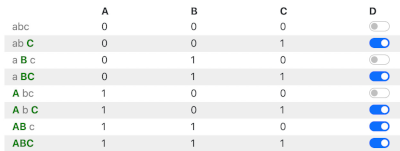
|
|
|||||||
|
popularity : 57% |
|||||||
alltime top: #18296 |
|
|||||||
|
||||||||
| added on the 2022-07-16 23:28:00 by Soundy |
||||||||
popularity helper
comments
thx !
Quite handy. Many thanks.
Well, that's going in the bookmarks.
Neat, thanks :)
This is great! It really helps visualize how the minterms actually work.
One minor thing: the 'Fill' preset is currently the same as 'Copy'. I'm guessing it should be $9ff rather than $9f0.
One minor thing: the 'Fill' preset is currently the same as 'Copy'. I'm guessing it should be $9ff rather than $9f0.
@Soundy yeah you're right. I wasn't looking at BLTCON1 and was just thinking fill in terms of setting all bits, not as in Fill Mode.
On another note, how would you feel about integrating this with the Amiga Assembly VS Code extension? I'm a contributor on the project and would be happy to look into this if you're open to it.
On another note, how would you feel about integrating this with the Amiga Assembly VS Code extension? I'm a contributor on the project and would be happy to look into this if you're open to it.
Super usefull!
Thanks for this helper
Thanks for this helper
Useful and I love the little visualisations.
submit changes
if this prod is a fake, some info is false or the download link is broken,
do not post about it in the comments, it will get lost.
instead, click here !
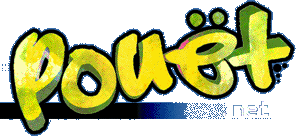
Also, consider looking at the other OCS tools you can find here:
Deadliners Tools Page
Have fun!