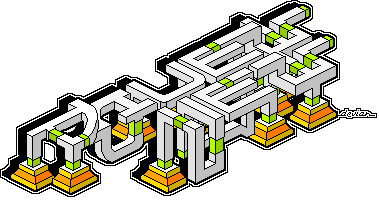grafx2 is back to life!
category: gfx [glöplog]
Great! Anyone got a definitive/exhaustive list of keyboard shortcuts for this?
is this port still using the (horrible) custom interface?
Yes, we did not change the interface... it is quite simplist, but does his job. What would you want to be changed ?
@Frost: ok, fixed that :)
@syphus: I think the configuration tool is not finished, but there you'll be able to select the keys you want :)
I'll make a wiki page with the default keys :)
@syphus: I think the configuration tool is not finished, but there you'll be able to select the keys you want :)
I'll make a wiki page with the default keys :)
Yay! Remappable keys and a list of defaults would be fantastic. Cheers!
syphus: If you download the original DOS version you can see a list of keys by running gfx2cfg.exe.
sorry, that should be gfxcfg.exe ...
http://code.google.com/p/grafx2/wiki/KeyboardShortcuts
Cheers guys!
ok, seems the config tool is ready and will be integrated in the release version. We're doing the last tweaks for the release... writing things in the greetings screen and some other boring stuff :)
We need to write some documentation, also :)
We need to write some documentation, also :)
PulkoMandy: The option to save default screenmode would also be nice.
You can do that by creating a shortcut or a .BAT file with the mode as an argument to the program, eg. "grafx2 1440x900". But we'll try to add proper mode saving in the next release :)
I'll upload the release package on the afternoon, meanwhile, another beta build has been released with fixes to the issues you pointed out, and also a new feature : contextual help when you press F1 !
http://grafx2.googlecode.com/files/grafx2-beta-svn240.zip
The zip also includes the sourcecode, this will be changed for the release, the source will be a separate package. You can safely delete the .tar.gz file with the source if you don't care about it. This release also includes the key customisation program.
I'll upload the release package on the afternoon, meanwhile, another beta build has been released with fixes to the issues you pointed out, and also a new feature : contextual help when you press F1 !
http://grafx2.googlecode.com/files/grafx2-beta-svn240.zip
The zip also includes the sourcecode, this will be changed for the release, the source will be a separate package. You can safely delete the .tar.gz file with the source if you don't care about it. This release also includes the key customisation program.
http://pouet.net/prod.php?which=51865
Enjoy :D
Enjoy :D
Before you report bugs...
- Big ellipses : fixed
- Screen update when opening an empty directory : fixed
- Saving the screenmode : fixed.
These will be included in the next beta release :)
- Big ellipses : fixed
- Screen update when opening an empty directory : fixed
- Saving the screenmode : fixed.
These will be included in the next beta release :)
There is still some bugs with the updating of the screen. Some tools cursors leave pixels on the screen (fill, amongst others) and whn using the spread function in the palette-editor one colour in the spread does not update (palette updates but not graphics depicting the palette).
PulkoMandy: Thanks a lot for the updates! I really love seeing a proper win32-version of this awesome painting program! If only I had time to start making 2D graphics again...
Well, I need to answer to everybody:
http://pouet.net/prod.php?which=13380
:D
http://pouet.net/prod.php?which=13380
:D
Rez:
a) No linux version available
b) No sourcecode ?! The original DOS code was released under GPL :)
c) No bugfixes, no new features.
a) No linux version available
b) No sourcecode ?! The original DOS code was released under GPL :)
c) No bugfixes, no new features.
thank you very much.
Compiles for Amiga OS4.x with minimal changes, but apparently needs filelength() and itoa() to be defined. I could probably impliment them, i guess. If I ever bother, i'll upload it somewhere.
The linux versions of these functions may be fine. They are located in linux.c. This file only gets compiled under linux, but some #ifdef tweaking in linux.h may do the trick :)
replace #ifdef __linux__ by #ifdef __linux__ || __whateveryougetdefinedinamigaos__ or something like that :)
You are likely to get some problems on the file loading part and some others where we don't use SDL.
If you get it working, please send us a patch with the changes :)
replace #ifdef __linux__ by #ifdef __linux__ || __whateveryougetdefinedinamigaos__ or something like that :)
You are likely to get some problems on the file loading part and some others where we don't use SDL.
If you get it working, please send us a patch with the changes :)
there are already quite a few "#if defined(__linux__)||defined(__amigaos4__)" :-)
BTW, is it endian-safe? IE, does it run OK on linux PPC for example?
Yes, it runs fine on linux-ppc, or at least it did when i was developping on my old iBook... i switched to a new computer in september, so the last modifications are a bit untested... but most of it will run without problems.
Pixel artifacts when using fill : fixed
Looking around for the palette spreading bug ...
Looking around for the palette spreading bug ...