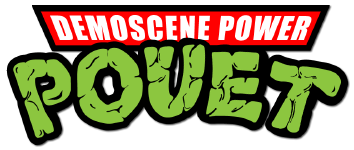Monitor Calibration
category: general [glöplog]
Ra: the 'default' mac profiles aren't very good, so it's no surprise your pics look different on each screen :) As an example, there's a lot of complaints that the screen is shit on the 20" imac (it looks very 'washed out', little contrast, poor colour etc.) but once it's calibrated it looks actually very good (well, it's still a TN panel, but it's good for TN).
You should find that if you calibrate all your screens properly (like JCL says, a hardware sensor is best by far, but using the software tools is much better than nothing) the pictures should look pretty close on all of them (I doubt it will ever look the same though!)
Also, as JCL says, the ambient light makes a big difference too.. the same screen can look yellow in daylight and blue at night :( I have my main computer set so it's calibrated at night.. if I do anything where colour is important, I close the blind and it's close enough for me.
You should find that if you calibrate all your screens properly (like JCL says, a hardware sensor is best by far, but using the software tools is much better than nothing) the pictures should look pretty close on all of them (I doubt it will ever look the same though!)
Also, as JCL says, the ambient light makes a big difference too.. the same screen can look yellow in daylight and blue at night :( I have my main computer set so it's calibrated at night.. if I do anything where colour is important, I close the blind and it's close enough for me.
@psonice: Thanks!
Yeah, since I actually want to work on video and I also started to photograph and worry about pictures looking shitty everywhere but on my system, I think I give this Spyder Hardware Calibrator a try. I do not have pro demands, I just want be sure that everything I see and work on is 'even'.
Yeah, since I actually want to work on video and I also started to photograph and worry about pictures looking shitty everywhere but on my system, I think I give this Spyder Hardware Calibrator a try. I do not have pro demands, I just want be sure that everything I see and work on is 'even'.
varjohukka: if you really want decent colour, get a non-TN lcd (or a CRT even). With TN, the colour changes depending on the view angle.. it's actually not bad at all for general use, but for graphics work it gets annoying (e.g. you make a flat colour background, and it looks like there's a vertical gradient even if you look from the 'correct' angle). Also, TN panels are usually 16bit colour, which is bad. The bigger monitors tend to be IPS, which is much better.
The spyder should be a good investment I think.. I've not really got 'pro' needs at all, but I do some realtime display stuff sometimes so it's got to be at least 'reasonably' accurate. I've calibrated all my screens for years though.. when they're properly done, even the OS looks MUCH better. It's like getting a free monitor upgrade :D
The spyder should be a good investment I think.. I've not really got 'pro' needs at all, but I do some realtime display stuff sometimes so it's got to be at least 'reasonably' accurate. I've calibrated all my screens for years though.. when they're properly done, even the OS looks MUCH better. It's like getting a free monitor upgrade :D
You're right about CRTs. If they just weren't that bulky :)
Well of course you have to decide what you want. I guess I go with the Spyder. Good thing is: I can use it at a whole bunch of screens. Not just mine.
Thanks for the input!
Well of course you have to decide what you want. I guess I go with the Spyder. Good thing is: I can use it at a whole bunch of screens. Not just mine.
Thanks for the input!
there is 2 gamma : 1.8 is mac one . 2.2 is pc/tv one .
i just changed it , so i will see
i just changed it , so i will see
cxnull: I was about to say it looks excellent, but it's a screenshot isn't it :D You'd need to take a photo of the actual screen for us to see if it's good or not, and it's very hard to take an accurate photo.
What you should see though is a full gradient for each colour, all the same size. If it's not set right, you will see a block of colour at the right, or a block of black at the left (you should see the darkest colour level with the grey line at the bottom).
That's only one of the tests, though.
What you should see though is a full gradient for each colour, all the same size. If it's not set right, you will see a block of colour at the right, or a block of black at the left (you should see the darkest colour level with the grey line at the bottom).
That's only one of the tests, though.