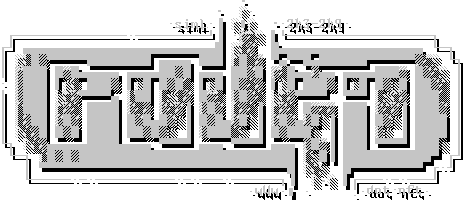bartman information 374 glöps
bartman information 374 glöps
- 64k Windows Deus Cervidae by Nuance [web]
- Lazerhirsch FTW! Nice smoke!
- rulezadded on the 2021-04-04 22:04:06
- demotool Windows Amiga OCS/ECS vscode-amiga-debug by Abyss [web]
- Hey guys,
I just released version 1.0.0 on the Visual Studio Code Marketplace.
This is probably the biggest update ever.
excerpts from CHANGELOG for 1.0.0:
- added function-level + DMA profiling: during a debugging session, press the Profile button on the right of the debug toolbar, and 1 frame will be profiled.
- added ELF file size profiling: right-click an ELF file in the explorer, and select Amiga: Profile File Size
- added WinUAE debug overlays. See template project for debug_* function calls for an example
- updated to latest 64-bit WinUAE
- added command Amiga: Open Terminal
- improved INCBIN macro to correctly report binary size to the size profiler.
- added INCBIN_CHIP macro to put binaries directly into chip mem.
- better demo project, shows copper, bitplanes
- support for different Amiga models (A500, A1200, A4000) in .vscode/launch.json
- now available in the Visual Studio Code Marketplace
Some new screenshots for ya.
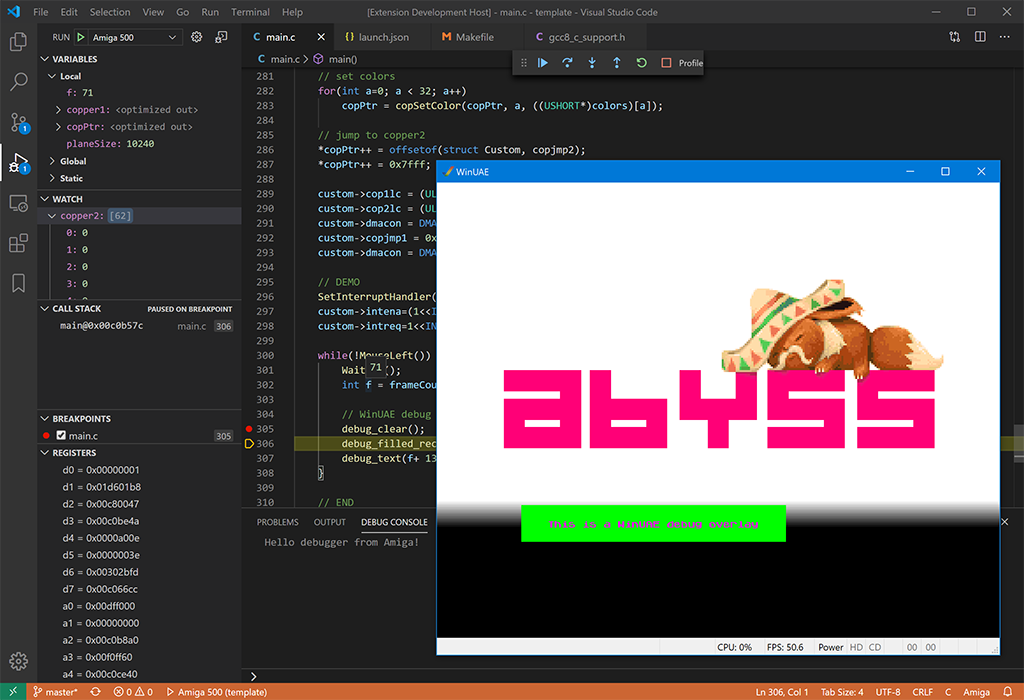
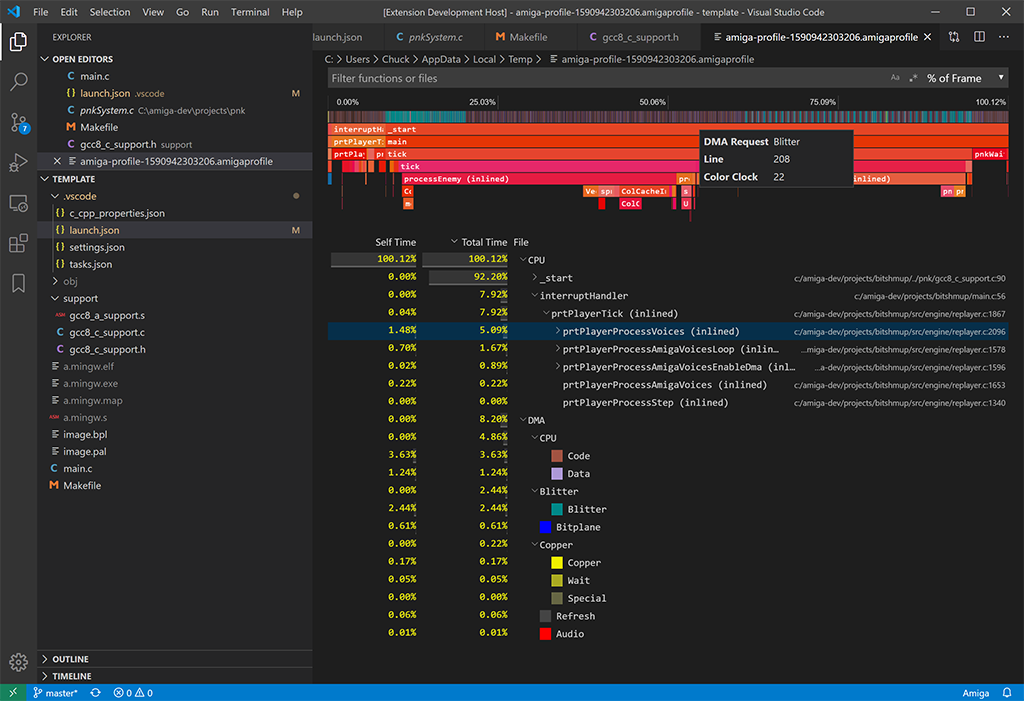
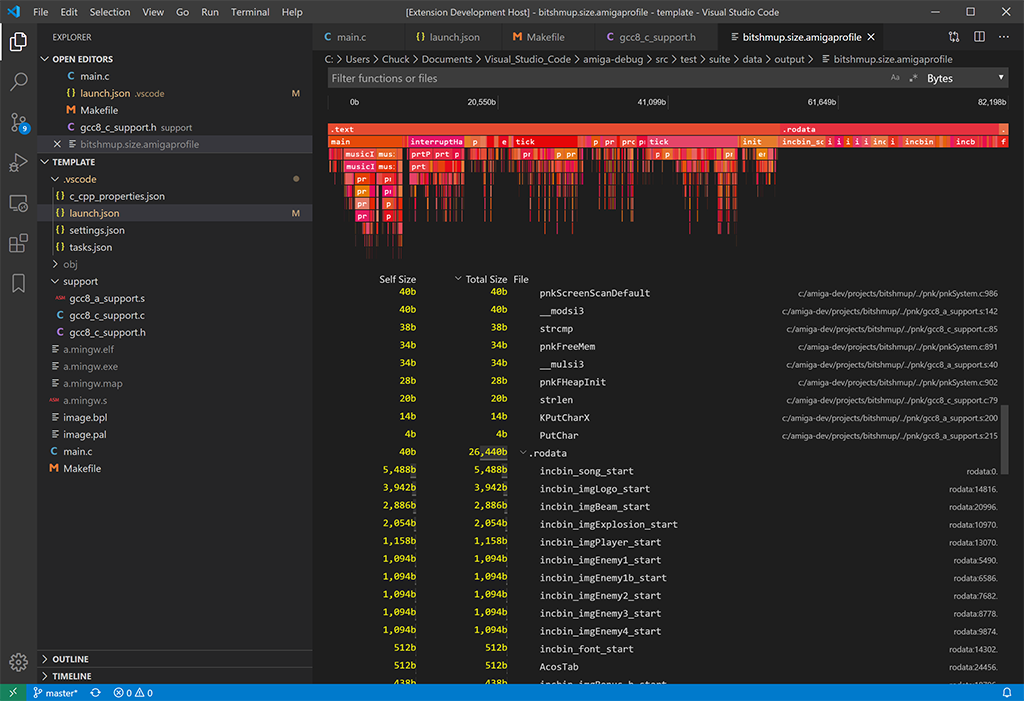
- isokadded on the 2020-05-31 20:16:01
- demotool Windows Amiga OCS/ECS vscode-amiga-debug by Abyss [web]
- Updated. New version 0.9.0 features GCC 10.1, binutils 2.34, GDB 9.1
Download GitHub
should improve code performance a bit. - isokadded on the 2020-05-11 15:53:53
- demotool Windows Amiga OCS/ECS vscode-amiga-debug by Abyss [web]
- Update: new version supports C++!
GitHub download - isokadded on the 2020-05-08 14:33:19
- demotool Windows Amiga OCS/ECS vscode-amiga-debug by Abyss [web]
- Quote:
Awesome release.
Have you got any documentation about the details (compiling assembly files and call from C, incbin usage, etc.?
Thank you for your great work Bartman!
See the included .s files for assembly example, and .s section in Makefile8mingw
Code:INCBIN(copper, "dir/copper.bin") void xxx() { memcpy(font->data,copper,1024); } - isokadded on the 2019-08-27 15:33:54
- demotool Windows Amiga OCS/ECS vscode-amiga-debug by Abyss [web]
- Quote:
this seems great and just what i've been looking after but i have no clue how to get it to work. i haven't used vs code before so probably i'm missing something obvious?
Install VS Code from https://code.visualstudio.com/, then download the extension release and follow instructions from this page: https://github.com/BartmanAbyss/vscode-amiga-debug/releases - isokadded on the 2019-08-20 01:11:51
- demotool Windows Amiga OCS/ECS vscode-amiga-debug by Abyss [web]
- One-stop Visual Code Extention to compile and debug Amiga C programs compiled by included gcc 8.3.0 in WinUAE.
See My Seminar "Modern Amiga 500 Demo Development" @ Evoke 2019 for more information about this and behind-the-scenes of our 64k intro CODA - isokadded on the 2019-08-19 20:22:59
- demo Windows Aurora 05 by Cocoon [web]
- sorry.
- sucksadded on the 2019-04-30 14:54:29
- 512b SEGA Genesis/Mega Drive green by K-Storm [web]
- no
- sucksadded on the 2018-10-10 16:12:15
- 4k Windows End of time by Alcatraz [web] & Altair
- fein
- rulezadded on the 2018-07-25 13:07:36
account created on the 2001-08-12 18:05:22