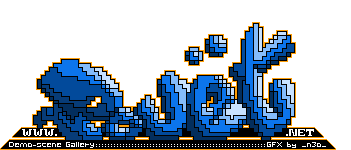How to create instruments for modern trackers?
category: music [glöplog]
I use PlayerPRO on my MacBook, a very nice tool for any kind of tracker-music. But until now I never tried to create a mod by myself. And here is my problem. Does anyone know how to create instruments in this tool? I can not import any format I tried. Any suggestions ... or is there any other good tracker-software I can use on a mac?
Renoise and Milkytracker should work on a Mac.
You can also try Protrekkr.
Nowadays, create instruments is very easy will all those free VTSi available. Just make a few samples and experiment.
Nowadays, create instruments is very easy will all those free VTSi available. Just make a few samples and experiment.
Oops! Typo of the hell...
will all those -> with all those
will all those -> with all those
Thanks for the links. But actually i want to sample (record) instruments from my synthies and import them to the tracker. In the good old amiga-days I did this via a digitizer right into ProTracker, but now I could have the samples in aiff/wav/mp3 but cannot import them. Is Milkytracker/Protrekkr able to import these audioformats?
I also did my samples that way back in the nineties. Good old 8-bit audio-digitizers.
Now you could use SoX (a great free audio converter) to convert samples from a format to another.
Also, if you load you old mods on Milkytracker you could export the samples to wav.
Now you could use SoX (a great free audio converter) to convert samples from a format to another.
Also, if you load you old mods on Milkytracker you could export the samples to wav.
Eh, you can export samples/instruments (*.xi et al) out of all trackers, I think.
And what you want is a decent sampler VSTi, that can import all sorts of patch formats without much conversion hassle.
And what you want is a decent sampler VSTi, that can import all sorts of patch formats without much conversion hassle.
Milkytracker is certainly able to import aiff/wav, and IIRC it can use quicktime on the Mac to import MP3 as well (dunno to which extent this works, though). This is probably the most common procedure to import samples from a synth these days: Record them, process them, load the into the tracker, cut them (or do that right in the audio editor).
@gaspode most trackers can loader headerless 8/16 bit mono signed raw waveforms. SOX can convert various formats to raw easily. Just go: sox input.aiff output.sw and you're set. See sox help for more options, such as stereo to mono conversion.
Some audio editors can also write/export this format. I mostly use Wavosaur (free!) as my audio editor; it has nice some editing features for determining loop points. Unfortunately, the raw format does not include these points. The must be set in the tracker itself, but at least it gives you an idea where they should be.
Good luck.
Some audio editors can also write/export this format. I mostly use Wavosaur (free!) as my audio editor; it has nice some editing features for determining loop points. Unfortunately, the raw format does not include these points. The must be set in the tracker itself, but at least it gives you an idea where they should be.
Good luck.
FFS, pouet needs more editing capabilities!