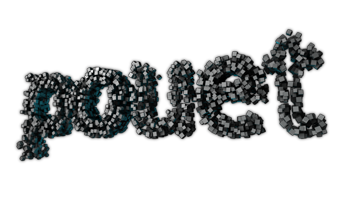anti-aliasing, and billateral upsampling
category: general [glöplog]
Has anyone tried implementing a minimal multisampled G-Buffer with depth and normals, and rendering lights and other stuff to a small buffer, rescale everything using bilateral upsampling and do multisample anti-aliasing with it?
Is the extra cost worth the visual difference over using a screensized G-Buffer and using some post-processing anti-aliasing?
Is the extra cost worth the visual difference over using a screensized G-Buffer and using some post-processing anti-aliasing?
I think the windows background does that :-)
Take a 8x8 pixel image into paint, color it black and use the graffitti stencil (spray) with a light green.
If you take that image as a windows XP background with scaling enabled, it looks like a nice circuit sometimes :-)
ah... nevermind ;-)
Take a 8x8 pixel image into paint, color it black and use the graffitti stencil (spray) with a light green.
If you take that image as a windows XP background with scaling enabled, it looks like a nice circuit sometimes :-)
ah... nevermind ;-)
i have tried some things almost exactly like this on 2 different platforms - and i even wrote a blog post about it. :)
i rendered the gbuffers full size without MSAA and applied lighting on full res. then re-rendered the scene to an msaa buffer and bilaterally sampled the light buffer using my input depth/normal and my gbuffer depth/normal. it works well, but i dont use it since i added MLAA.
personally i dont like lighting at lower res because you lose so much detail in the normals. lighting (with direct lights) is usually just ALU heavy and doesnt cost too much anyway. indirect illumination which costs more can be worth running at lower res, and it also depends less on the normals.. so it depends on your lighting what kind of win you'll really get.
remember you pay a memory and bandwidth price rendering gbuffers with msaa, and you pay for a not particularly cheap upsample pass. my MLAA implementation is plenty fast enough to beat those.
i rendered the gbuffers full size without MSAA and applied lighting on full res. then re-rendered the scene to an msaa buffer and bilaterally sampled the light buffer using my input depth/normal and my gbuffer depth/normal. it works well, but i dont use it since i added MLAA.
personally i dont like lighting at lower res because you lose so much detail in the normals. lighting (with direct lights) is usually just ALU heavy and doesnt cost too much anyway. indirect illumination which costs more can be worth running at lower res, and it also depends less on the normals.. so it depends on your lighting what kind of win you'll really get.
remember you pay a memory and bandwidth price rendering gbuffers with msaa, and you pay for a not particularly cheap upsample pass. my MLAA implementation is plenty fast enough to beat those.
OK, thanks.
I really should start measuring some operations instead of taking semi-educated guesses.
I really should start measuring some operations instead of taking semi-educated guesses.