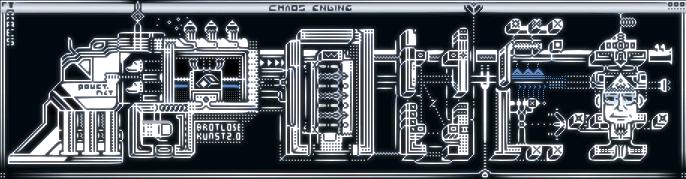YouTube has gone 16:9
category: general [glöplog]
http://www.youtube.com/blog?entry=0i22UDAOfj8
Example: http://www.youtube.com/watch?v=8amNvWnGrew&feature=rec-HM-r2
Quote:
We're expanding the width of the page to 960 pixels to better reflect the quality of the videos you create and the screens that you use to watch them. This new, wider player is in a widescreen aspect ratio which we hope will provide you with a cleaner, more powerful viewing experience. And don't worry, your 4:3 aspect ratio videos will play just fine in this new player.
Example: http://www.youtube.com/watch?v=8amNvWnGrew&feature=rec-HM-r2
Your example is in 4:3 though. Here's a real example of the widescreen mode: http://www.youtube.com/watch?v=888JLsU7E2Y.
Wow, widescreen was indeed needed to fit that enormous MIDI-keyboard :)
Now I want to replace the demo vidcaps I have uploaded.
Now I want to replace the demo vidcaps I have uploaded.
I'm actually surprised that it looks that good (in high-res mode that is). But some basic things, like stereo support, are still not available for the general public.
I guess it has also something to do with the TV channels that are coming more and more to YouTube like CBS from the US or ZDF from Germany - both TV channels providing 16:9 footage.
Example from ZDF: http://de.youtube.com/watch?v=3BKbakQopMk
Looks a lot better! How is it with more demanding video though, the keyboard video is pretty light on motion.
Reminder though: vimeo will do widescreen flash video in HD (720p at least), and it's not youtube :) And of course, capped.tv!
Reminder though: vimeo will do widescreen flash video in HD (720p at least), and it's not youtube :) And of course, capped.tv!
So, why couldn't they make different layouts for 4:3 and 16:9 movies instead of now having black borders on 99.9% of their videos - especially all the already letterboxed stuff.
Regarding reuploading - we got a "watch in high quality" on nevada when uploading the x264 recently, so that may be another reason.. http://www.youtube.com/watch?v=b4dVF5JCWqo
Regarding reuploading - we got a "watch in high quality" on nevada when uploading the x264 recently, so that may be another reason.. http://www.youtube.com/watch?v=b4dVF5JCWqo
youtube has had h264 support for a while, I think that's what the 'watch in high quality' option refers to. By default it plays in some lower quality codec.
Capped.tv is my first choice for sure, but the thing with YouTube is that you have so much foot-traffic that accidental "Hello, what's this thing?!"-visitors are almost guaranteed, which is nice for spreading the word of the demoscene.
salinga: That ZDF-clip is actually quite good in "High Quality"-mode.
and while we're on the subject, http://www.vimeo.com/groups/demoscene
Now if they'd support stereo and first of all TURNING OFF THAT FUCKING AUDIO COMPRESSOR, everything would be fine.
YouTube that is, not vimeo.
GREEAAAT, unneccesary borders when doing fullscreen with the overabundance of yet still 4:3 videos, just what i want!
@kb: That really fucked up compressor has been turned off quite a while ago already, if that's what you mean. But I guess re-uploading is necessary for all affected videos...
And I agree, those black borders for 4:3 videos are totally ugly and unnecessary. Hope they fix it.
And I agree, those black borders for 4:3 videos are totally ugly and unnecessary. Hope they fix it.
*editing non-letterbox videos and re-uploading*
&fmt=18 ?
yay, letterboxing!
The "high quality" option is still h.263 (or "sorenson spark") unfortunately. I've heard they would somehow support h.264 as well but never figured out how.
At least one way to watch youtube in h.264 is by using an iphone/ipod touch which is maybe the only reason i've uploaded more stuff to youtube than to vimeo.
At least one way to watch youtube in h.264 is by using an iphone/ipod touch which is maybe the only reason i've uploaded more stuff to youtube than to vimeo.