Amiga demo screenshot
category: general [glöplog]
How do you proceed guys, to take a screenshot of a demo on amiga? which tool do you use?
thanks a lot.
thanks a lot.
It depends on the demo ... if it's 100% system friendly, u can use a basic grabber that u can found on aminet, but alot of demos need a good ripper, like hrtmon or something with that u can "grab" new copperlists.
When i only want static pix contained in the demo, i do the stuff by myself in prog's datas :)
Hope it'll help u..
When i only want static pix contained in the demo, i do the stuff by myself in prog's datas :)
Hope it'll help u..
thanks a lot..
I'll try to use hrtmon this evening to grab some screen.
I'll try to use hrtmon this evening to grab some screen.
Yop, but beware, on aminet it's Shareware :(((
Maybe there's another free one, i'm also lookin' for one..
Good luck!
Maybe there's another free one, i'm also lookin' for one..
Good luck!
i connect the amiga to the pc and capture via composite. image quality is not the best of course, but you can capture everything :)
if i use DMS or ADF based Amiga demo, i launch the demo on PC emulator, then i just press 'print screen' key and paste the picture in a gfx tool then i crop the full picture to take only the screen of the demo. very easy.
on Amiga 500, i use a special cartridge which freeze the memory, then you can dump any part of the memory including the screen.
on Amiga 500, i use a special cartridge which freeze the memory, then you can dump any part of the memory including the screen.
Zone - you can also do the same with harddisk based demos, just create a hardfile, or system directory...most demos run "okaj" with UAE-jit...
i run the demo on my amiga, switch off the light in the room and then i shot the screen with my digital camera (without the flash)....
kiddin' of curse ;)
kiddin' of curse ;)
me i just lick the screen.
use seethru paper and paint off the screen with watercolors.. allways success
Nice and simple tool for PC => SnagIt
You can do whatever you want with this proggie.
Also very good with ACDSee..
You can do whatever you want with this proggie.
Also very good with ACDSee..
.