tool to capture glsl shaders to video
category: code [glöplog]
I made a tool called ShaderCap for recording video's of shaders. It is for Windows, but runs on Linux under Wine.
Here are a few captures I made from ShaderToy shaders (see video descriptions):
Emerging by Kali
Tokyo by reinder
SoftShadowTest by me
They are all 720p@60hz. I hope other people find this useful!
Here is a simple example shader that shows you what shader constants are available:
Here are a few captures I made from ShaderToy shaders (see video descriptions):
Emerging by Kali
Tokyo by reinder
SoftShadowTest by me
They are all 720p@60hz. I hope other people find this useful!
Here is a simple example shader that shows you what shader constants are available:
Code:
uniform float iGlobalTime;
uniform vec2 iResolution;
varying vec2 fragCoord;
void main() {
vec2 uv = fragCoord.xy * 0.5 + 0.5;
gl_FragColor = vec4(uv,0.5+0.5*sin(iGlobalTime),1.0);
}Nice work! I have such a crappy graphics card on my computer that I can't get Shadertoy effects running efficiently..
Thanks. I found that the ShaderToy API FAQ gives you the URL for the textures (tex00.jpg through tex16.png - not all of them are .jpg).
Up.
Made something similar with shader-capture: https://github.com/p0nce/shader-capture
You'll have to build it yourself, on the other hand it is portable across OS X/Windows/Linux.
It captures a GLSL fragment shader (made from http://glslsandbox.com/) into a 4:4:4 Y4M file.
Some videos:
https://www.youtube.com/watch?v=SNVEzs1aUFQ
https://www.youtube.com/watch?v=A-J8IL7-Vk4
It supports oversampling which can be helpful.
Made something similar with shader-capture: https://github.com/p0nce/shader-capture
You'll have to build it yourself, on the other hand it is portable across OS X/Windows/Linux.
It captures a GLSL fragment shader (made from http://glslsandbox.com/) into a 4:4:4 Y4M file.
Some videos:
https://www.youtube.com/watch?v=SNVEzs1aUFQ
https://www.youtube.com/watch?v=A-J8IL7-Vk4
It supports oversampling which can be helpful.