Pouët logos with transparency issues
category: gfx [glöplog]
There's a bunch of logos that are voted positively but have a bigass blue background instead of being transparent, which means it cuts into the background trumpets rather obviously; I fixed a few which had a flat blue background so I was able to mask them out without much effort, but there are a few where JPG compression messes up and there are more prominent gradients; any graphics artist willing to take a look at them?


.jpg)

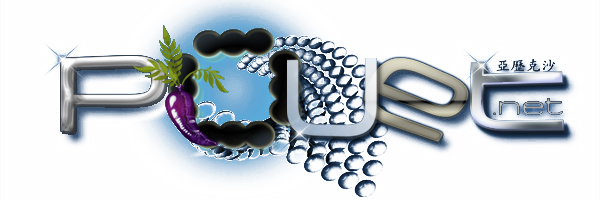


Additionally if there's more logos with such issues, feel free to post them here or post a fixed version of them here (including the original filename of course).


.jpg)

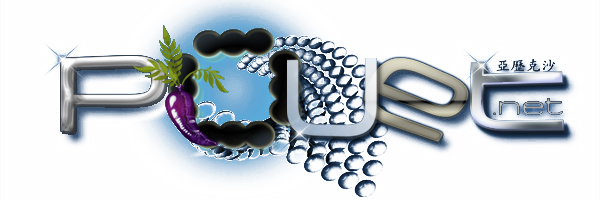


Additionally if there's more logos with such issues, feel free to post them here or post a fixed version of them here (including the original filename of course).

Not an artist myself, but a quick gimp paint job did this:




kabuto wins the thread :)


It's difficult to tell for many of those playing with blue areas whether the original artist meant them to be transparent or opaque :/

Found the original file, tried different approaches. I think the merged circle selections work best.



GIMP's color-to-alpha tool is boss, although this one's not perfect.

This one could use a bit of enhancement on the upright edges at least (should be easy enough).

Process (GIMP): use color-to-alpha to remove the blue background, then create a whole bunch of duplicates of the layer until most of the translucency is gone, then merge all but the top layer down until you have just two layers. Use the levels tool on the underlying layer to map the output channels to completely pouet-blue, which restores the matte that color-to-alpha might have accidentally removed.
I'll save some vertical space and just link this, a few of which seem to need a bit of fixing.
On a side note, I think the site vertical position should not depend on the logo height.
Put space aroud the smaller logos.
It's quite annoying clicking on the logo and having everything move up or down.
Put space aroud the smaller logos.
It's quite annoying clicking on the logo and having everything move up or down.


most of these logos
some like they were fixed but look bad around the edges like this one:
.gif)
and

the white pixels on this one is an issue:

I give a few of these images a go.
Quote:
On a side note, I think the site vertical position should not depend on the logo height.
Put space aroud the smaller logos.
It's quite annoying clicking on the logo and having everything move up or down.
this. also pouet logo loading on every load consumes resources server/client side and is a bit annoying. It would be better if the logo changed on every page load but after a certain period of time has passed (through a tracking cookie or something) for instance after 10 - 15 minutes.
You mean pouët.net uses cookies and does not inform me of this fact per EU regulations? I'm shocked! This calls for economic sanctions or worse ;)
Luis: those were actually like that from the getgo.
HeLLoWorld: so you think this is better?

Yeah no :D
HeLLoWorld: so you think this is better?

Yeah no :D
I have to agree with HeLLoWorld. It's especially annoying with the tiny Gameboy Pouet logo.
I think it would look okay if the logos were centered (add space not only between the bottom and the menu bar, but also on top).
I think it would look okay if the logos were centered (add space not only between the bottom and the menu bar, but also on top).
Is it possible to submit an update to that FAQ about the user CSS? It's far easier just to use Stylish in Firefox with the @-moz-document than URLId. You can add styles with GreaseMonkey, but it's probably not nearly as nice.
In all fairness I'd much rather just link to a "how to user CSS" blogpost considering how those solutions tend to change - but we're offtopicing here.
before:

after:


after:


(pouettijeejeepak.jpg is the original; used Paintshop Pro 9's background eraser, single sampling, back swatch, contiguous)

