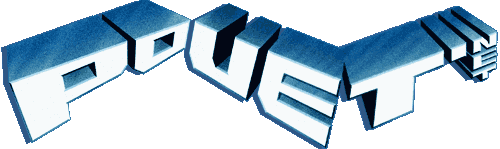YouTube now supports 60fps!!!
category: general [glöplog]
This is to fast for my eyes, life is 24 fps
hehe, somehow I knew that Gargaj will be overwhelmed with this youtube feature. ;)))
24 fps is fast blur.
Yay YouTube... only took about 3 years of quarterly complaints. Oh well, better late than never.
yay, i should recapture onefinger, cos youtube is missing half the flashes!
one day, we will be able to enjoy 8K porn @ 60 fps
One days, youtube might support bitrates that don't turn everything into mush. ;)
-s
So how does everyone watch these 50 fps videos? You have Youtube connected to CRTs or something?
More 60fps youtube videos from Kindergarden 2014 demoparty
hurtquake by excess
pc-11: guardian by panda cube
Quiet Steps by keyboarders
Great stuff :)
hurtquake by excess
pc-11: guardian by panda cube
Quiet Steps by keyboarders
Great stuff :)
San Angeles Observation 1080p60
Prunus Mykiss 720p60 (huge difference in this one when comparing to 30fps)
Prunus Mykiss 720p60 (huge difference in this one when comparing to 30fps)
Quote:
So how does everyone watch these 50 fps videos? You have Youtube connected to CRTs or something?
Most TFT Displays are perfectly capable of such refresh rates.
So what monitor, display adapter, drivers, operating system do you use to get a 50Hz mode going? I've played with PowerStrip on Windows and a few monitors I could get hold of, and it I certainly wouldn't say it's easy to view 50 fps or 70 fps stuff on modern flatscreens and actual computer systems. I had to install this special software and manually force my own custom tweaked timings and still many displays just wouldn't sync.
(blurry motion is a big problem as well, but lets not go there, I guess any non-blind person can see the difference in motion blurriness between CRT and flatscreen)
(blurry motion is a big problem as well, but lets not go there, I guess any non-blind person can see the difference in motion blurriness between CRT and flatscreen)
ah i rechecked my video settings and was surprised to not find 50hz mode in the list anymore.
turns out i created a custom resolution with 50hz refresh rate years ago because my samsung monitor didnt offer 50hz out of the box(but works just fine with it).
now it seems custom modes get disabled in the nvidia driver if DSR support is enabled (rendering the image in a higher resolution and scale it down to native display resolution afterwards) - after is disabled DSR again i had no problems running on 50hz.
anyway my case stands: most tft displays should be able to cope with 50hz, even if it doesnt show out of the box. nVidia and amd drivers should both let you specify a custom resolution/refresh rate.
turns out i created a custom resolution with 50hz refresh rate years ago because my samsung monitor didnt offer 50hz out of the box(but works just fine with it).
now it seems custom modes get disabled in the nvidia driver if DSR support is enabled (rendering the image in a higher resolution and scale it down to native display resolution afterwards) - after is disabled DSR again i had no problems running on 50hz.
anyway my case stands: most tft displays should be able to cope with 50hz, even if it doesnt show out of the box. nVidia and amd drivers should both let you specify a custom resolution/refresh rate.
I agree with wysiwtf, I use mainly nVidia cards where you simply add a custom mode with 50 Hz. I haven't had a TFT yet that didn't showed a picture.
Don't rely on the information what supported modes the TFT reports to the graphics cards driver. There is probably no TFT that reports really all supported modes.
However a good estimation is if you follow the horizontal frequency range and pixel clock range given for the VGA input in the manual. From this you can deduce the modes, usually for low refresh rates you require to have a higher resolution to stay in the ranges, so going down to 640x480 will often fail.
Don't rely on the information what supported modes the TFT reports to the graphics cards driver. There is probably no TFT that reports really all supported modes.
However a good estimation is if you follow the horizontal frequency range and pixel clock range given for the VGA input in the manual. From this you can deduce the modes, usually for low refresh rates you require to have a higher resolution to stay in the ranges, so going down to 640x480 will often fail.
This Samsung 2333HD just will not sync to the custom rates. I can create modes all I want, and the Nvidia GTX-670 card will try to use them, but the Samsung blanks out and says "this mode is not supported". Some other computers I have: Mac mini and Thunderbolt Display... refresh rate is 60Hz, period. Debian laptop with integrated graphics adapter. I tried creating modes with xrandr or whatever it's called, but no luck. iPad? LOL
VGA... so are you using analog VGA, not DVI?
DVI here
Time to get a better monitor that actually does 50Gz ;)
Erm... Hz
Funny thing is, the Samsung 2333HD is also a TV. It has a TV tuner.
So which displays do 70 and 75Hz nowadays?
yzi: Well then by spec. it should be able to do good old SD PAL50.