Random experiment: demo -> time cube
category: general [glöplog]
http://www.youtube.com/watch?v=Dn-lOinLbTo
ASD - Lifeforce rendered into a time cube. Hacked together in an hour or so in quartz composer last night. Runs realtime, depending on quality settings and video source (live camera = 30fps, HD mp4 = 10fps).
ASD - Lifeforce rendered into a time cube. Hacked together in an hour or so in quartz composer last night. Runs realtime, depending on quality settings and video source (live camera = 30fps, HD mp4 = 10fps).
clever effect but very hard to read, i can barely recognize the scenes
Thank you for spreading Cubic intelligence among the demoscene. Most sceners are just educated stupid, making evil demos that spread ONEism / singularity.
fun idea but i couldnt make much out of it
yeah, it's tricky to get a clear image. Just feed it the video frames, and you get a solid block, or a hazy mess if you make it transparent. You have to mask out part of the image to get any kind of clear shape, and finding a way of masking out the stuff you're not interested in is tough. I just used a simple edge detection filter for this, so it captures the outlines of the scene at least (partly successful but not great still). Youtube's crappiness filter isn't exactly helping too :)
I think it also needs a bigger frame buffer to get better animation (it's cycling 10 frames here, so it looks a bit repetitive). And better rendering (toneburst's original method, which mine is roughly based on, uses a raycaster to draw a solid object. Mine just renders lots of quads, so if you rotate it too far you see the gaps.
Well, I'll experiment more (which was the whole point :) and see what works better. I think there's scope for some cool stuff here, but it's tricky to figure out how.
I think it also needs a bigger frame buffer to get better animation (it's cycling 10 frames here, so it looks a bit repetitive). And better rendering (toneburst's original method, which mine is roughly based on, uses a raycaster to draw a solid object. Mine just renders lots of quads, so if you rotate it too far you see the gaps.
Well, I'll experiment more (which was the whole point :) and see what works better. I think there's scope for some cool stuff here, but it's tricky to figure out how.
looks like a mfx-minus release ;)
Um, we don't have minus releases. Some are purely imaginary and many of them irrational though.
New and Improved! http://www.youtube.com/watch?v=eD-PD1EOxlE
(removed the animation part so it's a simple solid object, and changed the way it masks the image so it looks like a solid object instead of a fuzzy glitchy thing).
(removed the animation part so it's a simple solid object, and changed the way it masks the image so it looks like a solid object instead of a fuzzy glitchy thing).
I think the fake shadows hurt the 3D effect.
The fake shadow is just a simple drop shadow - it's not applied to the actual object. It did actually look a bit worse without that though :)
I've no way of actually lighting the thing properly at all at the moment, as it's just a stack of quads with transparency. Lighting + shadow would definitely help though.
I've no way of actually lighting the thing properly at all at the moment, as it's just a stack of quads with transparency. Lighting + shadow would definitely help though.
Second version worked out quite good, probably a more suitable source video. Maybe you could have the old frames slowly disperse instead of just vanishing as they are clipped out of the box?
psonice: of course you do - raycast through it from the light and absorb the ray's colour by the transparency.
delta: yeah, i started doing that but got distracted and forgot. If I play with it some more I'll add that back in.
Smash: yeah, that's definitely the way to do it (I've also been considering generating a mesh from the data with opencl and just using vertex colour/transparency which could work out too). I mean it's not possible to do shadows with the way I've got it rendering at the moment (no Z available etc.)
Smash: yeah, that's definitely the way to do it (I've also been considering generating a mesh from the data with opencl and just using vertex colour/transparency which could work out too). I mean it's not possible to do shadows with the way I've got it rendering at the moment (no Z available etc.)
you dont need z for that..
smash: at present it's rendered as 200 overlayed quads, is it possible to raycast through that with a shader somehow?
I'm doing this in quartz composer rather than code it properly. It's awesome for experimenting(this took <30 minutes to get working initially), but pretty limited. No 3d textures for a start, and that's kind of a bit limiting here :) There's a workaround (render the images into tiles in a massive texture), which can be used with a raycasting shader pretty easily, but it's sloooow (this is already running at ~5fps, although a 128mb radeon 2400 isn't helping much).
Suggestions are definitely welcome :)
I'm doing this in quartz composer rather than code it properly. It's awesome for experimenting(this took <30 minutes to get working initially), but pretty limited. No 3d textures for a start, and that's kind of a bit limiting here :) There's a workaround (render the images into tiles in a massive texture), which can be used with a raycasting shader pretty easily, but it's sloooow (this is already running at ~5fps, although a 128mb radeon 2400 isn't helping much).
Suggestions are definitely welcome :)
I was only talking about shadows on a floor surface, not self-shadowing. Like, project the quads onto some plane and render them in black but preserving the alpha channel. The drop shadow makes it look very 2D in places.
maybe a porn video is a better source than a demo?!?!
for sure. :D
ooo second one is very close to ultra cool. Keep going with this.
LOL - nice concept!
You should give this demo a try:
http://www.youtube.com/TheDemoTube#p/u/23/V4jo5jEEnPo
You should give this demo a try:
http://www.youtube.com/TheDemoTube#p/u/23/V4jo5jEEnPo
Had another quick fiddle last night: tripfiss by Tipogödör & Kewlers (pouet link).
I've added shadows (fake, not self-shadowing, but better than nothing) and lighting (also fake, but also better than nothing) and also put it in 3d. Select your 3d glasses type in the menu below the video, or set it to no 3d :)
Dunno if I can be arsed to mess with it any more, but if anyone wants a particular demo run through it let me know.
I've added shadows (fake, not self-shadowing, but better than nothing) and lighting (also fake, but also better than nothing) and also put it in 3d. Select your 3d glasses type in the menu below the video, or set it to no 3d :)
Dunno if I can be arsed to mess with it any more, but if anyone wants a particular demo run through it let me know.
Bah, and now I realise I fucked up the eye separation. Unless your eyes happen to move in 4 dimensions or something, it'll love a bit fucked up in places :D
psonice: we have a 3d-texture raycaster in our vj-software so it's definitely possible to raycast your 200 quads. 256^3 texture runs rather well but 512^3 starts to be a bit too much.