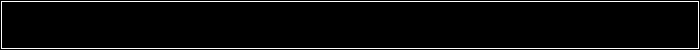Mod Master XT 1.0
| |
| - MOD MASTER - |
| - VERSION XT 1.0 - |
| |
| (c) 1993, 2022 Freddy VETELE & Fabrice COUTEAU |
___ __ _ ____ ___ _ ____ ___
/ / ) /| / / /__ /| / / (_
(__ (__/ / |/ / /__ / |/ / ___)
___________________________________________________________
/ )\
/ I. Introduction / /
/ II. Main features / /
/ III. Program's description (interactive mode) / /
/ IV. Running with a command line / /
/ V. Compatibility and tests / /
/ VI. Problems, causes and solutions (FAQ) / /
/ VII. Information and miscellaneous / /
(___________________________________________________________/ /
\__________________________________________________________\/
I. Introduction
Mod Master XT is the Mod Master 2.2 Revival, now for XT Computers.
In 2018, I started to collect retro computers and I purchased an Amstrad PC1640.
This did give me the idea to try Mod Master again and to optimize it for 8088 PC.
Mod Master XT can play .MOD Files even on the first IBM 5150 PC, at 16KHz. (Sound Blaster)
It support the more important formats : MOD, S3M and XT (Not fully)
The output devices can be the PC Speaker, Sound Blaster, Adlib and even the Gravis Ultrasound on 8088.
It can also play lot of video gamles music thanks to the .VGM support on Adlib, Tandy and CMS.
There are 3 different executable build for machines with more or less memory.
MODM.EXE : Mod Master XT "Light"
- Play MOD, S3M, XM and .MMM files.
- Play all the OPL/OPL3... File format (SAT, VGM...)
- Recommended for XT machines with 640Kb of Memory
MODMT.EXE : Mod Master XT "Tiny"
- Play only .MMM files and all the not sample based music.
- Play all the OPL/OPL3... File format (SAT, VGM...)
- Recommended for XT machines with <= 512Kb of Memory
MODMF.EXE : Mod Master XT "Full"
- All the supported file format are present.
- For machines with EMS Memory.
Minimal configuration:
~~~~~~~~~~~~~~~~~~~~~~
- 8088 processor
- 300KB of conventional memory
- MDA/CGA
- PC Speaker
Recommended configuration:
~~~~~~~~~~~~~~~~~~~~~~~~~~
- 286 processor
- 550KB of conventional memory + 2MB EMS
- Two-button mouse
- Sound card (Sound Blaster, Gravis UltraSound, ...)
II. Main features
-----------------
Music formats supported:
- With the 2.1 release, Mod Master has become a Multi Player.
Now it supports numerous music formats originating from the Amiga and PC.
- In MOD Master XT, I added the support for .XM Files (With no instrument volume and panning)
I also added multiple file format for Adlib, OPL3, CMS and Tandy.
Here is the whole list of music formats supported in Mod Master XT 1.0 :
Extension Type Voices Tracker Remarks
--------- ---- ----- ------------------------- ------------------------
*.NST M.K. 4 Tetra Composer
*.SD0 M.K. 4 ??? like NoiseTracker
*.MOD --- 4 NoiseTracker
'' M.K. 4 ProTracker, SoundTracker...
'' M!K! 4 ''
'' M&K& 4 ''
'' 3CHN " ??
'' 6CHN 6 Fast Tracker 1.x
'' 8CHN 8 Fast Tracker 1.x
'' 10CH 10 TakeTracker, Fast Tracker 2.x
'' 12CH 12 ''
'' . ''
'' . ''
'' 32CH 32 ''
'' FLT4 4 Startrekker
'' RASP 4 Startrekker
'' FLT8 8 Startrekker
'' OCTA 8 Octalyzer
'' CD81 8 Octalyser Atari STe and Falcon
'' FA04 4 Digital Tracker F030
'' FA08 8 Digital Tracker F030
*.WOW 8 Mod's Grave
*.669 'if' 8 Composer 669
'' 'JN' 8 UNIS669 extended 669 (No Extended effect yet)
*.STM 4 Scream Tracker 2.x
*.S3M 2..16 Scream Tracker 3.x 16 digit voices+9 FM
*.MTM 4..32 MultiTracker 1.x
*.DTM 4..32 Digital Tracker F030
*.FAR 16 Farandole Tracker
*.ULT 1..32 Ultra Tracker
*.PTM 1..32 Poly Tracker (Support REMOVED)
*.SAT 9 Surprise Adlib Tracker
*.XM 1..32 Fast Tracker 2 (No Full support)
*.RAD 9 Reality Adlib Tracker
*.IMF 9 Apogee Adlib Music (OPL2)
*.RAW 9..18 (OPL2)
*.DRO 9..18 Dosbox Adlib export
*.VGM 4..18 Video Games Music (OPL2 / OPL3 / Tandy / CMS)
* Remark:
The DTM format created by MC JEE/KAMIKAZES is very commonly used with the Falcon
Note that the DTM extension is also used by Digital Trekker (PC);
Mod Master detects these files but doesn't play them by now.
Some music formats like OKT, AMF or OctaMed are not implemented
because they still are not very common.
Effects (or commands)
+++++++++++++++++++++
> Almost all those formats use the standard Amiga Protracker effects
(except the 669 files that have very few effects).
> These effects have all been implemented (except Set Filter and FunkIt
using material parts of the Amiga !).
> The other formats have brought in some new effects like
Set Global Volume, Extra Fine Portamento (S3M) or Set Panning...
> Remark:
The Set Panning command is quite special because it has been added to
the MOD format by Otto Chrons for Dual Module Player (it's the #8
command that was not used in the original format).
Some people have done the same but they modified the command, so you
might find a Set Panning with a 0-128 range and an other with a 0-16
one (well for the Gravis UltraSound in this case).
In S3M files, the panning range is 0-16.
Mod Master supports a 0-128 range, this include the two special cases
noted above (but what about a real standard ?). ;)
III. Program's description (interactive mode)
---------------------------------------------
The user-interface of Mod Master is composed of two screens:
- the main screen for setting options and selecting files
- the screen while playing
Settings and selecting the modules
----------------------------------
This interface is very intuitive and also easy to use:
On the left, the file selector permits you to choose one module (with
the Enter key or left button of the mouse) or to select a list of modules
to make a play list (Space key or right button of the mouse). You can
scroll the file selector either with the Up/Down, Page Up/Down, Home, End,
Ctrl+Page Up/Down keys or with the mouse.
Special Keys
~~~~~~~~~~~~
- F1 : Display an help window
- Right/Left : Increase / Decrease the mix frequency for the selectes file.
If a program is active, Search for the previous/next module of the program
- Shift+<A..Z> : Search for a module by it's first letter
- - + : Decrease/Increase the selected module volume
- Back : Set up the default volume/Frequency to the selected module
- Ctrl+Enter : Set up the default volume to all the modules
- Tab : Swap the module information display (Name/Volume/Frequency)
- Del : Delete the selected module from the disk
- Alt+<A..Z> : Change drive
On the right, some buttons...
< Output > : Output Device Config.
In this window, you can select the sound output that you want from:
- Internal speaker (ouch!)
- Digital/Analog Converter on LPT1 or LPT2 port
- Custom DAC
- Tandy DAC
- Sound Blaster
- Sound Blaster Pro
- Gravis UltraSound
If you press Tab, you can configure the "Synth" outputs:
- Adlib / OPL2 / OPL3 / OPL3LPT
- Tandy TDYLPT
- CMS / CMSLPT
! Warning, only one OPL device should be active at a time.
For example, if you want to use OPL3LPT, disable the internal OPL3
A sub-window appears on the right for each output selected, and there
you can set up more specific parameters:
Frequency (all outputs except Gravis UltraSound)
~~~~~~~~~
5000 Hz to 44100 Hz. Adjust it depending on the output selected,
(21700 Hz maximum for SB Pro stereo), the speed of your PC and
the number of channels in the module (up to 32).
/ If you choose internal speaker, don't set up the
Warning < frequency above 20 kHz... But who still listens
\ to music with this old stuff ?! |D
DMA channel, IRQ material interrupt (SB, SB Pro)
~~~~~~~~~~~~~~~~~~~~~~~~~~~~~~~~~~~~~~~~~~~~~~~~
You can select the DMA channel number 0,1 or 3.
The available IRQ numbers are 2,5,7 (and 10 for SB Pro).
/ These values are auto-detected by Mod Master
NOTE < if the BLASTER environment variable is found.
\ (set in the AUTOEXEC.BAT file)
Continuous DMA mode -DC- (SB, SB Pro)
~~~~~~~~~~~~~~~~~~~~~~~~
This data transfer mode provides a sound of a much higher
quality than that of the normal transfer mode, and requires
less CPU overhead. It works on most 100% Sound Blaster
compatible sound cards but you might have to disable it with
some clones.
(Edit : No More supported)
Mono/Stereo, Mixing (SB Pro) (Not Supported in Mod Master XT)
~~~~~~~~~~~~~~~~~~~
The mixing option is only available in stereo mode and provides
you a good listening if you listen to the music through a
headphones or on an external amplifier (better sharing between
the left and right sound channels).
- Without mixing, the voices of a 4-voice module (for example)
are divided as follow:
2 voices through the left channel and 2 voices through the
right channel, with the same global volume assigned for each.
- With mixing, the 2 voices that are sent through the left
channel are also sent through the right one, but at a lower
volume. The same for the right channel. (Support removed)
Filter, Left/Right volume (SB Pro)
~~~~~~~~~~~~~~~~~~~~~~~~~
The low-pass filter reduces the high frequencies level.
You can also adjust separately the volume of each sound
channel (up to the maximum by default).
DRAM size, Mixing, InterWave (Gravis UltraSound)
~~~~~~~~~~~~~~~~~
It displays the size of the memory installed on your GUS card.
You can also adjust the mixing from mono to stereo (linear scale,
centered by default).
Select InterWave for GUS PnP card to enable the 4KHz when using >14
Channels.
< Options >
In the Options menu, you can control the player behaviour and Mixing Parameters.
Default volume (1 to 100%)
~~~~~~~~~~~~~~
You can use this feature to increase the global volume.
This can be used to increase the playback level on soft modules.
Since each sample is digitized at 8 bits (values from 0 to 255),
the technique used to return simultaneously 4 samples consists
in dividing the amplitude of each instrument by 4 (with 4 voices
you obtain values from 0 to 1023, therefore coded on 10 bit).
In fact, this volume is the coefficient put on each sample,
then you can adjust at best the amplitude of each instrument to
keep the maximum of precision in the calculations.
This coefficient is above 1/4th, because it is unusual to find
modules that have a volume close to the maximum allowed on 8 bit.
> Remark: in stereo mode, the volume is automatically doubled
so that the sound quality is higher (the calculations
is at least on 9 bit).
/ If the default volume is too high, you will hear some
Warning < very unpleasant 'crackling' in the sound, due to
\ DAC overflows.
The default volume is assigned to all new modules detected in
the current directory.
IntroScan length (2 to 30 seconds)
~~~~~~~~~~~~~~~~
Affects the listening duration of the first seconds of a module
with the IntroScan function.
EMS, UMB memory
~~~~~~~~~~~~~~~
If you have installed any extended/expanded memory manager like
EMM386, QEMM or equivalent, you can tell Mod Master to force
loading the modules first in these memory areas. You should
always enable both of these options to load big modules and
still have plenty of memory in a Dos Shell.
/ When Mod Master can't load all the samples of a module,
NOTE < the number of samples succesfully loaded blinks in the
\ text-screen...
> Press "E" or "U" or use the Mouse
FineTune
~~~~~~~~
Enables or disables the note-period fine setting commands.
(for MOD files only).
> Press "F" or use the Mouse
Panning
~~~~~~~
By default, Mod Master does a panning effect if it finds a #8
command in the partition but this command is not standard, so
its effect may be different from that used by the module's
composer. If a mod doesn't "sound right", disable this option.
> Press "P" or use the Mouse
This is working for the Gravis UltraSound Only
BPM "Beats Per Minute"
~~~
It's a tempo fine setting command that appeared in the
ProTracker modules. Disable this option for old MOD files...
> Press "N" or use the Mouse
Octaves MOD (3, 5 or 7)
~~~~~~~~~~~
Select the number of octaves in the MOD and MOD-like modules
(MOD, OCT, WOW, NST and SD0). You should always set up this
option on 7 to hear all the notes in these modules.
> Press "O" or use the Mouse
Interpolation (Not Supported in Mod Master XT)
~~~~~~~~~~~~~
Mix
~~~
16Bit : Enable/Disable the 16Bit Mixing (Press "1")
The 16Bit mixing is working only in MONO (Choice to save memory)
Ch Limit : You can fix the maximum number of channels mixed by the player.
When more channels are needed, Mod Master will stop some of the
channels based on some criteria (Volume, looped samples...)
You can set this to Off/Auto/Fixed
Auto: When the mixing is not able to compute a mixing buffer on time,
the limit is fixed to the number of channels mixed - 2
Fixed: You defind the maximum manually in the "Max Channels " parameter
below.
> This parameter allow you to play even 16 Channels music on a 8MHz 8086
in good conditions.
<IntroScan>
- Well known to the audiophiles, this function allows you to hear
the first seconds of several modules played in succession.
- If there is no play list, all of the modules are selected, otherwise
the function works on the play list only.
- While playing a module, you can disable this function by hitting
'I', then you will hear the whole module.
_________
<Shuffle>
- This is also a classic function found on most CD-players: it allows
you to play a program or the whole of the modules in a random order.
- If there is no play list, all of the modules are selected, otherwise
the function works on the play list only.
<Play>
- Starts playing the selected modules in the program order.
<All >
- Selects all the modules of the directory and make them a play
list (cancels the previous program if there was one).
<Clear >
- Cancels the current play list (unselects the modules).
<Load >
- Loads a play list from the current directory
(cancels the previous play list if there was one).
<Save >
- Saves the current play list in the current directory.
<Help >
- Displays a short summary of the main screen functions.
<Exit >
- You can use (in moderation) this button to exit Mod Master ! :(
The text-screen while playing
-----------------------------
- At the top, first line:
- name of the module (and its order in a play list, if there is one)
- total duration (MM:SS)
- playing time (chronometer or count-down)
- At the top, in the middle:
- title of the module
- number of samples
- number of voices
- current position / number of positions
- note number in the current pattern
- tempo and BPM value
- global volume (partition command)
- output volume (adjust with + and - keys)
- At the top, on the left:
- pitch bars for each voice (4 voices simultaneously).
- At the top, on the right:
- note-height dots for each voice (4 voices simultaneously).
- Bottom half:
You have the choice between displaying the samples list or the partition
for 4 voices simultaneously.
The partition displays the pattern number corresponding to the current
position, and for each voice:
- the note number in the pattern
- the sample number
- the note (English: A B C...)
- the effect and its parameter
If the module has more than 4 voices, you can scroll the partition to
the left (Ctrl) and to the right (Alt).
- You can display a help window by hitting F1 and swap between text and
graphic screens by hitting TAB.
NOTE in case of a crash (while listening to music):
* Try to hit ESC twice to force and return to the main interface.
* If this is unsuccessful then the crash is serious and all you have to do
is to press the RESET button... :(
IV. Running with a command line
The different syntaxes are:
MODM [options] Interactive mode with menu
MODM module_name.ext [options] Plays the specified module(s)
MODM program_name[.PRG] [options] Plays the specified program(s)
where:
<module_name>, <program_name> may include a full path and wildcards.
<ext> is the module extension (MOD by default, S3M, MTM, 669, DTM, ...)
[options] are:
/C Always display the cursor
/R Enables the Repeat function
/I Enables the IntroScan function
/S Enables the Shuffle function
/D:xxx Defines the Custom DAC I/O
/V:xxx Defines the volume = xxx % (1 to 100)
If you have any doubt, type: MODM ?
V. Compatibility and tests
- Supported Output devices:
- PC Speaker (PWM Trick)
It is Highly recommended to use it at 14KHz or more.
- "Covox" (DAC On Parallel Port)
- Custom DAC (You can define any Port for a Direct DAC Output)
- Sound Blaster and compatible (Version 1.5 or more)
> SB 1.0 NOT Supported (AutoInitialized DMA Mode Only)
- Sound Blaster Pro/16
- BlasterBoard special commands and Speed (60KHz)
- Tandy DAC (Tandy 1000 TX, Tandy 1000 TL...)
> You can check on my Youtube Channel how to improve the Sound.
- Gravis UltraSound (Even on PC XT)
- AMD InterWave (Gravis PnP) (Require a 16Bit ISA BUS))
- Adlib (FM Sound Only)
- Game Blaster / CMS and reproduction boards.
- Tandy 3 Channel audio (Autodetect Tandy/PC Junior)
- OPL2LPT
- OPL3LPT (Even with its sound mute function)
- TNDLPT
- CMSLPT
> These devices allow you to play Adlib/Tandy/CMS music using a parallel port.
https://www.serdashop.com/
Trick for the PC XT:
You can use any Sound Blaster compatible Board, except AWE32/64 on a PC XT Thanks to
the UniSound software.
UniSound is a Universal "Driver" who can initialize any PnP sound Card, even on PC XT.
- Mod Master XT has been tested on the following machines:
- 8086 4.77MHz 16000 Hz on Sound Blaster 2.0, 4-Voices Modules
- 8086 8MHz 26000 Hz on Sound Blaster 2.0, 4-Voices Modules
- 8086 8MHz 16000 Hz on Sound Blaster 2.0, 8-Voices Modules
- 8088 8MHz
- 80286 8MHz 44000 Hz on Sound Blaster 2.0, 4-Voices Modules
- 80386
- 80486
- DosBox / PCEM
- Sound outputs tested:
- Internal speaker (not too long...)
- D/A converter on parallel port / Covox
- Sound Blaster 2.1
- Sound Blaster Pro 2.1
- Sound Blaster 16 ASP
- Sound Galaxy NX
- Sound Galaxy NX Pro
- Sound Master
- Audio Sound 16
- Plenty of Sound Blaster compatible cards.
- Tandy 1000 TL/2 DAC
- Gravis UltraSound
- Gravis UltraSound Max
- CMSLPT, TNDLPT, OPL3LPT
VI. Problems, causes and solutions
Q> When playing a module and my PC slows down or freezes.
A> 1) (all outputs except GUS)
The output frequency is too high for your PC.
-> Decrease the frequency of a few kHz.
2) Verify the soundcard I/O, DMA and IRQ
+++++++++++++++++++++++++++++++++++++++++++++++++++++++++++++++++++++++++++
Q> My Sound Card / Device is not detected:
1) (SB, SB Pro)
Mod Master uses the BLASTER variable to detect the IRQ number and
DMA channel.
-> Check up if the BLASTER environment variable is well there and
if the IRQ number and DMA channel are valid.
Example: BLASTER = A220 I7 D1 T4
| |> # DMA channel (0,1 or 3)
|--> # IRQ (2,5,7 or 10)
2) (SB v1.0) SB 1.0 is no more supported for the moment.
3) (GUS)
Mod Master uses the ULTRASND variable to detect the Base Port.
-> Check up if the ULTRASND environment variable is well and
its Base Port is valid.
Example: ULTRASND=220,1,1,7,7
? ÀÄ # IRQ
ÀÄ Base Port
4) (OPLLPT/TNDLPT/CMSLPT)
Press Tab in the Output menu and configure the device.
++++++++++++++++++++++++++++++++++++++++++++++++++++++++++++++++++++++++++
Q> I hear some 'crackling' while playing a module.
A> The volume assigned to this module is too high.
-> Reduce the default volume (?5% is a mean value)
or the own volume of the selected module with the "-" key.
++++++++++++++++++++++++++++++++++++++++++++++++++++++++++++++++++++++++++
Q> My Gravis UltraSound card is not detected.
A> Mod Master uses the ULTRASND environment variable.
-> Check to see if this variable exists in the autoexec.bat.
++++++++++++++++++++++++++++++++++++++++++++++++++++++++++++++++++++++++++
Q> Some notes are missing when playing a .MOD File.
A> Chech the Maximum Octaves number in the Option Menu.
++++++++++++++++++++++++++++++++++++++++++++++++++++++++++++++++++++++++++
Q> My .XM file is not playing correctly
A> Mod Master XT Does not support some .XM effect and Volume/Panning envelopes
++++++++++++++++++++++++++++++++++++++++++++++++++++++++++++++++++++++++++
Q> Mod Master refuse to play a music : File Format not supported
A> Try the MODMF.EXE instead
VII. Information and miscellaneous
- If you have remarks about Mod Master, you can contact me on this Vogons Forum post:
https://www.vogons.org/viewtopic.php?f=62&t=66350
- You can see the evolution of Mod Master on my Youtube Channel:
FreddyV Retro Zone
https://www.youtube.com/channel/UCVsC0SYt-0oc35K4NWOXQPw
Greetings
Informations - Technical docs. - Richard Perdriau infos on DTM
~~~~~~~~~~~~~~~~~~~~~~~~~~~~~~ - Vincent Grenier
- Sami Tammilehto (Psi) infos STM/S3M
- Tomas Pytel (Tran) 669 format
- Daniel Goldstein MTM format
- Mark Cox
- Andr Baresel documentation SB/SB16
- Craig Jackson ''
Beta-testers - Romaric Maillard (ROM)
~~~~~~~~~~~~ - Vincent Piocel (KroMan)
- Vincent Delpy (Mr D., AntMan, Flamed Fork)
- Yannick Daniau (Yad)
- Frederic Le Garrec (P90)
- Ondar Stasek
- Sam Eassa
- Tobias Reckhard (Jester)
- Trixter / Jim Leonard
Registered users - Philippe Defouloy (ModM v2.0)
~~~~~~~~~~~~~~~~ - Philippe Chass (ModM v2.0)
- Georges Gache (ModM v2.0)
- Daniel Jacob (ModM v2.0)
- Bruno Carrez (ModM v2.0)
Unregistered users - Thierry Fribault (Titi)
~~~~~~~~~~~~~~~~~~ - Emmanuel Lebreton
- Mickael Batarière
- ...
Vogons Forum - MobyGamers
~~~~~~~~~~~~ - Root42
- Keropi
- Benedikt
- Zyga64
- ...
Messages to musicians - Purple Motion, Skaven / Future Crew
~~~~~~~~~~~~~~~~~~~~~ - Lizardking, Vogue / Triton
- Moby / NooN
- Jester / Sanity
- Stargazer / Sonic
- AudioMonster
- Ruffkut & Jester
- ...
Without you, nothing was possible !
The persons we forgot - Sorry, please wait till the next time !
~~~~~~~~~~~~~~~~~~~~~
Files supplied with Mod Master :
--File----------Size-----Date-------Description
MODM.EXE 132.208 30/03/22 Mod Master XT (Light Version)
MODMF.EXE 145.888 30/03/22 Mod Master XT (Full Version)
MODMT.EXE 120.816 30/03/22 Mod Master XT (Tiny Version)
MMCONV.EXE 82.896 29/03/22 Convert modules to the internal file format (.MMM)
VGMCMP.EXE 10.592 29/03/22 Compress .VGM Files, (Optimized for CMS)
MODM.REV 4.099 31/03/22 Mod Master revision history (French)
README.TXT 16.340 31/03/22 Description and detailed Mod Master XT Revision History
MODM_ENG.TXT 30.xxx 31/03/22 this file!
GB_MONI1.VGM 113.747 31/03/22 Monkey Island intro music for CMS
(*) only with the unregistered version.
Copyright, license and warranty
- Mod Master is copyright of its authors.
- We would not be responsible for possible damage caused by any modifi-
cations in the executable file nor for possible annoyances caused by
any modifications in the documentation files.
- There is no warranty of any kind on using this software. You must
agree with everything written above before using it.[ back to the prod ]