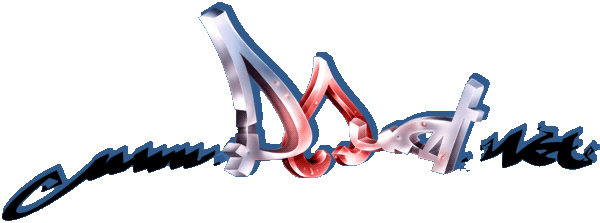Autumn Collection by Overlook
──────────────────────────────────────────────────────────────────────────────
- Autumn Collection -
A Music Disk
Copyright (C) 1994-95 by OVERLOOK (Moscow, Russia)
──────────────────────────────────────────────────────────────────────────────
┌──────────────┐
│ Introduction │
└─════════════─┘
Welcome to AUTUMN COLLECTION. This is a special edition for the
Southern Hemisphere. ;-) Well, the point is that this project was
initiated back then, in November 1994... Thus this strange title. And
yet, the title may seem strange for us in Europe or North America,
since we think that it's spring of 1995. However, autumn has just
begun for people in the Southern Hemisphere (Australia, New Zealand,
South Africa, South America, etc). This is our small gift for them.
┌──────────────────────┐
│ Using the Music Disk │
└─════════════════════─┘
First of all, you can just launch the music disk and sit back (or
dance to it ;-)) for a while. If you just want to listen to the whole
thing - type 'OVR-AC.EXE' and watch the show. Refer to troubleshooting
section if you have problems with your configuration. If you want to
play with Overlook's Hi-Fi system, read on.
The interface is quite simple and intuitive. It resembles a "normal"
audio system. You can use your mouse to scroll around and to press
buttons. To make it even more convenient, you can press <Space Bar>
or <Right Mouse Button> to toggle the lower song/credits panel. Basic
keyboard controls are listed in the next section.
Basic mouse controls. Amplifier: you can select the style of volume
bars by clicking on two buttons marked "Display" (to the right of the
VU-bar display). You can control volume with both mouse and with "+"
and "-" keys. You can also mute the disk by clicking on the "Power"
button of the amp.
CD Player: The main panel of the player has the following buttons:
"Play", "Stop", "Pause", "Rew/Jump" (jump to previous song), "FF/Jump"
(jump to next song), and "Rew" and "FF" (1 pattern). Clicking on the
"Play" button has effect only when a song is stopped. The "Stop"
button stops the current song, pressing "Play" restarts the song from
the beginning. You can wind to previous/next songs, and to
previous/next patterns of the current song. "Repeat" button controls
whether the player will play selected songs forever or will exit to
DOS after playing all selected songs. "Fade" button toggles volume
fade in / fade out modes in the beginning and the end of modules.
Please note that fading is disabled in songs nos. 1 and 3. Buttons
with digits allow programming of your favorite soundtrack sequence.
"Time" button toggles between display of elapsed time from the start
of the playing song and current time. "Eject" and "Power" buttons turn
the player off and exit to DOS. Actually, "Eject" button opens the CD
compartment and produces a free CD. However, we ran into major
difficulties when implementing this feature. So, no free CDs for now.
;-)))
┌─────────────────┐
│ Player Controls │
└─═══════════════─┘
Escape -- exit music disk;
Up/Down arrows -- select song;
Enter -- load selected song;
Space or Left mouse button -- toggle song/credits panel;
'<' and '>' -- jump to previous/next song;
'+' and '-' -- increase/decrease volume;
'F' -- toggle fade;
'P' -- toggle pause;
'T' -- toggle time/counter;
'?' -- view info about current song;
F1 - F10 -- load and play song 1 - 10;
Shift+F1 - Shift+F10 -- load and play song 11 - 20;
'1' - '0' -- program songs 1 - 10;
Shift+'1' - Shift+'0' -- program songs 11 - 20.
NOTE: Every time you press <Space Bar> or <Right Mouse Button>,
the credits screen is updated on the song panel.
┌──────────────────────┐
│ Command Line Options │
└─════════════════════─┘
NOTE: Options are case sensitive.
General options:
-? Usage help
Sound options:
-sx Force Sound Device x (1 = GUS, 2 = PAS, 3 = WSS, 4 = SB,
5 = No Sound)
-pxxx Force I/O port xxx (hex) for Sound Device
-ix Force IRQ x for Sound Device
-dx Force DMA channel x for Sound Device
-mxxxxx Set mixing rate to xxxxx Hz
-oxxx Force output mode (8 = 8-bit, 1 = 16-bit, s = stereo,
m = mono)
-e Disable EMS usage
-t Disable ProTracker BPM tempos
-u Enable Surround
┌─────────────────────┐
│ System requirements │
└─═══════════════════─┘
- AT 386DX40 or faster (it may run on slower PCs, but we don't
guarantee anything);
- Gravis Ultrasound (GUS), Pro Audio Spectrum (PAS), Windows Sound
System (WSS), or Sound Blaster (SB) compatible card ("no sound"
mode is also available);
- VGA card with 256K memory;
- at least 600K of free DOS memory;
- 1Mb of free EMS memory (on systems without a GUS).
┌───────────────────────┐
│ Supported Sound Cards │
└─═════════════════════─┘
■ Gravis UltraSound / UltraSound Max:
- This is the optimum choice, if you want real sound quality.
The card is capable of outputting 16-bit sound at 44000 Hz
(48000 Hz for UtlraSound Max).
■ Media Vision Pro Audio Spectrum family:
- Includes PAS, PAS+ and PAS 16;
- Note that PAS uses 16-bit mode by default, thus, you have
to use -o8 command line option for PAS or PAS+. Also, with
a standard PAS you have to set mixing rate equal to 22 kHz
or less, using -m22000;
■ Microsoft Windows Sound System:
- Should also work with other WSS compatible cards, such as
Compaq Business Audio, and is tested to work with Audiotrix
Pro;
- Note that there is no autodetection for WSS, so you have to
force the correct settings using the command line options
(i.e., -s3 -p530 -i9 -d3);
■ Creative Labs Sound Blaster series:
- Supports SB 1.0, 1.5, 2.0, SB Pro, and SB16;
- Attempts to use DMA channel 1, so with SB 16 you have to
force the correct "High-DMA" channel (i.e., -d5);
- Also supports Sound Blaster clones (i.e., Sound Galaxy
series);
■ No Sound:
- Plays nothing. It is always used when no cards are detected;
- Allows sound synchronization for systems without a sound
card.
Note that both GUS and SB Sound Devices use direct hardware detection
routines, and may cause problems on some computers. In this case,
simply force settings for your card from the command line.
┌────────────────────────────────┐
│ Troubleshooting and Known Bugs │
└─══════════════════════════════─┘
If the disk locks up a PC, or the sound quality is terrible (or you
hear only noise) -- this may depend on your loaded cache or EMS
driver -- remove them, or use -e command line option to disable EMS
usage (A configuration with QEMM and NCache may fail on some systems).
If the disk is silent on an SB16 -- force correct "High-DMA" channel
from the command line (e.g., -d5). Alternatively, you can use command
line option -o8 to force 8-bit output.
The disk may occasionally drop to DOS with "MIDAS Error: Invalid file
handle" message when switching between music modules VERY often. This
may or may not happen to on your system. This seems to be a MIDAS bug.
Final solution: if everything fails. Please, care to report such cases.
Now we'll tell you what to do -- use your favorite S3M player (CapaMod,
Inertia, or Starplayer; but not DMP) and listen to the tunes. If you
don't have a player, you can ftp one from ftp.eng.ufl.edu or
ftp.cdrom.com (/demos/music/programs/players). Or download one from
your local BBS (look for names like "cmod???.*", "iplay???.*", or
"starp???.*"). This is the worst solution, but at least you'll be able
to listen to the music. Also, there's still a chance that the player
will work in "no sound" mode, so you can take a look at the music disk
shell.
┌───────────────────────┐
│ Technical Information │
└─═════════════════════─┘
This music disk uses MIDAS sound system by Petteri Kangaslampi and
Jarno Paananen (v.0.32b). The player program runs in the 360x270/256
color tweaked mode.
The music disk was coded and tested on:
-- 386SX-40, 2Mb RAM, GUS, TVGA;
-- 386DX-40, 4Mb RAM, No soundcard, RtVGA;
-- 386DX-40, 4Mb RAM, GUS Max, TVGA.
┌─────────┐
│ Credits │
└─═══════─┘
The AUTUMN COLLECTION music disk was created by OVERLOOK, a demo
group from Moscow, RUSSIA, during late autumn and winter of 1994/95.
Design, code, and additional graphics:
Oleg Gamayunoff (Steel Rat);
Graphics and additional design:
Maxim Axenov (Battle Master);
Project coordination and cool ideas:
Dmitry Altukhov (Dreamwalker);
Songs "Techno Angel", "Speaker Beeps", "New Generation", "Life Goes
On", and "Plasma Dreams" were composed and tracked by
Victor Belov (ScreamMan);
Songs "Numizmaty! (Numismatists)", "Torture Music", and "Lazer Wind"
were composed and tracked by
Philipp Barsky (Tangerine).
┌────────┐
│ Greets │
└─══════─┘
OVERLOOK greets the following groups/persons:
· @ · Aardvark · Access Denied · Acme · Avalanche ·
· Capacala · Cascada VRS · Complex · Digital Infinity ·
· Dust · EMF · Epical · Extreme · Future Crew · Ground Zero ·
· HORNET Team · Iguana/VangeliSTeam · Immortal Syndicate · Imphobia ·
· Kosmic (KFMF) · Legend Design · Majic 12 · NoooN · Nostalgia ·
· Oxygen · Purple · Renaissance · Frontline Design (TSP) ·
· S!P · Synergy · Triton · Tran · Twilight Zone · VLA ·
· Virtual Visions · Witan · Xography ·
Steel Rat's personal greetings:
= Darkness / Imphobia =
= Zodiak / Cascada =
= Yaka / Xography =
= Fear / @ =
= SnowMan / HORNET =
= Tran =
= 2NB & REN =
Battle Master's personal greetings:
= Skaven / Future Crew =
= Royal Ghost / DDT =
Ringo Starr and John Lennon ;)
Dreamwalker's personal greetings:
= Tran =
= Trixter / Chromatiks, Grind, TAP ;-) =
= Zaph / Cthugha, An Oscilloscope on Acid =
= Edge / EMF =
= Mystical / Purple =
= SnowMan / HORNET =
= flap, Spay and Breeze / Capacala =
= Jare / Iguana =
ScreamMan's personal greetings:
= AS / AG =
= All C64 People =
= All OVERLOOK members =
---
Special greets:
the woman I love too much:
Kate Borukhoua from Baltimore.
Tangerine's personal greetings:
= Purple Motion and Skaven / Future Crew =
= Zodiak / Cascada =
= Mr.H and Vogue / Triton =
= Baldric and Zyric / Extreme =
= Advanced Gravis =
────────────────────────────────────────────────────────────────────────[EOF]─
[ back to the prod ]